HOME | DD
 hysteria27 — Simple-M 1.1
by-nc-sa
hysteria27 — Simple-M 1.1
by-nc-sa

Published: 2014-04-22 20:45:35 +0000 UTC; Views: 98276; Favourites: 129; Downloads: 5709
Redirect to original
Description
Application launcher (shortcut) for Rainmeter.To change style or edit shortcut: Right Click >> Custom skin actions >> choose what you want







Changelog:
v1.1
- Added: Action style to show apps (clicked or hovered).
- Changed: Directory structure.
- First release
Credits:
- "Transition.lua", by Kaelri .
- "Metro Uinvert Icon Set ", by dAKirby309 .
If you like this deviations, add this to your favorites
Many thanks for your feedback
Related content
Comments: 28

👍: 0 ⏩: 1

👍: 0 ⏩: 0

👍: 0 ⏩: 0

Very Nice! I just wanted a simple, illustro-compatible skin for custom shortcuts. Love the dark version!
👍: 0 ⏩: 0

Is it possible to add more than 11 items to the menu. If so, can you share what lines in the configuration files need to be changed.
👍: 0 ⏩: 0

Hey, I've got one question.
I know it's the main function of this launcher, but i would like to change the menu that i don't have to klick on the button to open my list of the programs. It would be really nice if i could change it that it's open everytime. What do i have to change in the menu? Would be cool if there is an opportunity.
👍: 0 ⏩: 2

did you mean when mouse hover?
I've try to change the code, it's work when hovering on. But when I try to click on desktop to hide it, it's not work. It's not simple as I think.
Why? On the code I use 'OnUnFocusAction' key to hide it. Since it doesn't get focus (when the skin clicked), then 'OnUnFocus..' key will not work.
But... if you want, follow these steps:
Measure=Calc
Formula=MeasureTimeToHide + (MeasureTimeToHide <= 25)
IfEqualValue=25
IfEqualAction=[!HideMeterGroup Menu]#BtnLeave#
Disabled=1
*25 is safe to trigger the hide action.
*you can change it to lower (faster) or higher (slower)
or wait for new version. Of course with this feature, sounds great for me. But it will included as style, so it can be clicked or hovered..
Thanks for your suggestion
Have fun with it and appologize for my bad english
👍: 0 ⏩: 1

Wow man! Great work! It's already very cool! You answered really really fast.
With hovering over it's very cool, in my opionion better than klicking on the button. But what i meant is that you don't have to hover or click, it's just there like in the picture. Would be awesome if this could be an oppurtinity. If it doesn't work, I'm fine with hovering over. And really cool that you will add it to styles. Some will be happy with it i think. I already recommended that skin to a friend and he also said if the "list" would stay there everytime like in the picture and without hovering/clicking, it would be great.
btw: You're english isn't bad, i hope i can evaluate it as an german.
👍: 0 ⏩: 1

uh... now I understand what you mean in 'like in the picture' comment. If so, it's too simple. You just delete or commented 'OnUnFocusAction' key in 'Rainmeter' section. But in this version, that key not located in the main .ini file. I've move it to 'OnClick.inc' file in style folder. You can change that. And once again, if the skin was refreshed, it will hide the app. But, usually users don't always refreshing any skin, don't you? So it won't be a problem.
And... your first comment that you suggesting hover action (that I think before), sounds great for me, so I include it to the skin. Thanks before
👍: 0 ⏩: 1

I don't find it. Where is it located? .ini file?
👍: 0 ⏩: 1

Ok, I have it.
But i need to klick on the button that it stays open. How do i get it open without klicking? Than its perfect
👍: 0 ⏩: 1

Look at '[MeterMenu.BG]', '[MeterMenu.Arrow]', '[Meter1.BG]', '[Meter1.Icon]', '[Meter1]', and '[Meter1.Separator]' section -> delete or commented 'Group' and ' Hidden' key in those sections. It should make them always visible
👍: 0 ⏩: 1

Nice, it works. Exactly as i wanted. Thank you.
👍: 0 ⏩: 1

i like it, and is on the screen already , but i can change the path, even i put the right ones and save , when i click to open a program nothing happens
👍: 0 ⏩: 1

it works for me. Even with space on location path..
Have you already refresh it?
Remember, skin must be refreshed after you configure your own settings..
Good luck and please comment if the problem still appear..
Sorry for my bad english
👍: 0 ⏩: 0

i like it, and is on the screen already , but i can change the path, even i put the right ones and save , when i click to open a program nothing happens
👍: 0 ⏩: 0