HOME | DD
 invaderjohn — DEUCE for cd art display
invaderjohn — DEUCE for cd art display

Published: 2008-11-25 22:35:48 +0000 UTC; Views: 28513; Favourites: 60; Downloads: 6325
Redirect to original
Description
DEAUCE for cd art displayEnjoy
Related content
Comments: 44

It's not working for me either. The only ones that work for me are the ones that come in a folder....any suggestions?
👍: 0 ⏩: 0

where can I download that CAD musicplayer??
I love the skin! I have got your vista theme of this allready and your icon's, but can't seem to find this CAD music thingy?
👍: 0 ⏩: 0

Very cool, i'm gonna download it right now !
Right to 
👍: 0 ⏩: 0

Well, usually the skins come with a bunch of folders such as "Progress Bar" or "toolbar," but your download only comes with the CSKIN file.
I've tried just simply putting it in the skins folder, but when i apply it, it doesn't look anything like the picture.
What do I do with the file?
👍: 0 ⏩: 1

cant u just dubbelclick the file? ;O
👍: 0 ⏩: 0

What's this CSKIN thing? How do I use it? I'm used to just dropping in a folder right into the SKIN folder of CAD.
👍: 0 ⏩: 1

dunno if u just can dubbel klick it or u can just put it in the skin folder
👍: 0 ⏩: 1

When I double click it, it runs it just doesn't do anything. And when I put it in the SKIN folder, it shows up in the skin list, except when I apply it it's one big album art image
👍: 0 ⏩: 1

do u have the latest CAD version ?
👍: 0 ⏩: 1

weird.. should work :S work for others
👍: 0 ⏩: 0

great, but isn't there a CAD option in the customization category?
👍: 0 ⏩: 1

ah well. bookmarked this one for later
👍: 0 ⏩: 0

Hi invaderjohn!
This is a great submission! The design is noble and the transparency very fine. Highly usable skin!
Hint: to hit the progbar is very difficult, as it is only 1 px. If you'd do it as an image (png), you could make it 3 or 5 px high. Put the 1px line in the middle and below a black layer with 1% transparency. So it's easier to hit the bar, but you won't see nothing else than the 1px line.
👍: 0 ⏩: 2

oh yeah the progressbar.. yeah maybe its hard to see but i tried a lil fatter but that didnt looks good at all
👍: 0 ⏩: 1

Here is an example: link .
Save it as back.png.
Done.
👍: 0 ⏩: 1

ah cool 
👍: 0 ⏩: 0

what progbar?
and thx alot ^^
👍: 0 ⏩: 0
Great work, man - I'll try this out straight away...
👍: 0 ⏩: 1

install cd art display then put the skin in the skin folder
👍: 0 ⏩: 1

wohow...
...looks stunning man.
especially with that glowing thing which looks like the progressbar at the very bottom.
well, i'll test it now.
👍: 0 ⏩: 1

aah thx alot bud
it is the progressbar.. well a part of it ^^
im rly satisfied with this one myself!
👍: 0 ⏩: 0











































