HOME | DD
 iron2000 — cPro - KAO
iron2000 — cPro - KAO

Published: 2010-08-08 07:27:08 +0000 UTC; Views: 7681; Favourites: 16; Downloads: 964
Redirect to original
Description
Following Mecha, another widget integrated ClassicPro skin!This time the inspiration comes from picture skins (example: [link] [link] ).
Put your picture on the player!
The main gimmick for the skin is the Faces widget, which allows you to change the background picture of the main player, shade mode and notifier.
You can also choose to use the albumart of the current song as the background picture.
After changing the background picture, use the Winamp Color Editor to tweak the colors of the skin to suit the picture.
Note:
- "Tile image" means that the image is now stretched, click to tile. Same applies to "Stretch image".
Some examples of what can be done:
1 | 2 | 3 | 4 | 5
Used artwork from 2 deviants in the preview image:
- Tiles by yc
- Shinobi by ajiraiya
I did not create the background pictures used in the preview and examples, credit goes to their creators.
Related content
Comments: 15

I have a new idea, how will the choosen images always stay at the same location.
In the .html-files and in the .ini-files I have read, in the Milkdrop2 folder I can have also other subfolders than only the default 4, and I have "wallpaperscprokao" there now. This is a final subfolder-name, also the images there have their final file-names.
Some images are in both subfolders, textures and wallpaperscprokao, but many of them are only in one of both.
My self-made wallpapers for tiling & stretching in wallpaperscprokao have 4 different pixel-sizes, the same like the monitors and displays (of notebooks), which are sold in the times of today.
My 28 Profile Background Images are in both subfolders and also on deviantART, and also You Yourselves can use them for cPro - KAO.
This cPro Skin is one of the best cPro- and cPro2-Skins for Winamp...
👍: 0 ⏩: 0

I could create a wallpaper, which looks like the background-picture from our music-project Sternenmaschine on ReverbNation:
www.reverbnation.com/sternenma…
Which pixel-size and which file-format is required for such a wallpaper, if I want to use it with cPro - KAO?
I have a few other wallpapers, created with IrfanView, and I have my Terragen-Background-Image in 1920x1080 pixel and JPG, which I have also on deviantART.
Can I use the included Winamp Color Editor, which came with the latest Winamp Color Themes Installer?
I will download also the other linked wallpapers from deviantART.
Keep up Your good work!
👍: 0 ⏩: 1

Sorry for the late reply.
As for the size, the skin should resize it automatically.
For the file format, png and jpg should be fine.
Yes, do use the Winamp Color Editor.
Thanks!
👍: 0 ⏩: 1

Thank You.
I already have tested many images and wallpapers in different sizes, the downloaded Space Art from deviantART, my wallpapers for PC & Notebook and my "Background Images", which I have used also in my old Mixlr Profile (sadly Mixlr has changed the profile layout). My newer screenshots are already online, and I have decided for our ReverbNation-Background as wallpaper (I had to create it with IrfanView):
plus.google.com/photos/+Sabine…
My own background images & wallpapers are in .jpg, 4 of the downloaded Space Art from deviantART are in .png, and I have currently 95 Space ART Images.
On my PC I use the tiling, on my notebook I use the stretching, and I have decided for my Terragen-Background-Image there.
Good to know, that the included Winamp Color Editor from the latest Winamp Color Themes Installer will work, but I think, my screenshots with cPro - KAO look already very good, and they are also on deviantART.
cPro - KAO is really very beautiful...
👍: 0 ⏩: 0

Been using this for a few months now and it has become my standby skin. I use it to achieve a killer minimal effect by enabling transparency on it and using the same image that I use for my desktop background as my face, it blends amazingly and creates a really great effect. Also, I should note that it's also pretty awesome that you're a mecha fan as well, so I know that the skin I use is powered by COURAGE. The only thing I wish I could do is have the Faces show in the library screen as well instead of just having the flat color there, do you know if there's a way to achieve that?
👍: 0 ⏩: 0

My one & only skin since I saw you created KAO 1-2 years?...not sure how long? can you teach others / me to create Faces? (I might take some teaching - heh, hah!
Has meant I've had massive mission of upgrading my jpegs to give this skin its full due, but well worth it.
Thank you very, very much
👍: 0 ⏩: 0

Interesting widget! I'm not fan of picture skins, but this widget is something that had to be done. Congrats!
👍: 0 ⏩: 1

Not really a fan myself but somehow the idea came in and I was pretty driven to get it done.
Thanks!
👍: 0 ⏩: 0