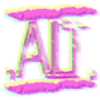HOME | DD
 istarlome — halftone effect in inkscape
istarlome — halftone effect in inkscape

Published: 2008-05-14 16:12:41 +0000 UTC; Views: 40835; Favourites: 132; Downloads: 1280
Redirect to original
Description
i've been trying to do a halftone effect in inkscape for awhile now. i was reading the chapter about "tiled clones" in tavjong bah's inkscape guide one day. it showed how color can be used to create a group of stars with different sizes. i didn't think much about it at the time.that night i had a dream about using this tech to create a halftone effect. when i awoke, i wrote my dream down (i do that a lot). i tried it out in inkscape and it works just fine.
here is what i came up with.
note: the templates can also be made in gimp using it's many gradient features and is actually easier that way.
i hope some find this useful. part two to come...
Related content
Comments: 38

V. good but v. big svg (for web logo etc) You can do a not-so-tidy version using checkerboard fill and texture filters
see
paddywwoof.deviantart.com/art/…
👍: 0 ⏩: 0

my pleasure. thank you for your interest....
👍: 0 ⏩: 0

I don't know if it's because I'm using a newer version of Inkscape (0.48.4) or what, but I didn't have any luck getting this to work until I selected Opacity instead of Color under the first section in the Trace dialogue. Then it worked great. Thanks!
👍: 0 ⏩: 1

THANK YOU!! Just...thank you!! I've been looking for something like this for AGES!
👍: 0 ⏩: 1

Made me discover that feature, i think that I'll have fun playing with it!, thank's!
👍: 0 ⏩: 0

I've been searching for this tutorial....thank you ^_^
but it was hard to read some parts of your tutorial because of that background XD
👍: 0 ⏩: 0

and thank you. part two and a method to do the same thing in gimp can be found in my gallery.
👍: 0 ⏩: 1

So I have seen, thanks for that too
👍: 0 ⏩: 0

Hey,
I searched on Google for how to do half tones, and found this one. I have yet to read through it to see it if there's any similarity to the Youtube video I saw. But my question is, was the dream thingy just a joke or or it really happened? I suppose it's a good habit if you really write down your dreams
👍: 0 ⏩: 2

oh, i also figured out how to do halftones in gimp. it's in my gallery.
👍: 0 ⏩: 1

the youtube tutorial is based on mine. yes the dream thing is real. do a search on "creative dreaming". you'll find books and other info on the subject.
👍: 0 ⏩: 1

Well, I used to read a lot about these things, but laziness prevented me from taking my own habits seriously 
👍: 0 ⏩: 0

Very cool!!
I found a way to ajust the "angle" for dots shifting the tiles. On "Shift" tab, setting Per row, "Shift X" to 50% and checking "Alternate".
Thanks! o/
👍: 0 ⏩: 1

If you want some arbitrary angle, you can rotate the underlying image before you start, do the halftoning, and then rotate the halftone back into place. This is a good idea if you are going to combine different-colored halftone screens, so that they overlay properly.
👍: 0 ⏩: 0

Nice work *istarlome!
Is there a way to do the same for gradients (instead of blur)?
When I try it on a gradient background I just get same-sized spheres
..and yes, I'm a newbie
👍: 0 ⏩: 1

i tried several gradients and it worked fine.
1. make the gradient (in black to white or reverse)
2. do the newsprint: set the cell size you want. then set rgb settings to zero and set oversampling to 14 or 15.
👍: 0 ⏩: 2

Nevermind, I got it working now. Suppose I wanted to let the clones grow into each other (ie not be limited by the ones beside them), would that be possible you think?
👍: 0 ⏩: 0

I'm a newbie so I'm afraid I don't even understand what you mean by oversampling =/
How come it doesn't work with the same settings as you did in the blur example?
👍: 0 ⏩: 1

sorry i read your post wrong. i have a tutorial about halftones in gimp as well. i was describing that one. i'm glad you worked this out.
👍: 0 ⏩: 0

thanks, you should check out part two as well.
👍: 0 ⏩: 0

thanks- part two is in my gallery
👍: 0 ⏩: 0

cool, be sure to post what you come up with
👍: 0 ⏩: 0

This is really cool! It works with bitmaps too, so you can instantly create a half-tone of an image
👍: 0 ⏩: 1

i know. i was looking around on the net for how to do this in inkscape and found nothing. then i remembered that cloning can make the clones in different sizes. i messed around with it and came up with the tut.
you can see part two of this as well as a method for gimp in my gallery.
thanks for looking and the comments.
👍: 0 ⏩: 0