HOME | DD
 itonlinevn — Windows 9 Iconpack Installer
itonlinevn — Windows 9 Iconpack Installer

Published: 2014-07-06 11:58:51 +0000 UTC; Views: 10406; Favourites: 29; Downloads: 0
Redirect to original
Description
Iconpack Support Windows Server 2012 - 7 - 8 - 8.1 [ENG] .Special thanks to
Download : www.mediafire.com/?zae6rlmalbs…
I hope you like it







Related content
Comments: 23

This Iconpack works on Windows 10 Pro, I like it way better than the Windows 10 default cartoony looking icons.
👍: 0 ⏩: 0

omg. I have windows 8.1 and I ran this .Disabled anti virus and everything like it said .
And while it said "Handling files " it restarted my PC andnow nothin pops up in the lock / log in screen .Just the mouse loading cursor D;
👍: 0 ⏩: 1

Fixed it with System Restore but still...how come it broke my windows ?? :S
👍: 0 ⏩: 0

Please help, kinda desperate
I wish to uninstall and revert system icons back to default, I have seemingly tried everything!
How can I do this??
Thanks so much!
👍: 0 ⏩: 1

you just need to uninstall the program as a software
👍: 0 ⏩: 1

How would I do that? I cant find it in add\remove programs
Thanks for helping.
EDIT:
So I now realize that the reason that its not in add\remove programs is because I had already tried to uninstall it.
All it did was restart my machine and still the icons are the same.
Thanks again for any assistance, I still cant seem revert the icons.
👍: 0 ⏩: 1

Name program : Windows 9 Iconpack Installer
Example : a.imageshack.us/img607/8610/cm…
👍: 0 ⏩: 0

Great work, the icons are now a lot more coherent with the general style of the system. Thanks!
👍: 0 ⏩: 1

Please Disable antivirus , UAC before using Iconpack
👍: 0 ⏩: 0

Thank you
I love your country . Italy
👍: 0 ⏩: 0

My icons are black for some reason after applying this. Windows 8.1 Pro with Update 1.
👍: 0 ⏩: 1

Windows 8.1 update will be patch icon longer than the Windows server - 7 - 8 - 8.1 (non Update). Please patience if you want preview it on Windows 8.1 Update
Remember : Disable UAC and Run as administrator .
Tester on Windows 8.1 update : i.imgur.com/iapiRC0.jpg
👍: 0 ⏩: 0
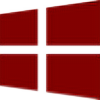
yeah nice set up i hope windows 9 really has change the icons thx
👍: 0 ⏩: 1























