HOME | DD
 KanjiDragon — Leopard Girl
KanjiDragon — Leopard Girl

Published: 2009-11-29 19:42:44 +0000 UTC; Views: 10058; Favourites: 98; Downloads: 0
Redirect to original
Description
Holy cow Kanji's drawing anthros! I was going to try a clouded leopard but sadly their spots are a bit too crazy for this cat girl.Wouldn't a researcher wet themselves if they saw her during their trip through the Amazon.





Related content
Comments: 12

It's so simple, just a girl on a rock in the jungle.. and the pose too.. it's just alluring! She's so elegant! nicely Done
👍: 0 ⏩: 0

Man, I love it. This is such a beautiful piece of art, and it really does look professional!
Kudos!
👍: 0 ⏩: 0

I love it heheh Awsome cant wait to see me soon lol hehe XP
👍: 0 ⏩: 0

Wow! REally amazing work! I'm excited by some of your new drawings. Your work with the spot pattern in combination with the figure is great!
👍: 0 ⏩: 1

Thank you very much! 
👍: 0 ⏩: 1

Worth many many waits!
👍: 0 ⏩: 0

^ ^ I love her! Great work on getting the lines to look natural. Lovely colours too.
Are you using Dodge and Burn? If so I recommend stopping. I used to use dodge and burn until I realised you got much more depth using darker colours and the brush tool.
If you are already using the brush tool then I recommend using not only colours which are a darker shade of the base colour, but other ones as well. For shadows start by trying greyer shades, then try blues, greens, whatever you like. Experiment. Go mad! You'll find it very quickly makes a difference.
Also, try not to use a soft brush too much.
*reads comment* <_> I sound like I think your work is terrible. It isn't. It's way better than I was doing a coupla years ago! All I'm giving you are tips for further progress because I think your work is good enough for you to easily improve it with the smallest of touches.
But I envy your anatomy knowledge. Meh! Give it to me!
👍: 0 ⏩: 1

Hahaha no problem V, thank you so much for all of the advice.
No I didn't use any Adjustment Layers, I don't even use Photoshop! XD I use CG Deleter, all that you see is completely created on raw talent and manipulation of different layers (Standard, Multiple and Additional)
Ahhh I have been thinking about working with different colors for shading... I must work on that.
And about the anatomy... I'm not sure how I do it O.o it just kinda works itself out. Somedays I can do something that looks professional (which apparently this was created on one of those days!), other days I can't even draw a standing person! XD
Again thank you so much for the advise! It is much appreciated
👍: 0 ⏩: 1

Good! I'm glad you don't mind advice, some people can get very annoyed about it.
I can see that you've used some extra colours in shadows, but they're all quite highly saturated. Try using greyer ones, or blues and greens like I said. They keep the vibrancy while allowing you depth. Purple is another good one.
Raw talent? There's definitely a lot of that going on round here! Well done *bows* ^ ^
((And as for standing people... gah, they're overrated. XD))
👍: 0 ⏩: 1

Will do! Advise is why I'm here on dA XD
👍: 0 ⏩: 0