HOME | DD
 Karijn-s-Basement — Gelibird Lineart
Karijn-s-Basement — Gelibird Lineart

Published: 2012-01-15 12:07:04 +0000 UTC; Views: 3225; Favourites: 128; Downloads: 137
Redirect to original
Description
GELIBIRD LINEARTGELIBIRD .psd BASE
This is an open/free original species' lineart. This means you can use this base without paying me or create your own lineart/character. Just remember to credit me for the species.




 Species description:
Species description:Species: Gelibird
Sex: (Male and Female look the same)
Size: Sparrow
Diet: Grains
Description: Gelibirds are small, jelly-like birds that float in the skies of Etherwas. Their wings and tails release a glowing powder that is often used for cosmetic purposes.




 Rules:
Rules:



 You can use it to make adoptables/your OCs.
You can use it to make adoptables/your OCs. 



 Only free and point adoptables are allowed, no cash.
Only free and point adoptables are allowed, no cash.



 No altering the lineart/removing the watermark.
No altering the lineart/removing the watermark.



 No posting the lineart on other sites, claiming or selling the base.
No posting the lineart on other sites, claiming or selling the base.



 Remember to link back to this deviation, so other people can use it.
Remember to link back to this deviation, so other people can use it.CUSTOM RULES
CASH CUSTOMS
ADOPTABLES F.A.Q.
CASH COMMISSIONS
Lineart and Species (c) *Karijn-s-Basement
Related content
Comments: 56

Sure, just follow the rules.
👍: 0 ⏩: 0

I like the soft colouring.
👍: 0 ⏩: 1

Sure, go ahead.
👍: 0 ⏩: 1

awesome.. so im guessing i have to download it or something?
👍: 0 ⏩: 1

No, this one is a .png file, so you can just directly save it or copy/paste it, if you want. Since you're using Paint, the missing transparency isn't going to be a problem.
👍: 0 ⏩: 1

i tried and it just turned into a big block of paint o-O
👍: 0 ⏩: 1

It happens, you need to either download it or right-click on it and choose the 'Save image' option and then save it on your desktop or where you want. Then open Paint and use the File>Open directory to open the saved file.
👍: 0 ⏩: 1

omg i made my first one and it took me about 3 minutes (sloppily colored but still i did it) xD
👍: 0 ⏩: 1

Haha, happy to see you enjoy it.
👍: 0 ⏩: 1

lol, its a really awesome bird ^^
👍: 0 ⏩: 0

or like, use as adoptable?
👍: 0 ⏩: 0

They all look nice, I think the blue/purple one is my favourite.
👍: 0 ⏩: 1

Very nice with the lights effect.
👍: 0 ⏩: 1

I see little point to it... If you open this in Paint and then save it as .jpeg, you can make your own non-trasparent file.
(And if it's for a traditional drawing, you can print the .png on white paper without problem)
👍: 0 ⏩: 2

It wont work.
👍: 0 ⏩: 1

What seems to be the problem?
I tried it right now and it opens perfectly.
It doesn't work if you just copy/paste it, you need to right-click it and save the file on your PC and then open it with Paint.)
Also, to reply to the other comment, you can easily save the .png file as .jpeg this way, so there's no need for me to do another version of the lineart.
👍: 0 ⏩: 2

it works! *
👍: 0 ⏩: 1

Happy to hear that.
👍: 0 ⏩: 0

ill try this.
👍: 0 ⏩: 0

wow, that worked perfect, thanks
👍: 0 ⏩: 1

You're welcome and I'm happy you used it.
👍: 0 ⏩: 2
[link]
[link]
[link]
I made some element themed adopts ^^ more to come
👍: 0 ⏩: 1

They look good!
My favourite is probably the fire one.
👍: 0 ⏩: 1

It's so cuuuute!!! I must make one!! XD
👍: 0 ⏩: 1

Thanks and good luck.
👍: 0 ⏩: 0
| Next =>

































