HOME | DD
 KatTheGrrreat — Hakkuna Mattata FINAL PIECE
KatTheGrrreat — Hakkuna Mattata FINAL PIECE

Published: 2006-01-26 01:37:52 +0000 UTC; Views: 1292; Favourites: 24; Downloads: 59
Redirect to original
Description




 OMG. I AM FINALLY DONE..
OMG. I AM FINALLY DONE..Sketched & Drawn & fianlly Colored by : me! ... whew..















AND HERE is proof of all the steps! ..or perhaps just proof of my insanity ^_^
Wooooooooo *keels over* [link]
not sure which category to put this under.. it was all hand-drawn and stuff, but I used PaintShopPro & my new Wacom to color it all..
*shrug*
I hope you all like this!
pleaaaase tell me what you think





-The kat-person...
-----------------------------
ALL CHARACTERS (C) DISNEY
this drawing, in it's entire-being-ness, (c) Katherine Stephens/ =KatTheGrrreat
--sorry bout the EDIT----
had to get pumba's feet fixed.. that layer somehow didn't transfer in the save.. *scratches head*
Related content
Comments: 22

excellent work, pumbas feet a tad weird though...but still amazin
👍: 0 ⏩: 1

lol I forgot to paint them.. I did this so long ago, I don't even know where the file is to fix it.. 
👍: 0 ⏩: 1

hehe i do that sometimes! i was wondering, ive done a piece of artwork on photoplus, but when i try to upload it it says i need a preview image! i havent got a clue what the hell theyre on about. help?
👍: 0 ⏩: 1

hrm.. do you own photoshop? If the image is not a .jpg, it will usually ask for that. You can either change the file type in the program, or you can make due, and create a very small jpeg of your picture and that will be your preview.
(this usually happens if its a .bmp or a .gif or .tiff or whatever)
If you *do* have photoshop, you go into image>mode>RGB color , and then you'll want to save it as a jpeg.. I don't know anything about photoplus though, sorry!
If you are running windows, you can press the "printscreen" button (above the delete key) and then open up the program Paint or something, create new image, and then Paste.. It will make a screencap of whatever you're working on, and you can crop out your picture and save as a jpeg that way.
hopefully that helps!!
👍: 0 ⏩: 1

lovey work through timon looks smaller then useally but again exllcent work
👍: 0 ⏩: 0
Wow great work! I really like how you've colored it and the background looks great! Awesome!
👍: 0 ⏩: 0

hey, you finally finished it... looks great too... it was definitely worth all that effort.
👍: 0 ⏩: 1

Beautifully done! I love Lion King, so definetly a fave.
👍: 0 ⏩: 1

Awesome job on the background! ^_^ This is really cute!
Huh. For some reason, that step-by-step pic didn't show up in my devWATCH bin. Guess I'll have to check it out now!
👍: 0 ⏩: 0

I'd love to see you ink the characters and not just color the pencils.
👍: 0 ⏩: 1

..me too.. I just have yet to figure out a good way of doing it..
I was thinking of goin' to the art store and getting some of those Micron pens that comicbook artists seem to use...
what do you do?
👍: 0 ⏩: 1

Microns seem to be the most popular and widely choosen. For me personally, I got a set of Faber-Castell PITT pens (I think the first from that list) and have loved them alot. I still use the smallest Micron size, .005, for doing small details and giving some of the characters a dirty feel. The .005, I found out last night, was great for etching.
You should also consider inking digitally, you already have a tablet and wouldn't have to do away with your pencil drawings. I think it'd really enjoy seeing some B&W practical ink from you though.
Just my experience and 2 cents.
👍: 0 ⏩: 0

























