HOME | DD
 Ktoya — Romantic intentions (ocs)
Ktoya — Romantic intentions (ocs)

Published: 2014-05-17 10:31:55 +0000 UTC; Views: 855; Favourites: 22; Downloads: 0
Redirect to original
Description
weee, its my very first finished rendering with my OCs Vera and Mirza (yeah they are my most fav Ocs couple, so I like to create romantic things with them)






I am very happy with Vera's look here (sketched Vera is here fav.me/d69f247 ) but not so much with Mirza ( fav.me/d77nxxu ) his mustaches kinda not as much as he have in my mind, + I didnt like he is more pale than Vera here, in actually Vera must be more pale







yet I still dont know how to add a floor lol







No use my characters and this work!
Rendered by me in DAZ
characters faces and their figures morphed by me too (free dozen of another morphs helped me get what I wanna get) from Genezis basic figure.
Related content
Comments: 21

Очень симпатично, движения хорошо предано.
Будем к этому стремиться))))
👍: 0 ⏩: 1

I love to create romentic artworks hehe
👍: 0 ⏩: 0
You're pretty good with 3D rendering 
👍: 0 ⏩: 1

weeee 

👍: 0 ⏩: 1
In my eyes, you already know a lot.
👍: 0 ⏩: 0

Also, you can add a floor by adding a primitive (and then putting a texture on it). The button to add a primitive is on the bar on the top, and it looks kind of like the sun with a plus sign (you can also use it to add cones and spheres). There's also free floor props on sharecg.com and renderosity's freebies sections.
👍: 0 ⏩: 1

Thanks for advice, its helped 

👍: 0 ⏩: 1

No problem! Glad it helped. Daz should really start making more tutorials. It's hard when you first get started.
👍: 0 ⏩: 1

yes, they need. it is really hard to start - I am almost get frustrated on it, while tried to learn first days ~~
👍: 0 ⏩: 1

Yeah, their company never releases any tutorials, for some reason. There are some (pretty bad, though, for the most part) videos on Youtube, though, I think, but they haven't been updated for years, so it's not up to date to the current versions of Daz.
👍: 0 ⏩: 0


By the way, might want to crop the far right of the picture, because I see the checker texture poking out (the checker texture is supposed to be a transparency when the file is .png, but in this case, the file is probably not .png, so it shows up as a checker texture).
👍: 0 ⏩: 1

omg that right corner O_O I need to do someting with it as with checkers all picture looks like meh ! T_T Mirza's clothing is Winter coat for genezis it is free on sharecg, and textures for winter coat from eblank.thanks for so much great comment. I am happy you liked them^^ oh but I cant find skin which I am applied on him, i guess it is standart genesis skin. how can I find the skin? heheh
👍: 0 ⏩: 1

Ah, I just so happen to have that winter coat, but never downloaded the eblank textures for it.
The skin you've applied to him should be visible in the surface tab section (and the "editor" subsection). The texture should be visible in the "Diffuse" section. To apply a different skin (if you have one), just click a different MAT skin that you've downloaded after you've selected Genesis.
👍: 0 ⏩: 0
<= Prev |






















