HOME | DD
 Lanahpyon — Icon Tutorial
Lanahpyon — Icon Tutorial

Published: 2014-07-13 20:44:30 +0000 UTC; Views: 75403; Favourites: 4734; Downloads: 685
Redirect to original
Description
It's more of a Process than a Tutorial but oh well...I just can't explain stuff I still hope this will help some people~I kinda wanted to re-make my old Pixel tutorial.....such an old thing //runs
If you have any questions just ask, I won't bite c:
take the bacon
Finished Pixel:
Gallery | Commissions | Carrd | Twitter | Twitch | Youtube |Tapastic | Instagram
Related content
Comments: 251

👍: 0 ⏩: 1

👍: 1 ⏩: 1

👍: 0 ⏩: 0

👍: 0 ⏩: 0

👍: 0 ⏩: 0

👍: 0 ⏩: 0

I really enjoy this tutorial, thank you! What do you use to put the pixel frames together?
👍: 0 ⏩: 1

i use photoshop cs5 for animations! but any program that can produces gif is fine :>
there are even free online websites for that you can look up
👍: 0 ⏩: 0

Wow this is so informative! I'm going to try and learn how to do this, so thank you very much 
👍: 0 ⏩: 0

How do you make a pixel icon transparent in Firealpaca?
👍: 0 ⏩: 1

here are some transparency tutorials for firealpaca :>
pokecharms.com/threads/making-… & www.youtube.com/watch?v=ykqolo…
👍: 0 ⏩: 1

Thank you! I hope they work the way they should, since I really want a transparent background for my icon ^^
👍: 0 ⏩: 0

Very helpful, thanks 
Your creations are so cute, I love it !
👍: 0 ⏩: 1

In paint tool sai it's a brush called 'Binary' , it's a specific pixel brush
but I think it depends on the program you're using
👍: 0 ⏩: 1
Thank you! Do you have any brushes for fire alpaca users?
👍: 0 ⏩: 1

www.youtube.com/watch?v=JOBhFh…
here is a tutorial for firealpaca, it already has a brush, you just need to change the settings a bit ; v ;
👍: 0 ⏩: 2

dpi makes no difference for creating pixel art, it's more like how many pixels there are in one inch when printing, but you normally don't print pixels
so basically it doesn't matter : v :
👍: 0 ⏩: 1

oki im new and wanna make a da icon of my sona and this helped so much <3
👍: 0 ⏩: 1

what program do you use to make your pixel art?
and is it free?
👍: 0 ⏩: 1

I use Paint Tool Sai for drawing/pixeling, it's not free though
but for pixel art the program doesn't really matters, every program with a binary brush (pixel brush) is totally fine because that's all you need to pixel
I'd recommend free programs like Krita, Gimp, Graphicsgale or paint.net c:
👍: 0 ⏩: 1

This is so helpful! i was wondering how you resized the image though?
👍: 0 ⏩: 1

it depends on the program you're using ; v ;
which one do you have?
👍: 0 ⏩: 1

oh! i use paint tool SAI but i also have gimp
👍: 0 ⏩: 1

For Sai go to the menu called "Canvas" in the top left corner -> go to change resolution and change it there :>
for icons you need 50x50 pixel size
👍: 0 ⏩: 1

oh that is very helpful! thank you so much!
👍: 0 ⏩: 0

Bacon! yum yum!
Thank you! this is really helpful
👍: 0 ⏩: 0
This was very useful! Thanks so much ;v;
I made my icon using this
👍: 0 ⏩: 1

glad it helped you! it looks very very cute btw ; v ;
👍: 0 ⏩: 0

you're welcome!! I'm glad it is useful ; v ;
👍: 0 ⏩: 0

I do it like this anyway, but I still think it's helpul for many people.
👍: 0 ⏩: 0

Helpful! Did you make this in SAI? I made icons back then but at that time I used MS Paint, but I could certainly use the layers function. Do you have a specific tool that only draws one pixel? As my brushes are messy and stuff
👍: 0 ⏩: 1

yeah I made it in sai~
the pixel tool is called "binary" brush, it's normally there by standard :>
👍: 0 ⏩: 1

Thank you so much for the info! ^^
👍: 0 ⏩: 0

I use phothoshop cs5 for that step
basically you pixeled all the frames beforehand (eyes have their own layer so you can change them more easily) and you just need a program that can animate to put all of the frames together to make a gif out of it
here is a little tutorial that will help you ; v ;
👍: 0 ⏩: 1
| Next =>