HOME | DD
 LKGamingART — Custom Hairstyle Kit | Splatoon GMOD Essentials
LKGamingART — Custom Hairstyle Kit | Splatoon GMOD Essentials

#gmod #splatoon #gmodgarrysmod #splatooninkling #splatoonnintendo #splatoon2 #splatoongmod #gmodsplatoon #splatoon2gmod #gmodsplatoon2
Published: 2021-08-15 12:18:48 +0000 UTC; Views: 5242; Favourites: 70; Downloads: 0
Redirect to original
Description
Updated for compatibility with the "Splatoon Hair Parts" addon:steamcommunity.com/sharedfiles…
CUSTOM HAIRSTYLE TUTORIAL:
How to make custom Splatoon hairstyles in GMODHey guys, Luca here again. And welcome to what I can hopefully assume is the first-ever tutorial on my gallery. And yes, I’m sorry that it took so long to get out. I just have too many deadlines up ahead so apologies if this may sound a little rushed but I might fix it up later down the line. So I know a lot of you guys have been constantly requesting and asking over and over again ever since the release of my Splatoon 3 hairstyle recreation: How the H-E-double hockey sticks were I able to make something that was only achievable in SFM, in GMOD? And to those said people, you've finally got your wish. You happy now? But all jokes aside, this tutorial will provide all the info you need to design the perfect look for your character in less than 30 minutes.You will need:Addons:- *Enhanced Inklings: https://steamcommunity.com/sharedfiles/filedetails/?id=572513533 - *Splatoon 2 - Octolings [PM/RAG/VOX]: https://steamcommunity.com/workshop/filedetails/?id=1544841933- Splatoon 2 Cosmetic Pack: https://steamcommunity.com/sharedfiles/filedetails/?id=1317994141- *Splatoon Hair Parts: https://steamcommunity.com/workshop/filedetails/?id=2177081599- *Bobsters Train Model Textures: https://steamcommunity.com/workshop/filedetails/?id=489114511- Effect Highlighter: https://steamcommunity.com/sharedfiles/filedetails/?id=873122632 Tools:- Hat Painter and Crit Glow Tools: https://steamcommunity.com/sharedfiles/filedetails/?id=135491961- Easy Bonemerge Tool: https://steamcommunity.com/sharedfiles/filedetails/?id=170917418- SubMaterial Tool: https://steamcommunity.com/sharedfiles/filedetails/?id=405793043- No Collide Everything: https://steamcommunity.com/sharedfiles/filedetails/?id=105955548- Smart Weld: https://steamcommunity.com/sharedfiles/filedetails/?id=131586620- Ignore Tool: https://steamcommunity.com/sharedfiles/filedetails/?id=555630454- **Advanced Bone Tool Master*: This addon is part of the Custom Hairstyle Kit which you can download here. https://steamcommunity.com/sharedfiles/filedetails/?id=2243855732**: This is a legacy addon and is 100% necessary for this process. If you already have this installed, skip the following process.-------------------------------------------------------------------------How to download the ABTM Step 1Click on the GitHub link: https://github.com/thirteen-io/Advanced-Bone-Tool Step 2On the GitHub page, click on the "Code" button which will open up a dropdown menu, and head for the button that reads "Download ZIP" to download the addon.,Step 3On your File Explorer's Downloads folder, right-click the ZIP file and then click on "Extract All". , You will then be opened up to a new window that contains the ABTM folder, and all you have to do is simply drag and drop it into your addons folder. And with that, you're just about ready to go.,-------------------------------------------------------------------------Step 1With the Custom Hairstyle Kit installed, press F1 (or hold Q) to open up the Spawnmenu and go to the Dupes section. Hover your mouse over the thumbnail until it’s highlighted in blue and click “deploy”. , Once you’ve switched to the Tool Gun’s Duplicator, left-click the ground to spawn the kit and now you’re ready for the next step. Do keep in mind that you’ll need to find a decent amount of space to spawn the kit before proceeding. Luckily, a recent update for the Duplicator allows it to display the approximate size of your dupe prior to spawning it in., Step 2 Once you’ve spawned in the Custom Hairstyle Kit, switch to your Weld tool and press R on the hair pieces you want to use to make your custom hairstyle, including the mannequins on the left. Upon confirmation, you are also going to have to provide a base hairstyle piece (My suggestion would be any hairstyle from the Splatoon 2 Cosmetic Pack) for welding all of the hair parts on before bonemerging, as it’s a #1 necessity that a lot of people starting out frequently tend to forget when trying to make custom hairstyles themselves since all of the hair pieces are effects. (Now I will admit, I went through this same problem initially to the point where I actually considered the Hair Parts addon completely useless. I was so dumb back then. ;w;) Your setup should now look like this., Step 3 Now here comes the fun part: building your custom hairstyle. Cause that’s the whole point of why you came here, stoopid. -3- In the case of this tutorial, I am going to be recreating one of the many Inkling Girl hairstyle concepts from “The Art of Splatoon 2” book. Now some of you may think that the process is as effortless as welding the hair parts to your character and calling it a day, but there is a WHOLE LOT more to it than just that. First things first: with your Easy Bonemerge Tool, right-click the base hairpiece and then left-click the mannequin to attach. This way, you'll have a clear visualization of what your custom hairstyle will look like on your character without having the need to keep bonemerging and removing just to check for clipping., Step 4 Grab your selected hair parts with the Physics Gun and drag it onto the mannequin. Right-click to lock it in place.,So remember when I said that the Advanced Bone Tool Master was necessary for this process? Well to give a very short overview of why: the key differences between the ABT & ABTM is that unlike the formerl which is only restricted to manipulating the bones of props and ragdolls. The latter allows you to manipulate bones of not just props and ragdolls, but also Playermodels and more importantly Effects. (Just a little heads up to those who had experience with the standard ABT is that selecting models with the ABTM requires a left-click rather than a right click so it will take some time to get used to.), When you're done posing the hair part, switch to your Weld tool and attach it to your base hairpiece. After that, move on to your next hair part and repeat the process until you’re happy with how it turns out. Step 5 With your new custom hairstyle now complete, switch back to the Easy Bonemerge Tool and hold the C key to open up the Context menu. Right-click the base hair part and remove the mannequin from the list of bonemerged items. , And now all you have left to do, is to apply the custom hairstyle to your character by right-clicking the ragdoll with the Easy Bonemerge Tool, and then left-clicking the hairstyle to bonemerge (Make sure you aim your reticle at the base hair piece or else it won’t work and you’ll have to start all over again.) and then you’re done! How easy was that?,
------------------------------------------------------------------------------------------
Splatoon - ©Nintendo
Related content
Comments: 5

👍: 0 ⏩: 1

👍: 0 ⏩: 0
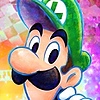
👍: 0 ⏩: 0

👍: 0 ⏩: 0

👍: 0 ⏩: 0






















