HOME | DD
 LordReserei — Windows 8 Unofficial Boot v2 for 7
LordReserei — Windows 8 Unofficial Boot v2 for 7

Published: 2012-03-03 18:31:41 +0000 UTC; Views: 86443; Favourites: 166; Downloads: 25526
Redirect to original
Description
Windows 8 Unofficial Boot v2 for 7UPDATE 03/06/2012:
Confirmed to work on Windows 7 32-bit
-----------------------------------------------------------------------------
- Designed and animated using Sony Vegas Pro 11
- Tested using Windows 7 Ultimate SP1 64-bit (recommended)
- Windows 7 Boot Updater Required
"Windows 7 Boot Updater" is required to use this bootscreen. The process can lead to undesired affects and should be done at your own risk. Always follow instructions carefully, I and the creator of "Windows 7 Boot Updater" are not responsible for any damage that might be done.
Thank you for using "Windows 8 Unofficial Boot v2 for 7", I hope you enjoy.
Windows 7 Boot Updater:
[link]
Please do not redistribute or modify this bootscreen in any form without authorization from me personally. Especially for commercial use.
LED Display in the preview image is provided courtesy of ~Nemed
Preview video: [link]
Related content
Comments: 65






Good, but I cant write a Critque!
Kokenya
www.kokenya.url.ph
xD
XD
XD
xD
XD
X
De.deviantart.net/emoticons/b/b… " width="15" height="15" alt="


XD
XD
X
XXD
XXDXXDXXD
XXD
XD
D
X
XD
XXD
XD
X
D
X
D
X
X
D
D
D
D
D
D
D
D
D
D
D
D
D
D
D
D
D
D
D
D
D
D
D
D
D
D
D
D
F
F
F
F
F
F
F
F
FF
F
F
F
F
f
ff
f
f
f
f
f
f
f
f
f
f
f
f
f
f
f
f
f
f
f
f
f
f
f
👍: 0 ⏩: 0

This is really nice! The best I've seen for an "official-looking" Windows 8 boot skin for Windows 7. I wonder, could make an edit of this version without the bouncing dots? Where you see the OS loading just by the logo fading from white to blue and back...
Anyway, awesome animation!
👍: 0 ⏩: 1

That's the best comment I've had in a while. Sincerely, thank you. With regards to editing/modifications: I lost the .psd and Sony Vegas project file(s) a long time ago when I had a hard drive die on me, and unfortunately don't have the time to rebuild it all. If you can find a way the rip images and do that--go for it.
👍: 0 ⏩: 0

The download link is to the side.
👍: 0 ⏩: 1

It's for Windows 7 only I'm afraid. As far as I know, there isn't a way to customize the boot screen/logo in Windows 8, but when or if there is a way - I'll port this over.
👍: 0 ⏩: 0

Getting an Exception error.. I'm dual booting with Windows 8. I heard if your doing that any boot screen will not work. Is that correct?
👍: 0 ⏩: 1

Yeah. That's correct from what I've seen. The error occurs if you're dual-booting or previously had Windows 8 installed.
I was confused myself when I first encountered that error. I had Windows 8 installed but decided to make another partition to install Windows 7 on and deleted Windows 8 after. Then I ran into the issue.
The only solution for it right now (this isn't much of a solution might I add) would be wiping your boot drive completely and installing Windows 7 alone until the developer of the software comes up with a solution. I wish I had a better answer or better news to give.
👍: 0 ⏩: 1

Oh man that bites.. 
👍: 0 ⏩: 1

That might work, but I can't say for certain since I haven't tested it out. The best thing I can suggest is to try it in a VM (virtual machine) first - using VirtualBox or VMWare.
That way you'll get a good idea of if it will work without wiping your physical hard drive and installing Windows.
I always recommend having a VM either way. I use VMs as a kind of sandbox to test out boot screens and software, make sure they're safe or work properly since VMs are essentially closed environments.
👍: 0 ⏩: 1

Yeah. It works with x86 and x64.
👍: 0 ⏩: 0

Hi bro, I'm having a problem with running Windows 7 boot updater, when I open the application which I've download it from the link above, the program does not appear and it disappears from the task manager processes list, in seconds, so i tried to disable the anti-virus protection (AVG IS 2013) and run the program but the same happened, so i went to the safe-mode and the same happened, even though I've used this program more than a time on this OS (Win7 ultimate x86)
so wondered if this problem is from this version of the application ?!
i know u have nothing to do with this application, but if u have any advice, plz give it to me
👍: 0 ⏩: 1

There can be a few reasons for a program doing that. The "Event Viewer" would be the best place way to find what is exactly happening.
I've had that issue with other software in the past, so I can't imagine it being a issue specific to Windows Boot Updater.
👍: 0 ⏩: 2

Dude, i really loved ur work, but i can't use it, cause (Windows 7 boot updater) doesn't run , i tried every single solution for the (0xc0000005), but nothing worked, so if there's any way else to use without the program, tell me please (It would be sad to know that I can't use your work), I'd appreciate some help
👍: 0 ⏩: 1

The only way way to use this is if I uploaded modified boot files. But I can't do that I'm afraid.
I recently uninstalled Windows 8 and re-installed Windows 7. Little did I know that even after removing Windows 8, the boot manager still remains in a sense. That causes a conflict with Windows Boot Updater so now I can't use it until there's a fix or unless I wipe my SSD completely.
👍: 0 ⏩: 1

i appreciated ur response,
👍: 0 ⏩: 0

Well, thanx 4 the advice, i found out the the error is 0xc0000005
and I'm trying to fix it right now
👍: 0 ⏩: 0

I also like your work
But it would be great some changes..
I mean if there is a static white windows logo with wider interval (without any animation)
Is there any chance to do it?
👍: 0 ⏩: 1

sI was originally going to go with a static Windows logo when I made this but changed it at the last minute. I'll have to look into since I don't have the project files.
I'd only be able to test it in a Windows 7 virtual machine since I've migrated over to Ubuntu (use Windows 8 for some gaming).
👍: 0 ⏩: 1

Well I can offer you to test it with Windows 7 x86
btw
I would prefer the static Windows logo because if it goes to blue it looks weird when animating (the blue colored logo is getting larger)
So if you get time I would like to see at your gallery
👍: 0 ⏩: 0
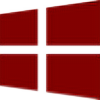
vERY NICE done bud , but is this really the windows 8 logo?
👍: 0 ⏩: 1

Thanks. It is the official Windows 8 logo. I took the highest resolution image of it I could for this boot too.
The official boot screen isn't too dissimilar to this.
👍: 0 ⏩: 0

Will this work in Windows 8 as well? It looks pretty sweet!
👍: 0 ⏩: 1

Thanks.
Sadly it's not Windows 8 compatible, it's just for Windows 7. Hopefully, someone will make a boot updater for Windows 8 and when it goes to RTM - I can make a Windows 8 version since this has proven to be very popular.
👍: 0 ⏩: 1

Oh, okay. I hope someone makes a boot updater for Windows 8 soon. I seriously like this one better than the default boot screen.
👍: 0 ⏩: 1

If there's a high enough demand for it, I'm sure someone will - just as there was a high demand for a Windows 7 boot updater. When there is, like I said, I'll sure port this over.
👍: 0 ⏩: 0

can u extract images from this file (or one - activity.bmp), because for me bs7 files doesnt work
👍: 0 ⏩: 1

I'm not entirely sure how to do that. Unfortunately I don't have the files anymore otherwise I would .zip the images and upload them for you.
👍: 0 ⏩: 1

Awesome. Thanks for sharing the info!
👍: 0 ⏩: 1

So you can add that it works for both so people won't be scared to install this awesome boot
👍: 0 ⏩: 0
| Next =>



































