HOME | DD
 MaxD-Art — The Marketplace : Process of
MaxD-Art — The Marketplace : Process of

Published: 2010-02-06 01:18:52 +0000 UTC; Views: 33952; Favourites: 1398; Downloads: 1171
Redirect to original
Description
Here is the step by step process of "The Marketplace".Done with Photoshop
Related content
Comments: 40

👍: 1 ⏩: 0

Dimensions of the picture are about 4000 pixels high.
👍: 0 ⏩: 1

Awesome process!
Really nice creative line of thinking!
Congrats!
👍: 0 ⏩: 0

I love how turned a vast landscape filled with people into a small alleyway, lol
Love this piece; thanks for the tutorial!
👍: 0 ⏩: 0

For this tutorial, I've used rather classic brushes (round or simple default ones in Photoshop), except a square shaped brush homemade and a more vertical one, like rectangular shape with bevel that I've used to define the basic idea and some refine.
Some homemade textured brushes were also used (using the 'dual brush function') for some rough effect.
👍: 0 ⏩: 0

Saw this in ImagineFX, it was easily my fav picture in the mag that issue! so glade to find it here^^
👍: 0 ⏩: 0

thanks heaps for these man, they are very helpful and inspiring
👍: 0 ⏩: 0

Nice! For the colors you just paint on top or use something like Overlay above the BW?
👍: 0 ⏩: 1

Started with overlay layers to find an initial mood, then paint on top of it.
👍: 0 ⏩: 0

Wow it's so cool to see the start and finish on this piece. It looks amazing.
Which brush do you paint with, if I may ask?
👍: 0 ⏩: 1

I've used home made brushes, blending usual default Photoshop brushes with dirt like matter.
For the blending of the brushes, I've been using the powerful 'dual brush' option, in the brush setting.
👍: 0 ⏩: 1

Hmm interesting. Thanks for sharing this info, it's appreciated immensely!
👍: 0 ⏩: 0

so nice!
want painting something like this, too!!
sometime....
👍: 0 ⏩: 0

Thank you, it's great seeing the process that goes into these pieces, love how you build up the image as you're painting the light into the scene.
👍: 0 ⏩: 0

Thanks for these step by steps - always a pleasure!
👍: 0 ⏩: 0
Like so much Max, eager to see more new stuff !
Seeyou
👍: 0 ⏩: 0

I love seeing all steps it took to make these, they're beyond helpful. This one's my favorite.
About how many hours did you spend on each of these pieces?
👍: 0 ⏩: 0

thanks for the step by steps!!! i always love seeing these, and very inspirational too!
👍: 0 ⏩: 0

Amazing stuff. May I ask what size you make your first image? It looks like you stretch it up from a small... Is that how you get your initial concept?
👍: 0 ⏩: 1

You're right Foxi-5, most of the time I start with a small canvas size (around 1600 wide) to find the initial idea and composition, then, once I get something that fits my likings or needs, I scale it up (above 3000p wide).
👍: 0 ⏩: 1

Ok, wow, thanks for that, I'm usually starting at 800pix, but always seems cramped. I might just double it now. 
👍: 0 ⏩: 0

Very cool,
Its neat to see the thoughts that go in to these wonderful places!
👍: 0 ⏩: 0




































