HOME | DD
 mirroreyesserval — Suri
mirroreyesserval — Suri

Published: 2013-05-24 00:16:36 +0000 UTC; Views: 3370; Favourites: 218; Downloads: 0
Redirect to original
Description
This is a scientifically accurate representation of Suri and all Brazilian rainbow boas ever. Once again proving that 4am is the best time to draw snakes.Managed to get the rest of the snake scale pendants listed last night/this morning. I apologize for the meh pictures. I used my phone camera since Jon was busy working on his website and I didn't want to bug him to photograph my jewelry. If you'd like to see a more detailed shot of any one in particular just e-mail me and I'll make it happen.






 But hurry cause whichever pieces don't sell before July 7th will be coming with me to Fatality Fest in West Palm Beach. So snag one while you can!
But hurry cause whichever pieces don't sell before July 7th will be coming with me to Fatality Fest in West Palm Beach. So snag one while you can!





 Click here for Pendants!
Click here for Pendants! 






Related content
Comments: 15

I'm not quite sure how to answer your question. I didn't do anything to make her look iridescent.
👍: 0 ⏩: 1

The rainbow outline, how'd ya do it?
👍: 0 ⏩: 1

It's just a Stroke that I've added in Photoshop. All I did was go to the Layer Style menu, select 'Stroke', set the width, and set the Fill Type to 'Gradient' instead of 'Color' to make it rainbowy.
I hate being presumptuous, but I'm gonna direct you to this person's PS tutorial. It covers how to use the Stroke blending mode rather well, just in case you aren't familiar with PS's layer styles. 
Photoshop tutorial- PS basics 3Photoshop tutorials
I'm back with writing my journal tutorials for Photoshop. I didn't post any new journal tutorial in a while 

If you wish to see images in full resolution then simply click on the images below (they are big as my screen 1920 x 1080 px... OK I cropped bar below 
👍: 0 ⏩: 0

you should make snake lineart omgs asjdfjahjkdhfjhasjdfh
👍: 0 ⏩: 0

4 am...huh...never would've guessed xD. Wonder what I can draw at 3 am? Maybe even 2 if I'm lucky xD. But really awesome drawing
👍: 0 ⏩: 0

What a lady! Or . . . or male. Either way, a fun, sassy portrait portrait!
👍: 0 ⏩: 1

She's a lady indeed.
👍: 0 ⏩: 0
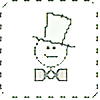
Why did you have to make them so cute!? I'm suing for making me overdose on cuteness.
👍: 0 ⏩: 0

Oohhgg, I couldn't resist the pendants are so gorgeous. <3 Thank you so much for selling these, and tell Suri thanks too!
👍: 0 ⏩: 0

shes gorgeous.
gah the aqua snake skin pendant *dies*
👍: 0 ⏩: 0
























