HOME | DD
 miru-kai —
SAI Tutorial - The Basics
miru-kai —
SAI Tutorial - The Basics

Published: 2011-10-05 03:25:29 +0000 UTC; Views: 78581; Favourites: 3610; Downloads: 1437
Redirect to original
Description
WARNING: HUMONGOUS FILE!My first tutorial ever Q U Q
I'm sorry, I'm a horrible teacher OTL
But please enjoy <3
Ask questions if you want, and I'll do my best to answer them!
It was supposed to be longer, but my computer ran out of RAM space and the scratch disks were full, so I couldn't resize the canvas to make it bigger orz.
So, I worked on this throughout class time (ICT 9/10), since I finished all my assignments super early. I barely have any more time at home, busy with homework ;A;
Not sure what to say here LOL
But I'm so tired and I should get some more sleep
I hope I can get a Part II out soon, but no guarantees.
Part 2 will probably be about drawing/shading, as my watchers wanted.
Oh yeah, this was made for:
------------†------------
Tutorial (c) =akarashii
Paint Tool Sai official site: [link]
EDIT: OMG A DD! ;A;
Never would have thought!
Thank you so much to ^MzzAzn for suggesting, and ^shelldevil for featuring it! Thank you so much!
Related content
Comments: 310

My life has been made so much easier thank you for saving meh!
👍: 0 ⏩: 0
thats helpful, thanks for making it. i new to using this program . and it looks fun to use
👍: 0 ⏩: 0

Thanks to your tutorial, now I'm able to experiment with SAI. The only thing I didn't find was the Ink Pen - is this a custom pen with different options?
👍: 0 ⏩: 0

WOW!!! This is SO helpful!!! I just got SAI and this has really helped me figure out how to use it! THANK YOU!!!
👍: 0 ⏩: 0

I can't figure out how to resize/transform... Anyone help...? 

👍: 0 ⏩: 1

The last time I tried that, it wouldn't deselect and I had to close the program, but I think I have it now.. Thank you 


👍: 0 ⏩: 1

afterwards you hit enter to set and then control+d to deselect.
👍: 0 ⏩: 1

I have two questions. I don't have some of your basic tools like the pen. How can I get all of them? I have just bought version 1 a few months ago. Also how do I get my tools to have a small end and larger in the middl like you have? Thanks
👍: 0 ⏩: 0

Thanks, I'm just a beginner and idk much of SAI, so it was very helpful! :3
👍: 0 ⏩: 0

Thanks so much for this tutorial!
I've just started getting into digital art c:
👍: 0 ⏩: 0

This is very very helpful! I only recently started getting into digital art and SAI in particular and this tutorial is exactly what I needed!
👍: 0 ⏩: 0

Wow, this is so amazingly awesomely helpful! Thank you so much for making this!
👍: 0 ⏩: 0

this is a really wonderful tut for anyone who is new to sai or getting going with digital painting. Well done!
👍: 0 ⏩: 0

Thank you! I just got SAI and this is very helpful.^^
👍: 0 ⏩: 0

Thank you! I'm a beginner with Sai and didn't know the "inversion" option.
👍: 0 ⏩: 0

thank you so much for making this! Everyone told me SAI was amazing but it's overwhelming to try to figure it out on my own. I hope I can produce some really nice artwork now.
👍: 0 ⏩: 0

Never mind! I found it. (^.^) Genius!!!
👍: 0 ⏩: 0

I'm like pro at sai at this point but I never even knew about fringe o3o thank you for this♥
👍: 0 ⏩: 0

I don't know if somebody said this, but for the color picker section on the sidebar, the ones with black and white, if you drag a color on side of a bar, and another on the other side, you can pick a color that's in the middle or blended. ^-^ Awesome tutorial though.
👍: 0 ⏩: 0

Do you now where the "Vector layer" is? o: Someone told me that there was a layer named that, but i can't find it??
👍: 0 ⏩: 2

Ah, yes! In my tutorial, I named it as the "Linework Layer", but it pretty much is the same as Vector. ^^
It's next to the "New Layer" button. It looks exactly like the New Layer except with a pen ink nib thingy on it.
👍: 0 ⏩: 1

Oka, thanks ^^
I just thought it was named "Vector Layer" XD
👍: 0 ⏩: 0

I'm pretty sure that's referring to the Linework layer
👍: 0 ⏩: 1

Like, I have the pen in the linework layers, but I don't have the one for sketching and stuff.. :c
👍: 0 ⏩: 1

when you use the selection tool how to you edit the area can you only do your best to try and deselect and select the right parts?
👍: 0 ⏩: 0

for the colour palette/swatches When i try to romove a colour it doesn't seem to work. I've tryed hold R and clicking but it isnt working... Are there any other ways to remove a colour "thingy" ?
👍: 0 ⏩: 1

Did you try right click? It should show an option to remove.
👍: 0 ⏩: 1

thanks it WOOORKKS!!!!!!!!!!!!!!!!!!!!!!
👍: 0 ⏩: 0

I've known some types of Sai's that support transparency, usually the non-crack versions. But to make a background transparent on a sai that allows transparency, you click 'save as' and chose the 2nd option... If you don't see an option box, your Sai does not support transparency. I hope that helped
👍: 0 ⏩: 0

SAI does not support transparency, as far as I know.
👍: 0 ⏩: 1

However, I believe you can export it to Photoshop and edit the transparency on there.
👍: 0 ⏩: 1
| Next =>




































