HOME | DD
 mondu — Magical Lyrical Girl...Sakura?
mondu — Magical Lyrical Girl...Sakura?

Published: 2009-02-11 16:24:05 +0000 UTC; Views: 7016; Favourites: 71; Downloads: 99
Redirect to original
Description
I did this for the CLAMP contest at another site.I wanted to do a Cardcaptor pic, but wanted to make it look like it was from Nanoha.
Nanoha pose reference:
[link]
Costume reference:
[link]
Sakura magic circle I did a couple of days ago:
[link]
Nanoha mid-childna magic circle I did before the CCS circle (I originally wanted to use this circle, along with purple glow effects, but decided to with the sakura's golden circle instead):
[link]
Related content
Comments: 16

How did you manage to paint and make the magic circles (both these and the mid-childa magic circle)?
👍: 0 ⏩: 1

Circle tool and paintbrush tool.
👍: 0 ⏩: 1

And how do I do in Photoshop?
👍: 0 ⏩: 0
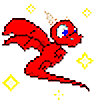
I like how the magic circle looks, it's super cool.
👍: 0 ⏩: 0

hehehe great work.
A question : How you put the magic circle? I know is a cut and paste but, how change the angle and perspective is the one I want to know since I want do that for my pictures too.
👍: 0 ⏩: 1

The magic circle isn't a cut and paste.
The picture, except for the hair and the large fireballs, is actually a 3d cel-shaded image. The magic circles are a couple of simple 3d objects and I used the magic circle I made as a transparency. I don't know how to duplicate the perspective effect using a 2d paint program.
I'm sorry I couldn't help.
👍: 0 ⏩: 1

Ok thanks anyway.
Somte time ago I work a bit with a 3D software, and check that can convert 2D images into 3D "flat" objets, then do this effect, but I think can be emulated with some 2D functions too, but is not perfect yet.
👍: 0 ⏩: 0

Sakura! She was my favourite when I was younger~ 

👍: 0 ⏩: 1

I love the idea! I like how you made her magical circle look like one out of Nanoha.
👍: 0 ⏩: 0
Really awesome. Both Nanoha and Sakura are cool. I love the details and the Mid-Childa magic circle.
👍: 0 ⏩: 0

"Card Captor Sakura" is so old...I remember...when I'm a child, I love it !
And this drawings is so beautiful !!
(sorry for my bad English !)
👍: 0 ⏩: 1























