HOME | DD
 MsKittyGemma — MMD-Miku-Travelling Outfit [DL in Desc]
MsKittyGemma — MMD-Miku-Travelling Outfit [DL in Desc]

#mikuhatsune #miku_hatsune #mikuhatsunevocaloid #mmddownload #mmdmikumikudance #mmdmodeldownload #mmddownloads #mmdhatsunemiku #mmdtdadownload
Published: 2019-01-05 17:32:51 +0000 UTC; Views: 2000; Favourites: 44; Downloads: 18
Redirect to original
Description
To download her, please click on one of the two links below:www.mediafire.com/file/e454llv…
1drv.ms/u/s!Aob1tnK8AUK9gjH79d…
Video: www.youtube.com/watch?v=NC5GQc…
Credits:
Base- TDA and HarukaSakurai
Hair- TDA, Mareyon (MA04), vk, and HarukaSakurai
Dress- unluckycandyfox
Shoes- unluckycandyfox
Earings- o-DeadSilverVirus-o and Toksik
? Please credit Kitty Gemma,TDA, unluckycandyfox
X NO redistributing any parts as a base or head alone or frankendolling
X NO claiming work as your own
X NO re-uploading of this work
X NO R-18 (Hentai)
Related content
Comments: 18

Sprite collisions in the dress? i see her leg sticking out
👍: 0 ⏩: 1

Yup. Welcome to my terrible work.
👍: 0 ⏩: 0
I like the old-style, classy and fun look of the model!!
I wouldn't spend my time giving critique on just anything, but I do like what you've done - there are some technical aspects that I'd recommend tweaking? (I was WAY over my head when I first started with MMD, and I still don't know everything, but I think I've picked up some things that could help)
1) regarding the legs moving through the skirt, it's to do with non-collision groups with the physics (and in this case, the size of the physic for the leg would need to be reduced as it's so large it's around the waist)
2) the middle seems to stretch a LOT. Looking at the weighting (which is where you determine how each vertice moves with each bone), I think the lower vertices for the outfit could be re-weighted to move with the first upper body bone. At the moment, they're weighted to move with the lower body bone, which makes it seem weird.
3) I think the frilly lower corset needs to be weighted with the skirt. Don't want that moving around with lower body bone. (not sure how it's currently weighted, actually)
If you want me to walk you through any of these, let me know 
👍: 0 ⏩: 1

Hello. I am still a beginner when it comes to make MMD models. If you could give me a walkthrough through a note or a reply. I would happy try to fix Miku.
👍: 0 ⏩: 1
Hi there! apologies for delay - now I'm going to suggest two things but I'd like you to ask questions about everything that you don't understand/ get stuck. I'd rather you ask questions than me do a whole text wall.
I've put the steps in bold that I'd like you to do.
So, physics for the skirt - in PMXe, go to the 'rigid bodies' tab, and scroll down the list. You can see the highlighted one in the list actually get highlighted in the preview pic so you know what you're working with.
I'd change each physic for the skirt to the third type (physical + bone alignment) which is going to stop the skirt from swinging too much through legs. (the 2nd type which it already is is OK, but the third type will just stop the swinging inside legs) This is a refinement but it's easy to do. Note that doing a lot of physics this way slows MMD down a bit but you want it to feed back and move the bone (just like the hair) but it stops it from slightly going inside the body if it's swinging (I noticed this with a necklace I put on a model - it kept disappearing in the chest slightly, but when I turned it to this type, it stopped)
In the above picture, note the bottom physics buttons are clicked, and the top left 'P' for altering physics is pressed.
OK, now for the more complicated part. In the screenshot above, aroudn the middle lower there's a list of 16 rainbow coloured boxes called 'non-collision group'. Also, what we want is just above the boxes called group, which is a drop-down menu.
So, a physic is assigned to a group. If the non-collision box is ticked, that physic won't push another physic away.
Usually physic group 1 is reserved for the body, so I'm not sure why it's group 1. For each skirt physic, make it group 14 (a random number I chose) and also tick the non-collision box for group 14 for each skirt physic
Because we WANT the skirt to interact with the body (group 1) physics, so when the leg is pushed in the skirt, the skirt lifts.
If you've done the above and load it to MMD at this point, it will go crazy. You can't have any overlap between physics as they initially are if you want them to push away from each other. So now you need to identify which overlap. I'm not even sure if every physic is needed. e.g. you can delete 47, 48, 49, 50, 51 (this is in the list view - if you highlight them, you can see which ones they are, and you can see other physics there)
NOTE THAT IF YOU DELETE A PHYSIC WHICH IS ATTACHED TO A JOINT, THE MODEL WILL CRASH MMD WHEN YOU LOAD IT. JOINTS ARE LIKE HINGES BETWEEN TWO PHYSICS. but I've checked your model and the only joints are the skirt physics themselves, and the hair, and the shoes. You shouldn't be deleting any of those, so you're safe. But letting you know for the future. 
Hopefully at this point the legs physics aren't poking into the skirt physic. Or the lower body physic isn't poking into the skirt physic.
If they overlap, you need to select the body physic which is overlapping and adjust the radius, or height. Do this in the fields (Size/Position to the right of it) Note there are different types of physics - capsules, spheres and boxes.
Adjusting the size is easiest in the right hand screen in my screenshot.
Adjusting the position/rotation of the physic is easiest by clicking on it on the left hand side /preview pane. Note that you need to click elsewhere before you type numbers in the right side else it will revert to what's in the right side.
OK, this did turn into a text wall, but just take a deep breath and do the points that I've marked in bold. Let me know how you go.
👍: 0 ⏩: 1

I really have no idea what I have done because I do not even have a rigid skirt plug in on my PMX Editor. I have tried to download a plug in for this and I can't seem to find one that I need to do this. I'm so sorry.
👍: 0 ⏩: 2
* You just need PMX editor (PMXe)... English version
👍: 0 ⏩: 0
It's got nothing to do with the plugin!! You don't need that. The skirt physics and bones and joints are already on the model. The plugin CREATES the physics and bones and joints for skirts.
You just need to fix what's already there.
So, go to the 'rigid bodies' tab in PMXe. Make sure physics are viewed in the preview window (see my screenshot with the red arrows pointing to the buttons that should be pressed)
In the other window in the 'rigid bodies' tab, scroll down the list of rigid bodies (physics) until you find the skirt physics. Then we adjust them!
Let me know when you've found the skirt physics in the list.
👍: 0 ⏩: 1

I load up PMX [English version] and I do not have it. I am just a bit confused if I might have downloaded the wrong version?
👍: 0 ⏩: 1
Oh, I have a very old version of PMXe.
Firstly, on the left hand pane of yours, you need to go file->open and then open your PMX model. You've opened PMX editor, but haven't opened the model file.
Once your model is open, the tab you want is the 'bodies' tab.
👍: 0 ⏩: 1

I did have a go with what you said. However, I only seen a slight improvement. Her legs still go out of the skirt but it is a bit better than what it was before.
👍: 0 ⏩: 1
I have no idea what you're up to with the instructions. xD
Did you want to note me the model with what you did?
👍: 0 ⏩: 1

Well I did all of the instructions/steps that you wrote to me so I'm kinda a bit..wanting to maybe quit trying to fix her?
👍: 0 ⏩: 1
that wasn't all the steps. I guarantee that the legs won't go through the skirt once it's fully fixed, but I need to see what you've ACTUALLY done. It would be quick for me, and yourself once you know how to tweak things like this
so go ahead and note me
👍: 0 ⏩: 1

It is just I am already stressed from trying to fix her and I really just want to leave it for now.
👍: 0 ⏩: 0




















