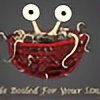HOME | DD
 Mull-Art — iPad Doodle 2
Mull-Art — iPad Doodle 2

Published: 2010-07-20 19:54:46 +0000 UTC; Views: 2677; Favourites: 48; Downloads: 97
Redirect to original
Description
Secind finished painting done on my iPad using Sketchbook Pro and iFinger stylus.Related content
Comments: 26

Hi Mike
Yeah I'm in the States now mate, been here since last Oct
👍: 0 ⏩: 0

this is wonderful, but how did you get the water to look like that?
👍: 0 ⏩: 1

Thanks very much, to paint the water I first block in the main reflective areas then paint over them with horizontal strokes.
After that I would use the smudge tool to smooth out those lines, again making sure they are horizontal.
👍: 0 ⏩: 1

Thanks, unfortunately I don't have the smudge tool (SP 2011), but I'll keep that in mind, thanks for info
👍: 0 ⏩: 1

It's still possible to recreate without the smudge, just use soft and hard edge brushes
👍: 0 ⏩: 1

looks like a location from lord of the rings. awesome
👍: 0 ⏩: 1

thanks very much for the comment and fav
👍: 0 ⏩: 1

i love painting on iPad too!check my works,although my can't do the job as amazing as yours
👍: 0 ⏩: 0

This is amazing, I'm trying to do sketches with colour but am falling flat on my face, an tips on how to build up that depth and texture in your sketches?
👍: 0 ⏩: 1

Thanks very much, you touch on the answer within your question.
I generally start with a very rough 'speedpaint' with the basic colour range. Once happy with composition etc I start to build up my colour layers with more opacity, I also use complimentary and vivid highlights for just the main details which are just in the focal area.
👍: 0 ⏩: 0

certainly did, once you get used to the interface and controls the posibilities are endless. It (the iPad) makes in my opinion a fantastic mobile sketching tool.
👍: 0 ⏩: 1

but, you use a pen for that or your fingers? like... how can you do that without smudging?
👍: 0 ⏩: 1

you can use a stylus or fingers, I prefer a stylus as its a little more natural for me but I also enjoy sketching with just fingers. I've purchased a Pogo Sketch, a Dagi stylus and my fave is the Ozaki iFinger large stylus but you can achieve amazing results with just your finger (check out the amazing ipad portrait video by David Kassan)
I'll try and explain my process:, I start off with a single layer and spend 10-15 minutes producing a coloured rough idea. After that I will add another layer and start to refine the painting, Sketchbook Pro limits the amount of layers you can use so I tend to merge layers once I'm happy with them.
I basically continue this process, building up the layers, refining as I go. I generally leave the details until the very end, the zoom facility is great in my opinion, it doesn't support a huge amount of pixels but I feel it provides adequate levels.
As for smudging (I'm trying to understand your question fully):
There is a brush tool which allows a form of smudge but I prefer to work with low opacity and build up the opaqueness of the paint.
You dont get colour bleed if that's what you mean by 'smudging' as its not a complex paint package that's able to deal with the algorithms needed (Autodesk please prove me wrong 
If you mean does the heel of your hand not 'smudge' the image whilst you paint well you instinctively paint without resting your hand, in the same way you would use a mahl stick. I do own a wacom glove for use with a Cintiq but haven't felt the need to use it.
I hope I answered your questions, if not please ask again and I'll try and answer them.
Thank you.
👍: 0 ⏩: 1

*_* aah thanks, yeah, i actually meant about the smudging by accident with your hand... but it's great toknow how you do all that. i'll try it out one day ;D thanks fot the tips
👍: 0 ⏩: 1

your welcome, thank you for the kind words
👍: 0 ⏩: 1