HOME | DD
 nookian — App: Fadebar
nookian — App: Fadebar

Published: 2008-11-30 01:20:35 +0000 UTC; Views: 35973; Favourites: 105; Downloads: 7000
Redirect to original
Description
Fadebar - a nookian appLast updated: Dec 27, 2008 to version 1.1.5 (minor bug fix)
Now with the auto transcolor picker feature
-------------------------------------------------------------------------
1. Description: Fadebar is an application to make the taskbar and the startmenu in windows XP semi-transparent and having a mouse hovering fading effect.
The app can make the taskbar background transparent while leaving the taskbar buttons intact (compared to other apps which make the whole taskbar transparent).
2. Installation: Just extract the fadebar.zip file to a folder and run fadebar.exe
If you just want the transparent taskbar without the fading effect, use fadebar.exe /quit to launch the app
To restore the taskbar to full opaque, use fadebar.exe /restore (sometimes, it is better to logoff and logon again).
Running fadebar.exe without any paramter will make fadebar stay in the memory and it will take care of the hovering effect as well as making the startmenu transparent. You need to run fadebar without parameters to have the fading effect and transparent startmenu. However, once you have transparent startmenu, you can quit fadebar (from menu tray) and startmenu transparency will stay! To restore startmenu to opaque, log out and log in again. This is because the program needs to see the startmenu active first to make it transparent/opaque.
If you are memory conscious (the app uses about 2M to 4M) and don't care about hovering effect (the effect is cool anyway. Does Windows 7 have this?




 ), you can just run fadebar.exe /quit (zero memory usage afterward).
), you can just run fadebar.exe /quit (zero memory usage afterward).3. Setting: Setting is done through fadebar.ini in the same folder as fadebar.exe. Just look at the comments on the file fadebar.ini for detail.
You can set transparency level and fading speed to match your taste.
--------------------------------------------------------------------
Sample VSs which support fadebar
LunaInspirat VS mod [link]
Noozii VS [link]
Reielle VS [link]
Retrofukation [link] (has 1px transparent taskbar with fadebar active)
--------------------------------------------------------------------
If you use stylerTB drop shadow feature, you need to use nobar shadow to avoid shadow under the taskbar; otherwise Styler still puts a shadow below the transparent taskbar. If you do not use stylerTB drop shadow, this section can be ignored (for example, if you use YzShadow, then taskbar shadow can be turned off from the option menu of YzShadow)
Put "styler\shadow\nobar" in the package into the stylerTB folder (usually c:\program files\styler\). Then select styler options > Desktop > Drop Shadow > nobar from stylerTB option
-------------------------------------------------------------------
TIPS:
setting taskbar button width:
Run regedt32.exe and insert the following key
[HKEY_CURRENT_USER\Control Panel\Desktop\WindowMetrics]
"MinWidth"="110"
Or you can double click the included ThinnerTaskbarButtons.reg in the package to set the taskbar button width (the reg file also speeds up menu show delay).
--------------------------------------------------------------------
I have not tested this on Vista but I think/hope that the transparency and fading might work on Vista as well ! If you have tried this on Vista, please let me know if this is the case via note or post a comment below.
-------------------------------------------------------------------
Update 11/30/08
- Add option to turn SubMenu Transparency or startmenu transparency off.
- Minor code optimization
Update 12/05/08
- Added auto color picker feature (enable by default). The hot pixel is set to the point 0,0 of the taskbar (or you can set a different point) so now you don't have to manually set Transcolor. You just need a solid taskbar background and the program will pick the pixel 0,0 of the taskbar to be the TransColor. See fadebar.ini for detail.
- Set SubMenuTransparency=off as default. If you want submenu transparency, turn it on (see fadebar.ini)
Update 12/27/08
- fix the occasional blackout of startmenu with transparency on
- small speed improvement
Latest version 1.1.5
--------------------------------------------------------------------
If you release a visual style using fadebar, please link to this page (this is the homepage for fadebar and new versions are released here). Also, add fadebar keyword for search.
---------------------------------------------------------------------
The preview uses the Noozii VS [link] and this WP [link]
---------------------------------------------------------------------
Nookian apps
Check out my other apps at [link]
Related content
Comments: 77

Thats cool! What the green and blue bars in system tray?
👍: 0 ⏩: 0

finally I found what I've been searching for! but i can't make the running applications star opaque, either everything is transparent or nothing is. D:
👍: 0 ⏩: 0

Hmm... Seems to make my whole taskbar transparent just as other apps do... any tip/trick ?
👍: 0 ⏩: 0

Is there any chance to get it fade little more, check this screenshot where you can see it better what i meant, i want it more visible, i mean that i want to see my wallpaper behind that taskbar more clearly.
[link]
👍: 0 ⏩: 0

sso cool dude!! can you write an implementation for icon's alpha blending? it shows my shadows incorrectly, my address bar is difficult to point, and the start menu is shifted to the extreme left corner... i'm using axonkolor theme,a mire2 mod
anyway,nookian.... taht's exactly what i've been lookin'for since the ol'glorious seventies
👍: 0 ⏩: 0

great app one of my favs. but i have some problem whenever fadebar is running i cannot see any video just hear sound. when i close it every thing is fine. i am using gom player. can you please fix it.
👍: 0 ⏩: 0

Amazing what you can find on deviantart.
LOVE IT!
👍: 0 ⏩: 0
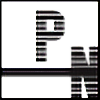
Can this application make the taskbar itself semi-transparent? Kinda like Glass2k. Not make it completely invisible...
👍: 0 ⏩: 0

I love this little App Nookian!! I use it all the time . . .
See it used here in Rainroom and Synergy
Thanks for sharing your work!!!!
👍: 0 ⏩: 0

How did you get your tabs like that? curved rectangular... Stylish? Or sumthin else?
👍: 0 ⏩: 0

This is so cool! It works on vista too. You said in the readme it works on XP
👍: 0 ⏩: 0

Nice application dude, but after use it for long time the app's icon doesnt appear in the tray icon. How to quit the application? can i use task manager in the process tab to quit the app's? But anyway nice apps..
👍: 0 ⏩: 0

hey i was wondering, since my taskbar is locked and already thin, could you mabye alter it so that it does not thin the taskbar?
other then that googd job i was looking for a fade taskbar that worked well with "ViOrb".
👍: 0 ⏩: 1

sorry, not quite sure what you mean 
👍: 0 ⏩: 1

but for somereason by me, the taskbar gets thinner, so im not so sure, anyways thanks, if you see this problem tell me an you could fix it tell me.
Cheers.
👍: 0 ⏩: 0

I've been using the fade bar a lot and I've been wondering how do you make the taskbar work with fadebar like.. fully transparent? (Like your Reielle style)
👍: 0 ⏩: 1

you need to have a solid taskbar background and that requires hacking the msstyle for arbitrary style (or use fadebar compatible style). See detailed explanation in the main post of fadebar.
👍: 0 ⏩: 0

When i use fade bar, everything gets trasparent, i wanted the effect on the screen, where the buttons of the active windows, remain fully opaque with the bar itself is fully transparent.
Any help on that? I really love the opaque buttons, transparent bar effect, but i just cant get it.
👍: 0 ⏩: 1

fadebar is for XP only (haven't tested it on Vista and I think it may not work there). And you need special Visual Style to go with it, not every VS. Look for the list of VSs and instructions in the main post.
👍: 0 ⏩: 0

Excellent app, I'm so happy that I found it. You did a very good job.
I was initially going to post a message suggesting you make a similar app that could "take care" of window captions and such, despite the already existing TrueTransparency, but I decided to take a look through the comments first and I noticed it has been brought up already.
However, I'd like to say that TrueTransparency is rather clumsy and one has to reskin the window caption to match the theme he's using and, most unsatisfying, TT resides in memory. The ability to set transparency and then quit is the greatest feature of your app and I'm wondering if putting some transparency into window captions and borders could be achieved by the same way.
Well .. this is just a suggestion, I'm not aware how difficult it may be to achieve it but if by any chance you make an app like the one I'm talking about, I'll ... I don't know ... you name it!
👍: 0 ⏩: 0

how do i take of the thinnertaskbar buttons D: it messed my taskbar up!
👍: 0 ⏩: 1

a screenshot may help me to see what the problem is. And you can mod the VS to your taste as well.
👍: 0 ⏩: 0

this does work in vista but it breaks Aero and you have to log out and back in to get aero working again. but if that can be fixed then I think it will work fine in vista
👍: 0 ⏩: 1

it is specifically for XP only, call is XP special 
👍: 0 ⏩: 1

nice theme, m8. waiting for that one 
👍: 0 ⏩: 1

thanks a lot 
👍: 0 ⏩: 1

Sweet app. I see it uses an ini file to control the taskbar and startmenu. is there an ini setting that can make forms(windows) do the same thing? Sort of like the Vista Aero transparency on open windows.
👍: 0 ⏩: 1

Thanks 
👍: 0 ⏩: 1

Thanks for that info! I found a usefull app called Pistachio that allows you to fade a window with the mouse wheel when over the toolbar of any window. Nice for seeing something below to type or copy some text from somthing without having to resize or move windows. Makes things much more productive for me.
I did a little write up about your app on my blog: [link]
👍: 0 ⏩: 1

Thanks for the info and the feature
👍: 0 ⏩: 0

"The app can make the taskbar background transparent while leaving the taskbar buttons intact (compared to other apps which make the whole taskbar transparent)."
How do you do this? I've looked in the .ini file and there doesn't seem to be an option. I want the taskbar itself transparent and the buttons "intact" as you put it. (Like in the top image and the one underneath on the left.)
👍: 0 ⏩: 1

The visual style has to be special made (having solid background). For example, try these visual styles:
Noozii: [link] or LunaInspirat: [link]
Otherwise, for general VS (unless it has solid background), you can only use the fading.
👍: 0 ⏩: 1

The text is anti-alias. Turn off font smoothing at Properties > Appearance > Effect and you will see the clock text script with fadebar.
👍: 0 ⏩: 1

I'd rather have font-smoothing tbh. Looks a lot better than blocky pixelly shite text, lol.
👍: 0 ⏩: 0

hi and thanks for this apps
I had a problem, I 've mod my taskbar to have only one color (black) but around icon it still some black here's screen [link]
👍: 0 ⏩: 1

nice screen!
The reason you have black around the start button is because that color is not the same as the Transcolor (though it is very close to black). One way is to try to change the startbutton image background to become solid in msstyle (instead of transparent there). You need to pick the background color close to the actual desktop background color at the start button place.
About the black around quick launch icons, try to change desktop solid color display properties > desktop > color or some color in the advance setting. Also, some icon may have antialias border with dark color.
In general, the transcolor is pixel wise and not alpha blending, so you need to have solid clear border (in a similar way to framecaption images in msstyle)
👍: 0 ⏩: 1

I've done some research with axialis iconworkshop on the icons and it appears to be build with transparency
another problem has raised when I change the color to flashy green. Look at the right side of the taskbar and see the clock or the network icon beside
screen : [link]
For the change from 32 bit to 16 bit it's works but my recycler icon don't like it 
👍: 0 ⏩: 1

the transparency of the icons is applied before fadebar makes taskbar transparent, so the pixels near the icon border will be of near the background color (but not exactly) so those pixels are not made transparent by fadebar. Only the pixels exactly matched the transcolor are made transparent.
The clock text probably has drop shadow and so it has anti-alias so it has the same problem. Try to use simple text color (no shadow).
The bottom line is that transcolor is pixel wise, not alpha blending.
For your skin, try to use the blue similar to the background instead of the flashy green.
👍: 0 ⏩: 0

thanks nokian. I'm using your apps and it works great
👍: 0 ⏩: 1

does this support taskbar background semi-transparency
👍: 0 ⏩: 1
| Next =>
























