HOME | DD
 onisuu — Invoice Guide for PayPal
onisuu — Invoice Guide for PayPal

#guide #invoice #paypal #how
Published: 2017-01-13 06:37:20 +0000 UTC; Views: 143975; Favourites: 2031; Downloads: 767
Redirect to original
Description
reblog on tumblrscreenshots from www.paypal.com
Hello! Since I have received some questions about how to go about using invoices on paypal, I labelled some things from a screen cap of the pages to hopefully guide artists on how to create and send an invoice to their customers/commissioners.
I have a business account on paypal, so I apologize if some of the screenshots look different from what it looks like for a personal account. ^-^
You can hide your address under "My business information": click edit, and under Address, select "Don't show on invoice".
*note* the paypal fee is actually about 4% but I rounded it up to 5% in this guide, because sometimes the fee is a little higher if the customer is outside of your own country so rounding up helps account for those situations. Basically, the take home message is -- increase your advertised prices instead of asking your customer to pay EXTRA on top of what was advertised. It's against the PayPal TOS to make buyers top up and pay the fees as a surcharge on top of a product's price.
reference>> From Section 8 of PayPal User Agreement
"For Purchase Payments, the recipient of the payment will always pay the Fee."
- The artist is the recipient of money from the customer, who is paying for the artist's services.
Also, you can choose to increase your commission prices to even numbers so they look neater and less random. (like $20 instead of $19.73)
Here's a guide to Buying Art with PayPal (paying for a service)
Related content
Comments: 358

👍: 0 ⏩: 0

👍: 0 ⏩: 0

👍: 0 ⏩: 0

👍: 0 ⏩: 0

👍: 0 ⏩: 0

👍: 2 ⏩: 0

👍: 2 ⏩: 0

👍: 0 ⏩: 0

👍: 2 ⏩: 1

👍: 2 ⏩: 2

👍: 2 ⏩: 1

👍: 2 ⏩: 1

👍: 2 ⏩: 0

👍: 2 ⏩: 0

👍: 0 ⏩: 1

👍: 1 ⏩: 1

As far as I've researched, you don't need to have an official business for a Paypal business account
👍: 2 ⏩: 1

👍: 1 ⏩: 0
hello! i have a question. should i choose Shipping on process or shipped? i already send the art to the custumer, so should i choose shipped?
👍: 0 ⏩: 1

Hi! When you already sent the art to the customer just online, choose "order processed' unless you actually mailed it to the customer, in which case you would choose "shipped"
👍: 1 ⏩: 1
oh ok. thank you so much ^w^
👍: 0 ⏩: 0

👍: 0 ⏩: 0

Hello. I have a business account and I followed your steps in sending an invoice. It worked when I got commissioned first time. A few months passed by when I got commissioned again. But this time, my commissioners cannot send me their payment. There must be something wrong with my account. Since I'm not used to online transactions and etc, I can't fix it on my own. Will you help me?
They also tried sending me the money directly without the invoice, but it still said error.
👍: 0 ⏩: 1

I think this has to do with their account being limited, or yours. You may have to look into it since it mentions government regulations.
Does the commisioner use blocked words in their note? that could also be the issue.
hope this helps in the future (seeing that ur comment is old ;w
👍: 1 ⏩: 1

I think you can actually call their service?
👍: 1 ⏩: 1
Hi, so I got commissioned for $2 (it doesn't need invoice right?) but it's been 3 days and still on hold. Do you know what might have cause this? It's telling me that an order may not have been received by the commissioner via shipping... also how do I avoid that?
👍: 0 ⏩: 1

Hi! The money could be on hold if your PayPal account is still new, has had fewer than I wanna say...20 transactions? You can message PayPal on their contact info page and ask about it and they can give you the reasoning~ 
I use invoices to avoid errors about shipping. When i finish the art commission, I can choose 'order processed' which doesn't require shipping info to be inputted
👍: 0 ⏩: 1

quick question! I want to make my paypal a business account so that people don’t see my real name, but when I was creating it, it said something about putting a "legal business name" and addresses and such... is there something specific that you need to put in there? and I assume paypal won’t care if I just use the same address as I put in when signing up?
👍: 0 ⏩: 1

Hi!! I just put my own address for the business, and the business name is what will be displayed to your customers 
👍: 0 ⏩: 1

ah okay!! so it doesn’t really matter what the business name is?
👍: 0 ⏩: 0

👍: 0 ⏩: 2

👍: 0 ⏩: 0

I don't use the subtotal, it usually just auto-fills with the sum total of all the items you've added to the invoice~
Invoice discount? Hmm~ I just see "allow partial payment" with a checkbox beside it. You can check it if you'll accept the payment in portions, rather than in full payment.
You can definitely choose no due date if you want! Usually, you as the seller chooses the due date, not the customer. ^^
Yes, leave cc blank unless you want to send the same invoice to another person. Like for emails~ ^^
👍: 0 ⏩: 0

Hi, I have a question. Do I need to apply taxes? Its my first time with paypal and I'm afraid I might get in any trouble and get fined.... I live in Portugal btw.... Can anyone help me?
👍: 0 ⏩: 1

I don't charge any taxes when billing the customer.
I do report the income I earned through paypal along with the income I get from my regular job when I file my taxes for the federal government.
👍: 0 ⏩: 0

Up to you! If you use personal, your name shows up on the invoice. If you use business, your business name will show up instead.
👍: 0 ⏩: 0

Hi I have a question: when you created the business account, when it says "describe your business," what did you put in for the "product or service keywords"? It's asking for a "valid MCC entry." I'm trying to start commissions and so far a business account is best for commissions and earning money. Thanks!
👍: 0 ⏩: 1

I put custom art, art made to order, freelance artist
I'm not sure about MCC though, I don't recall that when I made my account~
I did start with a personal account, and then converted it to a business account in my profile settings, so you could try that route :3
👍: 2 ⏩: 0

👍: 0 ⏩: 1

Just use kofi ^_^ you only do the invoice if they are directly using PayPal with you :3
👍: 0 ⏩: 1

hii ;u; your tuto help me a lot! but l have a question
now the paypal dont have the option add tracking info or it´s me <¨3 because l dont have that
👍: 0 ⏩: 0

Hello, first of all thank you for the great explanation, i just got my paypal fully verified and this is the first time im using invoice x)
i have 1 question if you dont mind x(,
i've heard story about artist getting a 'penalty' or 'fine' something like that because the costumer filing a report that their good isnt arriving even when the artist already send their commission. I've heard this has something to do with the physical address of the costumer. Since we are selling digital product, is there anyway to prevent these in the first place? and what can we do if this stuff happens?
Thank you once again!
👍: 0 ⏩: 2

You have to make really clear in your terms and conditions and/or product description that you will not send physical goods. You need to say "it will be sent to the customer's email only, as it's digital. No physical goods will be shipped" or something.
👍: 0 ⏩: 1

Just noticed this was already answered, sorry!
👍: 0 ⏩: 0
| Next =>



















