HOME | DD
 RadenWA — PS Snow Effect Tutorial
RadenWA — PS Snow Effect Tutorial

Published: 2010-02-07 06:10:42 +0000 UTC; Views: 27115; Favourites: 1028; Downloads: 813
Redirect to original
Description
I got some spare time, so I decided to just write another tutorial of this other simple Photoshop effect I oftenly use, as well as to satisfy my affection toward this awesome natural phenomenon














Hope it can be useful for ya





Made in PSCS2, I suppose it should work for other versions as well.....
Credit if used, link back....if ya want. I just wanna know whether this tut really can help to make good pics...





My other tut's are here~> [link]
Finished pic -> [link]
Related content
Comments: 190

I wondered why the snow I was drawing was crap. I NEEDED THE SCATTER BRUSH WOO!! /o/
Nice tutorial! Easy to follow, and not too technical or formal. >u

Thank you. I was angry and also throwing mah laptop coz the snow I was doing was crap xD
You saved mah laptop's life <3 <3
👍: 0 ⏩: 1

Aw, I'm glad that my tutorial is the one you were looking for X3
👍: 0 ⏩: 0

btw I'd like to thank you for making this tutorial. I have used it a lot
👍: 0 ⏩: 1

This is really GOOD!!! 
👍: 0 ⏩: 1

I might need help with this in the future. faving this right away :3
👍: 0 ⏩: 1

Yeah I played around quite a bit with different brushes and jitter.
But I wouldn't have experimented with it at all if it hadn't been for this tut, so thanks again ^^
👍: 0 ⏩: 0

I used some of these techniques in these pictures...
Awesome tutorial, thank you!
[link]
[link]
👍: 0 ⏩: 1

They are amazing. I love how you use a different kind of brush for the snow, it brings out a really distinctive feel.
👍: 0 ⏩: 0

Photoshop. I don't know if the two are related.
👍: 0 ⏩: 1

But i mean program to make this snowball effects and there where you did this drawing. It's not Gimp?
👍: 0 ⏩: 1

So complete and easy to understand thanks for the help!
👍: 0 ⏩: 1

That's really nice. Try to avoid "coincidences" though, like having his hair flowing right behind his mouth....I almost thought it was a tongue XD
👍: 0 ⏩: 1

Thanks for the feedback! I will move his hair XD
👍: 0 ⏩: 0

I just got Photoshop Elements, this should help a ton! Thanks! Now I'll look at your other tutorials! By the way, the effects you put look awesome. Like the text boxes, and the snow backround.
👍: 0 ⏩: 1

Thanks much and good luck with your new software!
👍: 0 ⏩: 0

OMG!!! This tutorial is sooo great!!!!!
You just made my day!!
👍: 0 ⏩: 1

Loved this! And the tutorial itself looks really, really nice.
Might I suggest another tutorial? How about making one to show how you made this tutorial? How to post the pictures, how to post the screen shot next to it, and how to get the killer text boxes that look like keys in the tutorial, and the matching background. What size to save it as... yada yada...
I've never found one to do that and, I know I've said this before, but...
yours just looks brilliant and really professional.
It's one of the loveliest ones I've ever seen. I keep going back to look at it. *sigh*
👍: 0 ⏩: 1

Oh gosh, it's rare that someone appreciates my tutorial for what it visibly is! Thanks for that! XD
But about a tutorial on making a tutorial, I don't think it's necessary because it's all just so basic 
Just look up how to take screenshots, crop the images, paste it on your tutorial, add background, add texts, and the textboxes are basically just a box with random texture and bevel/emboss applied.
the size is totally optional but a vertical-aligned tutorial like this is preferred because it's easier for the eye to just scroll down through it.
It's really basic and I'm sure you'll be able to figure it out yourself. 
👍: 0 ⏩: 0
| Next =>