HOME | DD
 RainCookie — Cross-stitch pattern Tutorial
RainCookie — Cross-stitch pattern Tutorial

Published: 2009-06-07 05:19:59 +0000 UTC; Views: 44348; Favourites: 852; Downloads: 1671
Redirect to original
Description
Part Two of [link]--------------------------------------------------
I'm playing a game right now D:
I'll put something witty here later.
Hope you enjoy :c










Related content
Comments: 144

THIS IS SO MUCH AWESOME
Thank you for doing this. Will be a great life-saver when working on my own patterns. Still need to fiddle a bit around to get sizes that won't make you end up with a 100cmx100cm results
👍: 0 ⏩: 0

Hey this really helps, but, where do you find the tool that replaces the images with a pattern, for the black and white printing? I only have Photoshop CS 3, if that helps...
👍: 0 ⏩: 0

i have photoshops cs5 and when I change the preferences it doesn't show up e.e
👍: 0 ⏩: 0

is it with a big ... not ... pixel picture possible too?
👍: 0 ⏩: 0

This was so incredibly helpful! Thank you so much!
👍: 0 ⏩: 0

I've been seriously considering taking up cross-stitching as a hobby, and you've kinda cemented the idea into my brain. Awesome tutorial, super-easy to follow!
👍: 0 ⏩: 0

ohhhh i tried that on photoshop elements 6.0 and then retried it on cs3 and it worked
👍: 0 ⏩: 0


👍: 0 ⏩: 1

In Photoshop Elements you have to use the 'mosaic' effect and set the cell size somewhere between 4 and 10. ^_^
👍: 0 ⏩: 0

I'm sorry to sound noobish but how do you know what colour of thread to use?
👍: 0 ⏩: 0

I was afraid I'd lost the only way I've found to make a proper cross-stitch pattern in Photoshop, and then I found that this does still work with CS5. Yay!
👍: 0 ⏩: 0

This is SO Helpful...Now..i can do icon..pixels and others...I LOVE your Tutorials! Keep up the Awesome Work!
👍: 0 ⏩: 0

very cute! I might get into this 

👍: 0 ⏩: 1

btw! i suggest for some people if they really dont want to make their own, there are some extensive perler beads patterns that they can find with a bit of research - basically the same thing 
Do you have to have a ring when doing stitching?
👍: 0 ⏩: 0

Awesome tutorial! 
👍: 0 ⏩: 0
I haven't done cross stitch since I was a little kid... now knowing that I can do something more exciting than the random flower patterns at the store... I'm inspired to try again :>. Thanks for the tut!
👍: 0 ⏩: 1

No problem! :) Best wishes on stitching!
👍: 0 ⏩: 0

Thanks so much for this! I just got started into cross-stitching and bet this will be fun when I'm more skilled. Also, I bet I can make it work just fine with GIMP.
Thanks again!
👍: 0 ⏩: 0

This helps me a lot!
I was just going to tell you, though, that even though you've set the lines to pixels, you could make the boxes around the area larger so that you wouldn't have to do so many stitches. (I hope that made sense!)
👍: 0 ⏩: 0

ZOMG! I've been into doing this lately as a break to beadwork @_@
tytytytytytyty for showing meh how to make patterns in photoshop
👍: 0 ⏩: 1

No problem!
Feel free to ask if you have any questions~~ C: Good luck on your arts-and-crafts!
👍: 0 ⏩: 0

Thanks a lot ! I was actually thinking about how to do that, so I'm happy that you bring me the answer
👍: 0 ⏩: 1

Ahh, no problem! :)
Feel free to ask any questions if you have :)~
👍: 0 ⏩: 0

No, but I wish I knew how!
My grandma knows how to knit tho ^_^;;
👍: 0 ⏩: 1

Omi-god. THIS IS GREAT... i never thought of it. im a huge fan of cross stitching but buying them in store is like AUD$ for an A4 pattern, which is rather costly and the images are quite limited. So this is great, Thanks so much ~!
👍: 0 ⏩: 0

i tried this on GIMP for at least 2.5 hours and kaboom nothing!! u think u vould help me? if no, i can understand!
👍: 0 ⏩: 0

*cry* I can't do it! CS2 BAKA!!! arrrrrrrrrr
but thank you... TT____TT
👍: 0 ⏩: 0

wow thankyou so much! this is very helpfu! iv been trying to figure out how to do this for a while!
👍: 0 ⏩: 0

Hi I found this extremely useful but after you do that how do you know what colours to use and if they're the right ones?
👍: 0 ⏩: 1

There are several companies online that have a color chart online, so you can easily match it with that if you're making your own pattern with your own color palette.
Personally I try to match the pattern colors to the colors that I already have (since I don't want to buy excess threads). Don't know if that made much sense, but I guess the best way to put it is that you have to try and guess.
👍: 0 ⏩: 1
| Next =>







































