HOME | DD
 Rizzie23 — EXO Growl Folder Icon Pack
Rizzie23 — EXO Growl Folder Icon Pack

Published: 2013-09-25 04:14:23 +0000 UTC; Views: 37970; Favourites: 197; Downloads: 6092
Redirect to original
Description
CLICK ON ONE OF THE LINKS TO DOWNLOADCLICK ON ONE OF THE LINKS TO DOWNLOAD
CLICK ON ONE OF THE LINKS TO DOWNLOAD
MEDIAFIRE
4SHARED
MEDIAFIRE
4SHARED
WAIT FOR FIVE(5) SECONDS THEN SKIP AD
WAIT FOR FIVE(5) SECONDS THEN SKIP AD
WAIT FOR FIVE(5) SECONDS THEN SKIP AD
______________________________________________________________________
This is for my dongsaeng
ICO and PNG included in the pack..
Fave and comment if downloading..







Thanks for the MAMA logos.







Thanks to for the growl and exo logo renders..







How to change your folder icons:
* I advise you to place the icons in a place where you can't accidentally delete it, that's important. And use the icons found in the "ICO" folder if you're a windows user. Of course, the icons in the "Mac OS (ICNS) folder is for Mac Users. Don't mind the PNGs, unless you want to use it for something else.*
1. Right click on the folder you wanna change.
2. Select "Properties".
3. Click on the "Customize" tab.
4. Click on the "Change Icon" button.
5. Browse for the folder icon replacement you want ( the one you downloaded, should be in ICO format)
6. Select the icon of your choice
7. Click "Apply"
8. Click "Okay" and then you're done.
Related content
Comments: 97

I want download this but at the right don't have download button ? Just have Fave button
👍: 0 ⏩: 1

All EXO packs are hosted at external sites like mediafire and or 4shared. Download links are indicated on my note above..just look for it..
👍: 0 ⏩: 0

Eonnie, I can't find the "Customize" tab. Can you please make a screen cap?
👍: 0 ⏩: 1

I can't provide you screen caps right now but here's what you need to do..You need to locate your files the long way. If you locate your folder by opening it through one of the libraries then chances are you will not find the "customize" tab. Libraries are just shortcuts. If you wanna change the icon of one of your folders in the " My music" section for example, here's how you would want to navigate it, go to C: -> Users -> "Yourusername" - > "My music" -> EXO Overdose
That's what you need to do, I hope you'll get it through my example. It depends on where you usually save your files, whether it's on C: or D : drive.. I hope this helps.
👍: 0 ⏩: 0

Vote for Exo! www.allkpop.com/article/2014/0… We are one <3
👍: 0 ⏩: 0

i've downloaded it but i dunno how to install it ;A; please help
👍: 0 ⏩: 1

How to change your folder icons:
* I advise you to place the icons in a place where you can't accidentally delete it, that's important. And use the icons found in the "ICO" folder if you're a windows user. Of course, the icons in the "Mac OS (ICNS) folder is for Mac Users. Don't mind the PNGs, unless you want to use it for something else.*
1. Right click on the folder you wanna change.
2. Select "Properties".
3. Click on the "Customize" tab.
4. Click on the "Change Icon" button.
5. Browse for the folder icon replacement you want ( the one you downloaded, should be in ICO format)
6. Select the icon of your choice
7. Click "Apply"
8. Click "Okay" and then you're done.
👍: 0 ⏩: 1

i've downloaded it but i du nno how to install it ;A; please help
👍: 0 ⏩: 0

Download button is is on the right side of every page. Look for it.
Click the download button to get the zip file.
👍: 0 ⏩: 1

thank you.. btw, i've apply the tutorial you gave, but after i restarted my computer, the icon of every folders is 'Empty Closed Open' although the folder supposed to 'Data Full'... i don't know why is it like that.. can you tell me why?
thanks before^^
👍: 0 ⏩: 1

What kind of folder pack did you apply. You can only use Icon packager for live folders.. If you are using this pack, the EXO growl pack then just follow the steps on option number 1.
👍: 0 ⏩: 1

i use Icon packager, I'm applying Baekhyun life folder.. i follow this step
1. Open up Icon Packager.
2. Go to the Icons & Cursors Tab.
3. Below the tab selected, click on Folders
4. Change "Open Folder and Closed Folder" with the Empty Folder Icon you want.
5. Change "Live Folder (Back)" with the Live Folder (Back) icon that you want
6. Change "Live Folder (Front) with the Live Folder (Front) icon that you want.
7. Change "Live Folder (Data)" with the Full Folder (Data) icon that you want. I would suggest to also go to 'Others' and change the Sharing "Overlay" icon with the Full Folder (Data) icon that you want.
8. Click on 'Apply changes' on the right upper corner, and you are done.
after i click 'Apply changes', yes they change according to icon it's supposed to be, but after i shut down my computer and turn it on again, the icon folder is be applied for all folder only icon Open Folder and Closed Folder although the folder supposed to be 'Full Folder (Data)'...
sorry for disturbing you with this..
👍: 0 ⏩: 1

How did you know that the icon is supposed to be the full folder (data) one?..
Anyway Empty folder icon will be shown if the folder is empty. And your system will use the Full folder (data) icon if you have folders within that folder. No loose files, all files are contained inside another folder. If you have loose files inside a folder, your system will use the back and front icons. And thumbnail images of what's inside the folder will be shown.
You can always try to restore them into default and just repeat the process of changing them again. That usually solves the problem. I hope this helps.
👍: 0 ⏩: 1

thanks so much.. i'll try it...^^
👍: 0 ⏩: 1

hey btw, what is it that you wanna request?. Tell me anyway and I'll see if I can consider doing it.
👍: 0 ⏩: 1

If you don't mind, I want to request for EXO Baekhyun Live Folder
this is the link for the pic
www.facebook.com/photo.php?fbi…
👍: 0 ⏩: 1

I'll try if the picture you sent me will work for the live folders. Do you have a color you prefer?.
👍: 0 ⏩: 1

sapphire blue please^^
thanks before
👍: 0 ⏩: 0

OH MY GOD!!! I LOVE YOU!!! THANK YOU SOOOOO MUCH FOR MAKING THESE WONDERFUL STUFF THAT I CAN'T EVEN GET IN KOREAN BLOG SITES!!!!!! 내 사랑을 받아랏!!!!
👍: 0 ⏩: 1

I'm glad that you can finally download them now. Enjoy the icons and please tell your friends about these icons.
You're from South Korea right?. Hehe. I'm jealous
👍: 0 ⏩: 1

I already told my friends how awesome your icons are!!! And yeah, I'm from South Korea but I failed my ticket booking to The Lost Planet #1 ㅠㅠ
👍: 0 ⏩: 0

Excuse me do you know how to make an exo ID card? its just like your logo renders but it has space and information just like:
Name:
Birthday:
Country:
Bias:
And just like my Profile Picture Please Make it im couting on you
👍: 0 ⏩: 1

of course I know that and I know how to make that but I'm sorry I can't make you one so don't count on me. 
👍: 0 ⏩: 0

please...tell me how can i download that pack ?? ToT
👍: 0 ⏩: 1

Download the zip file. Download button is on the right side of this page, look for it..
👍: 0 ⏩: 1

after i download the file, what will i do?
👍: 0 ⏩: 1

It's easy to use. First thing you need to do is to to take note of the folders you will find inside the downloaded zip. Inside the zip you will find two folders (ICO and PNG). You need the icons inside the ICO folder if you're a windows user. Here's what you need to do to change your icons. First, right click on the folder you wanna change. Click on "properties", click on the "customize" tab. Click on the "change icon" button. Browse for the replacement folder icon you like,(should be in ICO format). Select the icon, click okay then apply.. If you can't see the "customize" tab, it means you're navigating or viewing the folder inside one of your libraries. Libraries are merely shortcuts so what you need to do is navigate your folders the long way, by going through drives C or D or depending on where you save your files. I hope this helps and enjoy customizing.
👍: 0 ⏩: 0

How exactly do I set these folders up once i downloaded it?
👍: 0 ⏩: 1
| Next =>