HOME | DD
 ryky — HOW I DO THE GLOW
ryky — HOW I DO THE GLOW

#rykytutorials
Published: 2016-08-23 19:39:02 +0000 UTC; Views: 124920; Favourites: 9657; Downloads: 2203
Redirect to original
Description
Done in Paint tool SAI, the LAST step is done in Adobe Photoshop






Free tutorial for you, now you know how i do the glow






 Hope its helpful
Hope its helpful 






Watch me for MORE!
Related content
Comments: 144

👍: 0 ⏩: 0

👍: 0 ⏩: 0

👍: 0 ⏩: 0

Thanks so much for the tutorial! Made this with the tutorial!!
👍: 0 ⏩: 1

What kind of brushes did you use on the last step?
I really like them!
👍: 0 ⏩: 0

I have Paint Tool Sai but I don't have Photoshop but can it work on Medibang?
👍: 0 ⏩: 0

You're really good! I only have Photoshop, and I'm not the best artist, so it isn't as good as your's, but I tried.
👍: 0 ⏩: 1

Nice! Thanks for sharing! Speaking of the Glow, you ever see an old movie called The Last Dragon???
👍: 0 ⏩: 0

I tried to do the glow, but somehow your glow looks so much more...glow-ier...
👍: 0 ⏩: 0

For FireAlpacia users: There's no luminocity but you can probably use the "add" one and then adjust it.
It looks pretty close. (In my opinion because it's my drawing)
EDIT: I also think there is no vivid settings so uh, dunno what to do there.
👍: 0 ⏩: 1

Opps, sorry 'bout that. Usually don't make typos like that. Thank you! ^-^
👍: 0 ⏩: 0

It's all fun and games until you end up with literally 100 layers for all special effects in the picture haha
👍: 1 ⏩: 0

lmao its always funny to look at a tutorials and think to yourself "thats reasonable enough" then get the tablet ready and fuck every step up in a way clear enough as to where you know its bad but subtle enough to not understand what exactly it is that you messed up on
👍: 0 ⏩: 3

hahahahahaha exactly! the errors I make seem so subtle. but once i figure out my mistake, it seems too obvious to miss! hahahhaha
👍: 0 ⏩: 0

Thanks for your tutorials, it helped me a lot 
👍: 0 ⏩: 0

You should be able to change the color all you want, and still acheive the same effect. Hope this helps! ^-^
👍: 0 ⏩: 0

I wish I was better with Photoshop so I could do amazing things like this! >.<
👍: 0 ⏩: 0
| Next =>