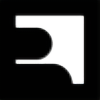HOME | DD
 ryo-hakkai — Tones in photoshop
ryo-hakkai — Tones in photoshop

Published: 2005-03-01 05:58:11 +0000 UTC; Views: 27618; Favourites: 418; Downloads: 6576
Redirect to original
Description
What you are about to see is something that is for web-comic based. The digital tones done using photoshop is not suitable for production-based, unless you have a very high-tech printer that can print in higher level of dpi o__OSince people kept asking me about how to do tones in photoshop. This is just a basic example of how to do tones basically, and not how to do certain tones (you have to do that on your own). I expect that you should know how to do it based on the examples shown. :/ (if the links doesn't work, try again later)
1- [link]
2- [link]
3- [link]
4- [link]
5- [link]
6- [link]
7- [link]
It's like CG basically, only that the difference is that it's in black and white format, and that there's none of those shading stuff X3 You can skip using the oekaki tones shown if you want but i usually use them :/ since i hate my tones to look so.. silky. You can take referrences from the actual mangas and/or you could just scan in some of your leftover tones in high dpi format and then save it as a pattern in your photoshop (just select a part of it with a marquee tool, then edit > define pattern and then just fill in the area with the fill bucket that's got the pattern option toggled on)
Examples of the tones that i've made in photoshop :
[link] - done with the pencil tool and added noise filter.
[link] - done with the airbrush tool and added noise filter.
[link] - done by drawing the rose with white paint on a gray background (which is then noised)
[link] - done by using the airbrush tool, eclipse tool,dodge tool and burn tool. Noised then added oekaki tone.
[link] - done using airbrush tool, then using the sparkle-shaped brush option. Then burn a bit on the edges here and there.
That's all i can say, i'm bad at teaching so i'm just doing my job in giving out the main idea. Just try it out or, if you're plain lazy, just find some available custom-made tones off some sites. :3
Related content
Comments: 82

Ooh, I've been wanting to try a look like this! Thanks for the tutorial!
👍: 0 ⏩: 0

Finally! I've found the easiest way on toning! Thank you! ^^
👍: 0 ⏩: 0

Does this work for Photoshop Elements, too?
I haven't played around in it, so I'm not sure if it does or not.
This is a great tutorial, though. I'll be sure to use it if I ever get CS.
👍: 0 ⏩: 0

Really cool tutorial! Neatly organized! It was easy to understand, so I picked right up! P:
I only have two questions:
So when you say "get some tones from an oekaki" are you just repeating the tone in, like, a small canvas, then save it and open it in PS?
And, after Step 5, did you eliminate the rest of the screen tone with the eraser, or something?
Thenkyeww.
👍: 0 ⏩: 0

Is it ok if we use these? That would be awesome
👍: 0 ⏩: 0

I was unable to find the tones in the 4th link. Do you have a specific website i can find them at?
👍: 0 ⏩: 0

This is really handy!
I'll be trying it right away! >w<
Thank you!
👍: 0 ⏩: 0

i enjoed the concept behind this [dirty tones]
very nifty
cheers
jaako
p.s. drop by the club sometime
👍: 0 ⏩: 0

Wow, this is useful and a great idea! I'll keep this tutorial in mind when I'm using Photoshop!
👍: 0 ⏩: 0

*can't remember if I posted or not, so I shall do so now, sorry if I already did before too 
This is really helpful and great, thank you soo much!!
👍: 0 ⏩: 0

Thank you for taking the time out to show everyone how to make such wonderful tones using Photoshop. I certainly found it very informative.
👍: 0 ⏩: 0

would it be okay if I were to use two of your tones?
-I will definately credit you
...I love the plaid one 
thanks in advance!
-Daiko~
(pray for me)
👍: 0 ⏩: 1

so...it's all about the noise.
okay. thanks for that.
*waddles away to experiment*
👍: 0 ⏩: 0

Hey!! Thanks a lot for this little help. But you say that this kind of tones can't be used on a comic that will be printed... if, let's say, somehow magical things happened and the moon turn around three times.... 
👍: 0 ⏩: 0

wow, awesome tutorial! thanks so much for making it!
👍: 0 ⏩: 0

wow, that's so very helpful! nice tutorial ^.^
👍: 0 ⏩: 0

This is an awesome tutorial, thanks, it'll be a big help. ^^ I never would have thought to use the noise filter for anything.
👍: 0 ⏩: 0

haha.. too baik for my own good lol.
👍: 0 ⏩: 1

XD ne, Hikari chan wanna me to ask u if u can do toning on her manga for the doujin group nya. ^^ So, can? Sms me back nya! XD
👍: 0 ⏩: 0

Very useful..must fav for future reference. I wanna try this out now... :3
👍: 0 ⏩: 0

Yay XD 
Many thanks to you 
*annoying* ~_~;
👍: 0 ⏩: 0

Rofl. At 2 AM in the morning? 8D;; You're like me! XDXD And wow did you have "Shizukana Yoruni" on repeat or something? XD;;
Thanks for the tutorial~ *____* It helped a lot. :3
👍: 0 ⏩: 1

Yes i did get the song on repeat because i'm a loser 8D
👍: 0 ⏩: 0

AHH!!thanx for this tutorial i know how to tone my draws,my onichan never teaches me this!^^thnkie thankie!!
👍: 0 ⏩: 0

See the problem with oekaki tones is I can't seem to be able to open a oekaki in my computer, just comes up as an X, like a broken image. Is there a website I can find those tones at already made for me?
👍: 0 ⏩: 1

Lol i happen to bump into a site that has them :3 it's usually available in tones sites (sometimes they offer oekaki tones along with screen tones, i forgot where i got mine)
👍: 0 ⏩: 0

It's a good tutorial, but there are better ways to make tones. XD;
👍: 0 ⏩: 0

now maybe I can try to make a few comic style drawings of my characters.. this will be great help
👍: 0 ⏩: 0

Once I get my photoshop installed, I shall definitely be using this. 
👍: 0 ⏩: 0

Perfect for my upcoming webcomic... XD;; I basically used your line art tutorial, shading and this one to make it X3;;; ku ku ku... So thank you so much!! I owe you a bunchies *~* Haha, front page again too.
👍: 0 ⏩: 0
| Next =>