HOME | DD
 scifipegasusart — Pixel Tag Tutorial
scifipegasusart — Pixel Tag Tutorial

Published: 2008-11-29 08:43:58 +0000 UTC; Views: 8385; Favourites: 293; Downloads: 137
Redirect to original
Description
I'm really sorry for the big size >>Anyway, Fizz and I decided to make tutorials on how we do things. It's always cool seeing how others make art





Here's Fizz's awesome soft tag tutorial! Make sure you check it out: [link]
Beautimus Reference Image: [link]
Related content
Comments: 103

Wait... So this is what I have to do if I get Tagged?
👍: 0 ⏩: 0

How did you get the BG to be all tattered like that??
👍: 0 ⏩: 0

Argh, it all goes wrong on the shadows and highlights D: Help me please!!!
👍: 0 ⏩: 0

Probably the best pixel art tutorial i've seen! Two questions though. What size brush do you use? and How should I do it without a sketch as I don't have a scanner? :] x
👍: 0 ⏩: 0

Thanks but how do you make the sketches? Please mail me!
👍: 0 ⏩: 1

She put that she does her sketches with a pencil. ^^
👍: 0 ⏩: 0

I used ur tutorial and it's very heplful
Thanks [link]
👍: 0 ⏩: 1

Awesome! Glad you found it helpful!
👍: 0 ⏩: 0

Darn! I meant to ask you what resolution you work with. Sorry for two posts!
👍: 0 ⏩: 0

It really helped that you added so much encouragement to your tutorial. What I often forget is that skill doesn't just happen, that it all takes work. Thank you for telling viewers the amount of time that it took you to get to this.
👍: 0 ⏩: 1

Thank you! I'm glad you found this helpful!
I usually work at 300dpi
at 150x150px
👍: 0 ⏩: 1

Thank you for telling me! You're welcome
👍: 0 ⏩: 0

No problem! I'm glad its useful!
👍: 0 ⏩: 0

I love it! you must to make a background tut. ghehe
👍: 0 ⏩: 0

This looks promising. 
👍: 0 ⏩: 1

Thanks! Glad it could be helpful!
👍: 0 ⏩: 1

I have a question,master!^^ Can i translate it for the dutch people here on DA? Would be very useful to them ^^ But it stays your of course.
👍: 0 ⏩: 1

Holy Moley! That's amazing!
👍: 0 ⏩: 2

oh god, sorry, i thought you commented on something else. please ignore my first reply.
anyways, thanks again.
👍: 0 ⏩: 0

wtf. YOU think it's good?
you have a few awesome tutorials yourself :3
thanks.
👍: 0 ⏩: 0

yeah...this doesn't work that great on GIMPs layers...evil GIMP....but I have Adobe Photoshope Elements 3.0...so I'm gonna go try this on that now....i'm using soft lines and soft coloring, but the same concept...greys and then a color layer to tweak!
👍: 0 ⏩: 0

it really helped me a lot! My friesian just rocks now!
👍: 0 ⏩: 1

I'm so glad you found it useful
👍: 0 ⏩: 0

Amazing tutorial! Using a free lineart I found here, I created a shading template and then did some colors! [link] & [link]
👍: 0 ⏩: 1

Wow great job! Keep it up!
👍: 0 ⏩: 0

Wow I definitely want to try this out. So far I've only colored pixel templates with shading already done on them, and I've been meaning to learn. Now I have an awesome tutorial to help me!
👍: 0 ⏩: 0

Grrr. It isn't working with GIMP. Gimp has really odd working Layers. Also, not pixel two brushes. What program did you use for this?
👍: 0 ⏩: 1

I use corel paint shop pro x
It's about $30 on ebay.
👍: 0 ⏩: 0

Very helpful. Only one question - once you have the grayscale base created, do you put the colored layer on top and fiddle with the opacity so the shading shows through? I've got Paint Shop Pro, and so some things like Layer multiply have to be done a little differently.
👍: 0 ⏩: 1

Thank you!
I put the colored layer below the grayscale base and set the base to multiply. Usually my base shows up a little dark so thats why I have the highlights on a seperate layer above the base.
👍: 0 ⏩: 0
| Next =>