HOME | DD
 sky--fall — Tutorial - This way! English
sky--fall — Tutorial - This way! English

Published: 2013-03-05 20:58:43 +0000 UTC; Views: 2136; Favourites: 90; Downloads: 16
Redirect to original
Description
Gimme a second for the Spanish version.I'll try to finish fast as I can. I need translator. And if you want to help me, add me on skype ;w;
Or I have someone to help me but it'll be great !
No resources provided.
This just depends on the render and the pattern.
Good luck everyone!
Please leave the out in the comment! I will be appreciated if you post it on dA
Have fuuuun!!
Spanish! [link]
PLEASE READ THIS. FOR THE BLACK WHITE, IT'S CTRL+Shift+U i think.
Out! [link]
(c)~sky--fall
Credits to rightful owners.
Related content
Comments: 26

Also how did you make that pattern for the background? I can't seem to replicate it. And I'm lost on number 4. How did you create those column lines that go diagonal behind the render?
👍: 0 ⏩: 0

What do you mean by layer option, leave only the black pattern for step #2?
👍: 0 ⏩: 0

nice tutorial.. I am a bit confused tough.. I understand about the clipping mak, but how did you put the eyes image behind the render? beside that writing png? did you use clipping mask too??
👍: 0 ⏩: 0

Looks fabulous !
Thanks for the out ~
👍: 0 ⏩: 1
>👍: 0 ⏩: 1

...You don't need any resources.
Only Render and Pattern needed.
👍: 0 ⏩: 1

meep! [link]
i really liked this tutorial! ♥
👍: 0 ⏩: 1

here's my outcome.. [link]
thank you so much! c:
👍: 0 ⏩: 1

Thanks for the out!
And no problem!
👍: 0 ⏩: 0

my outcome [link] <3
I didn't understand step 4 though so i improvised. ^^
👍: 0 ⏩: 1

It says on description ;
I'll upload it soon as I can.
👍: 0 ⏩: 1























