HOME | DD
 Snowpuddles — Fur tutorial
Snowpuddles — Fur tutorial

Published: 2010-11-24 06:46:16 +0000 UTC; Views: 58279; Favourites: 1472; Downloads: 712
Redirect to original
Description
You, too, can draw painstakingly detailed fur in under twelve hours! :DI kid, I kid
If you make something with this tut as a guide, show me!
2012 edit: I was thirteen when I wrote this, please excuse the obnoxious wording.
2015 edit: I would now recommend drawing the 'swoosh' hairs more carefully than 'swoosh' unless you're drawing an anime porcupine
Related content
Comments: 188

Simple and easy to understand. Thank you and I'll try this out with my art later!
👍: 0 ⏩: 1

Ummm, can you make a tutorial for Paint Tool SAI which is for mouse artists? I use a mouse and not a tablet like most of you guys, and I don't have Photoshop or Fire Alpaca.
👍: 0 ⏩: 1

You really need the pressure sensitivity from a tablet to paint realistic fur (at least in the way I do it.) Also Paint Tool SAI should work fine for most photoshop tutorials but I don't have enough experience with it to help you out, unfortunately. You might want to look at more cartoony/stylized fur tutorials because they tend to rely less on the brushstrokes and more on the shapes of the fur clumps, which would be easier for you to do with a mouse.
You might be able to follow these without a tablet:
dodoicons.deviantart.com/art/P… (but just don't do it small/pixelly)
tiffashy.deviantart.com/art/Ea…
vencentio.deviantart.com/art/T…
👍: 0 ⏩: 1

Okay, thank you! I'll be sure to keep that in mind.
The tutorials will probably help me! Thanks again!
👍: 0 ⏩: 1


👍: 0 ⏩: 1

Oh cool! 
👍: 0 ⏩: 1

Wow! The result looks so realistic! Love it!
I have just started digital painting, so I'm pretty new in this game. However, I do really want to start trying out your fur tutorial! But... hehe, I did already get problems when finding out how to smear (step 3)... Probably a stupid question, but exactly which tool did you use? (well, guess it's worth mentioning that I'm using photoshop cs5)
👍: 0 ⏩: 1

Smudge tool! I use CS5 as well. You'll want to right click on the droplet/triangle (blur/sharpen) in the tool menu and select Smudge (the finger.)
Unless the default is smudge (I forget) in which case it'll already be there :V
👍: 0 ⏩: 1

Thanks! Found the correct tool now
👍: 0 ⏩: 0

Thanks so much, all the other tutorials from others were a bit complicated ♥
Okay, so say like I sketch a wolf, clean up all the uneeded lines, ect -- would I just go into painting a spot on it's body and do everything like how this tutorial was done, or?
👍: 0 ⏩: 1

I usually paint the form and things like eyes/noses/etc first as individual hairs tend to move over the top of them. Fur detailing I tend to do right at the end because it can't be manipulated much without having to do the fine detailing all over again.
That said, you'll probably find yourself redoing/building up the fur several times before you get it right.
This tutorial is also pretty old and not completely accurate to what I do now so I would recommend trying to follow some other tutorials as well (particularly ones on form) and looking at references for fur direction/texture. uou
Goooood luck ~
👍: 0 ⏩: 0

I wish all tutorials were as helpful as yours. Most of the fur ones I've run into go- Step one: base colour. Step two: DRAW FUR. Step by step in easy to understand instructions certainly helps someone like me, who has so little skill and knowledge I shouldn't be drawing things in the first place XD So thanks!
I especially enjoyed the SWOOSH step.
👍: 0 ⏩: 0

You were thirteen and so good? o3o :') I'm older than you and I'm nowhere near that good xD
👍: 0 ⏩: 1

I mean I am older than you were at the time
👍: 0 ⏩: 0

woah it looks so realistic O.O *stares* looks like a rabbit tail ^^
👍: 0 ⏩: 0

I was looking for a good fur tutorial and I was getting tired, and you, ma'am, just broke the bricks and made it simple. Thank you so many!
👍: 0 ⏩: 0

I used this to make this: [link]
Thank you so much!! This helped loads!
👍: 0 ⏩: 0

I used this marvelous tutorial here: [link] for the shoulder fur
At this point it's just a wip - and will be continue to be so until i have more free time again - but yes. Don't want to upload anything without sourcing properly.
Thanks for the tutorial, it was really helpful!
👍: 0 ⏩: 1

Looks great! 
👍: 0 ⏩: 0

Corel painter doesn't have a round brush? o_____________o
👍: 0 ⏩: 1

There are sooooo many, I just don't know. There may be dozens of them, but I wouldn't know which one to use. They are all things like pencil, oil paint, chalk, watercolor etc. I have no idea what medium would equal photoshop's default round brush. Any ideas?
👍: 0 ⏩: 1

I have no idea, I've never used Corel. But I would guess a marker or pencil-type brush?
Aren't there PS-emulating custom brushes you can download?
👍: 0 ⏩: 0

just tried this out. thanks for this tutorial.
it was easy to follow, and the results were great.
👍: 0 ⏩: 1

yeah helped a lot! very simple and good for following up!
👍: 0 ⏩: 0

*off to go give this a try in Gimp* Brilliant tutorial, thanks!
👍: 0 ⏩: 0

Might be a bit late to comment, but duuude - this is the best fur tutorial I've ever found. And I've been searching for fur tuts for a while XD
I had no idea that something which takes so much patience could be THAT MUCH FUN 
👍: 0 ⏩: 0

This tutorial was one of the best ive seen for fur 
One question though, what exactly does locking the transparency do? Gonna be starting digital drawing when i get my laptop and tablet this christmas so thought id ask :3
👍: 0 ⏩: 1

c: thanks ~
Transparency lock basically prevents you from editing the transparency of a layer. So, you could draw a circle on a layer and colour it in, then lock transparency, and then no matter how much you scribble on that layer you wouldn't edit anything but the circle.
👍: 0 ⏩: 1

Thankies~! :3 Makes sense now
👍: 0 ⏩: 1
| Next =>