HOME | DD
 Spoonzmeister — SAI tutorial part 1
Spoonzmeister — SAI tutorial part 1

Published: 2008-08-26 16:34:50 +0000 UTC; Views: 215885; Favourites: 3815; Downloads: 4442
Redirect to original
Description
Edit: To everyone who has a technical question such as the size of my brushes or various other settings, I'm sorry but I no longer use SAI. I'm currently using Photoshop on a Mac, and so it's not possible for me to check these settings so I can answer your questions (unless you know some way for me to run SAI on a Mac with pressure sensitivity, in which case I'll love you forever). I'm very sorry if this causes an inconvenience, and while I will still gladly attempt to help with technical problems, I apologize if I'm unable to do so adequately._______________
[link] Download a 31 trial of Easy Paint Tool SAI here.
[link] Purchase a program license here.
Questions or concerns are welcome.





Part 2: [link]
Edit: It's come to my understanding that the ink pen is not a standard part of the basic SAI's tools set. I obtained it from downloading the trial of the 1.0.1 version of SAI. If you want the ink pen tool, you can download my brush set from here . Simply replace your folder "toolnmr" with the one contained in the .zip and you will have access to all of the same brushes used in this tutorial including the ink pen. (In the event something goes awry, you may want to move your original "toolnmr" folder before replacing it with the one in the .zip, just to be safe.)
[May 16: I just realized that I had the wrong file up for download; the .zip contained the elemap folder instead of the toolnmr folder. It should be fixed now, but please let me know if you run into any other problems.]
Edit 2: ~phirecracker left this helpful piece of advice for anyone having trouble getting the ink pen tool from the above download.
"After unzipping the file, open up the folder 'toolrnm' that you have just downloaded, copy the file
'10.ini' from Spoonzmeister's folder and paste it into your own 'toolrnm' folder. It works





btw '10.ini' is the ink pen tool. This method would work for any other tool that you're missing too. gl!"
Everyone say thaaaaanks to ~phirecracker !





MOAR EDIT!: If you STILL can't get the ink pen tool to work, you can try making your own.
1.) Open Notepad.
2.) Copy and paste the following into your new text file:
[ToolParam]
id=1
name=Ink Pen
desc=
key=
tabflt=0
tabflt_prs=0
brpat_vsbpos=0
brwav=2
drawmode=1
brsize=66
brsizesc=1
depth=100
f_showopt=1
f_prs2dp=0
f_prs2sz=1
f_prs2bl=0
prsfeel=10
szmin=0
dpmin=0
dpmax=100
bfval=50
txval=95
quality=1
blend=0
water=0
stretch=0
smooth=0
f_keepopac=0
edgehdns=0
brfnam=[None]
texnam=
3.) Save your text file.
4.) Open your toolnmr folder and look at the file names. Pick a number that isn't already in use - since you're making the ink pen tool, chances are the number 10 is a safe bet.
5.) Rename your text file [number].ini (ex: 10.ini)
6.) Move your text file into your toolnmr folder.
7.) Load up SAI and see if it worked!
Another option similar to this method would be to open 00.ini (the standard pen tool) and change the parameters to match the ones I supplied. Technically you could alter any of your tools to function as the ink pen tool, so if there's one you don't use much (like the binary tool, for example, or maybe the brush selection tool), you can find it's corresponding .ini file (just load each of them one at a time; the name of the tool should be within the few couple lines) and alter it.
Edit: ~CelestialDragonsoul provides this alternative to the above which has worked out for multiple people: "the pen tool download didn't work for me cuz somehow my SAI deleted it XD, i tried the alternative method of creating a notepad doc and neither did that work. what did work though was copying my 00 pen tool file, renaming as 10 and copying the above code into it. thankyou! though i would love to know what the 11 tool is, i'm missing that one too XD"
Related content
Comments: 392

DON'T BUY THIS PRODUCT! Free trial works fine, but the purchased product requires you to complete the installation on your own; the product does not self-install lke every other software I have ever downloaded. SAI support staff instructed me to do ths: > > > > - Let us know the path of your SAI's program folder. > > > > (For example: "C:\tools\PaintToolSAI") > > > > > > > > - Let us know "Link Target" of the shortcut of "PaintTool SAI Ver.1" on Desktop. > > > > ("Link Target" is written in property of shortcut) > > > > > > > > 1. Right click "PaintTool SAI Ver.1". > > > > 2. Click "Property" on context menu. > > > > 3. See "Link Target". > > > > > > > > - Let us know the current system ID of your PC. I followed the instructions, but my PC did not have the "Link Target" option, so the install never worked, and I was not given a refund. ASK OTHER REVIEWERS IF THEY ARE USING THE FULL PRODUCT, OR JUST THE FREE TRIAL
👍: 0 ⏩: 0

When I upload my finished work, it says no preview. What should I do?
👍: 0 ⏩: 1

the box thing look at the first picture the left of the magic wand tool at the corner after clicking it click it again on the canvas
👍: 0 ⏩: 0

You're a lifesaver, was dying to get ink pen!
👍: 0 ⏩: 0

Can I have the lineart? I would like to reproduce all the steps on the same image!
I'm not going to post it anywhere, it is just for personal use!
👍: 0 ⏩: 0

that what exactly I was looking for, I saw some speed painting on youtube and never understand how people select parts and keep a clean coloring. this tutorial is the best! thank you so much
👍: 0 ⏩: 0

Thank you so very much for the tool download! i recently suffered a melt down on my comp and had to redown load everything.. when i redownloaded SAI i was so disappointed to see my pen tool gone and for the life of me i couldnt find where to down load it.. You really saved my butt Thank you so very much!
👍: 0 ⏩: 0

Thank you for this tutorial! I am new to SAI and it was useful to me.
👍: 0 ⏩: 0

You are just all kinds of helpful! Honest. thank you!
👍: 0 ⏩: 0

Interesting... I really like the use you do of the purple! Guess I've got to try on some drawings one day!
👍: 0 ⏩: 0

so does sai respond to pen pressure same as photoshop when drawing with a tablet or do you do this all with a mouse? Is it possible with SAI to make gradients and color overlays?
👍: 0 ⏩: 1

hope you don't mind me answering, used to have the same questions
Yes, Sai does have pen pressure. By ovelay, you mean layers/the layer function called overlay? Then yes. And for a gradient sai actully doesn't have a tool for that, but a really cool tutorial ([link] shows you how! Also you can just lay down your colors with the pen tool and blend them with the blur tool and you'll have a rough gradient!
👍: 0 ⏩: 0

how do you colour freely over the lines? like with what?
👍: 0 ⏩: 1

hope you don't mind me answering, used to have the same questions
On the layer that you've drawn the lines on change the function (where it says 'normal' atm) to "Multiply.'
Or, (I prefer this) just make sure the line layer is ALWAYS on the top. any layers you color on make sure they stay under the lineart.
👍: 0 ⏩: 0

yes im a noob, but what the hell is cel shading?
👍: 0 ⏩: 1

[link]
don't wrory, I was like "dafaq" when I first heard it too
👍: 0 ⏩: 1

it kinda makes sense now. yep, i get it, thanks
👍: 0 ⏩: 1

Thank you for helping me with my lost Ink Pen Tool you are so amazing thank you so much!!!!!
👍: 0 ⏩: 0

Thank you for this....,
I tried to make the ink pen tool thingy in notepad,
I saved it and renamed, I renamed as 20.ini
It didn't work ._.
Can anyone help me? :"<
👍: 0 ⏩: 0

How do I add the brushes to Photoshop? I read the description and everything.... it says to Load the brushes to Photoshop it needs to be in ABR format?
👍: 0 ⏩: 0

Oh my god, thank you.. can I please bear your children?
This is amazing and deserves to be placed upon a golden pedestal along with you and your whole entire bloodline. This is sacred.. I am crying right now, the beauty of it completely astonished me.
👍: 0 ⏩: 0

Thanks for this super useful tutorial! I have one question though, my brush tool has strokes in it, like its a real brush, and i cant seem to find how to get rid of that, do you know how to get it smooth so I can use it for smoothing out like you use it?
👍: 0 ⏩: 0

This is super helpful! I'm using SAI for the final art project in my art class, and I'm a bit nervous about it, but I feel better after reading this tutorial! Thank you!
👍: 0 ⏩: 0

Hey, love your picture girl
I REALLY NEED SUM HELP!
Ok when I use pen tool I make a cute curve but it doesn't end curvy or thinner than the the line, it ends up being boring and the same size as the rest of the line. But for you it does exactly what I need, It starts out pretty full and very curvy and smooth(I know how to smooth pen tool) then ends quick and thinner than the rest of the line. If you could help me out and tell me how to do the same it will help me out allot on sketching ponies
-Sincerely The great and Adventurous Daring-do
👍: 0 ⏩: 0

I want to color the picture with SAI, I always wanted to do that effects.
Thank you very much!
👍: 0 ⏩: 0

Excuse me, but I have a problem. I'm new to SAI, and I'm sure the pen tool is the main thing to use, but for an odd reason it comes out looking fuzzy at the edges. I'm not sure if it's supposed to do that. Help?
Thanks!
👍: 0 ⏩: 0

Thank you for the INK PEN, as well as the multiple instructions on how to get it to work with the program! 
👍: 0 ⏩: 0

just got sai and this will help me so much! I'm glad I found this fast ^^ may I link you to a drawing when I'm finished that I used your tutorial on? (when its done I meanXD)
👍: 0 ⏩: 0

Oh, this is great! You are like...pro.
Also, I found a paint tool sai for Mac...but it's free for thirty days..(I think there's a full version in the description, but I can't afford it. Probably the same price.) I use it, so I know it works. It has the same tools. I have no idea about the pressure sensitivity, though. I don't know how to turn it on for a PC or mac, but I can give you the link to the art if you want!
👍: 0 ⏩: 0

Thank you soo so much for this tutorial, it was extremely helpful! I used many of your tips to make this - [link]
👍: 0 ⏩: 0

This helped me getting started, YAY!
-> [link] My first SAI work with the help of this tut - warning, you may not have expected this content
👍: 0 ⏩: 0

For some reason i cant find Opacity Lock on mine, i dont seem to have one.
👍: 0 ⏩: 0

wow O.O.....never thought about inverting and rotating....
👍: 0 ⏩: 0

I want to save my canvas as a JPG file (since I'm done) but it say Failed to save canvas
Do you know what's wrong? Or what I didn't do?
👍: 0 ⏩: 0

nevermind~ I have the Pen brush already :3 thanks for the tutorial~
👍: 0 ⏩: 0

I have a question, where can i get the Pen brush? I kinda don't have it
👍: 0 ⏩: 0

Thank you for this wonderful tutorial series! I find myself in need of practice in painting with Sai and that following some of your tips has helped me out enourmously. I'm afraid I have to do all the work with a mouse so generally I'm following the coloring end of your tutorial most, but that is working out fantastically. The tip on using purple is wonderful and really add a certian depth to a picture -- thank you for sharing it! Hopefully some day I have your patience, or a tablet, to be able to detail the hair and clothing as you do as well.
I don't know if you care or not, but I followed your tutorial while practicing and came up with this [link]
So, thank you again for helping guide me in my art with Sai
👍: 0 ⏩: 0

even if you don't have sai do you know what the toolnrm folder is i can't find it.
👍: 0 ⏩: 0
| Next =>