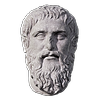HOME | DD
 ssx — Google Earth - Dock
ssx — Google Earth - Dock

Published: 2008-03-16 23:39:17 +0000 UTC; Views: 17782; Favourites: 79; Downloads: 7506
Redirect to original
Description
A nice dock icon for Google Earth. Of course I still really love ~weboso 's Google keyhole Icon , so you should check that out too.I also did a windows icon version with the two associated filetypes here: [link]
UPDATE: Upsized to 512x512 as suggested by ~s0niqu3 and seconded by ~Ahuri
Related content
Comments: 22

Very nice, looks liek I'll be using this from now on!
👍: 0 ⏩: 1

Lol, umm, how do I use this? I'm using CandyBar on Mac OS X and when I drag it to replace the Google Earth Icon, it just shows a PNG image.
How do I use this?
👍: 0 ⏩: 1

I don't have any experience with CandyBar, but most docks have an option (usually under right click) where you can change the image. This is only a PNG image like most (all?) of the dock icons here are, so if you are having trouble with this one, chances are you will have trouble with other dock icons from here. You might want to read the CandyBar help (or ask them) to see what you need to do to change the icon rather than adding just an image to the bar. It might be that CandyBar requires an additional proprietary container (like a ZIP archive or something) to work with PNG files directly. Let me know if you get it to work.
👍: 0 ⏩: 0

Thank you. I just upped the size to 512x512.
👍: 0 ⏩: 1