HOME | DD
 staticwind — Pixel Eye Blink Step by Step
staticwind — Pixel Eye Blink Step by Step

#pixel #eyeblinktutorial #pixelart #tutorial
Published: 2014-11-15 21:00:07 +0000 UTC; Views: 71992; Favourites: 2393; Downloads: 396
Redirect to original
Description
My old Pixel Eye Blink Tutorial was kind of outdated, so here's a new one using Photoshop CS6. You can save it to your desktop to view the steps at your own pace.I hope you use this knowledge for your own pixel eyes, rather than copy it exactly. You can copy me if you're clueless, but you should really learn to adjust the animation to fit your type of drawing in order to get used to it. Try and play around with the timing on your own too.
Make sure you set Interpolation at the top to Nearest Neighbor when you Transform pixels.
Related content
Comments: 45

👍: 0 ⏩: 0

👍: 0 ⏩: 0

👍: 0 ⏩: 0

👍: 0 ⏩: 0

can you make one slightly turning to the side please? tysm! ^^
👍: 0 ⏩: 0

I kept forgetting about Interpolation man. I had to come back and look at this tut again.
👍: 0 ⏩: 0

Omg thank you so much for this. I was searching so long for something like this.
👍: 0 ⏩: 0

Thanks for the tutorial but... I have problems when saving.. (I'm using Cs5)
👍: 0 ⏩: 1

Try save for web. That will let you play with settings and allow you to save it as an animated gif.
👍: 0 ⏩: 0

Thank you for this! Hoping to use this to help with the making of a new icon for myself. :3
👍: 0 ⏩: 0
even using MS Paint like i do works too thanks!
👍: 0 ⏩: 0

i don't use photoshop but this is going to be helpful with my firealpaca :3 thank you so much!
👍: 0 ⏩: 0

Thanks but I need a base like your pretty head quq
👍: 0 ⏩: 0

What program do you use to let her blink this way? If I try to make a gif it is just ugly xDD
👍: 0 ⏩: 0

staticwind why is it when i use the lasso tool then i move those eyes and the skin of the character will move to then it is ugly because the skin of my character is not skin because it's already move with those eyes
👍: 0 ⏩: 1

Make sure your eyes and skin are on a different layer. When you copy/cut+paste something it should automatically put it on a new layer though
👍: 0 ⏩: 1

ahh.. so you draw your character in photoshop? because mine is, i already draw my character in PAINT TOOL SAI.. and anime it in photoshop... so that's my problem
👍: 0 ⏩: 1

If you drew it in SAI but then brought it to Photoshop, it should still work. You have to cut out the eyes with the lasso tool and paste them on a new layer. Ya I draw it in Photoshop from the beginning.
👍: 0 ⏩: 0

*0* is pretty
excuseme, if this is a gif of that size did, because when I upload more than 150 px gif I did not want deviantart and I wonder what size or format which allows for gif in deviantart. ^^
👍: 0 ⏩: 0

Aw your eye style is adorbs <3 Thank you so much for the tutorial! It's really useful and simple ^^
👍: 0 ⏩: 0

You have no idea how much this helped me!! you are life saver and a beautiful pixel maker ; u ;
👍: 0 ⏩: 0

oooh i never thought about inverting the eye to make the blink
i just draw them manually
this was informative, thank you
👍: 0 ⏩: 0

You should do a tutorial on how to draw pixel characters on photoshop. Your art is totes amaze.
👍: 0 ⏩: 0

I just found your old tutorial yesterday and it helped me out a lot ! Thanks ^-^
👍: 0 ⏩: 0

your other tutorial was very helpful already!
thank you!!
👍: 0 ⏩: 0






































