HOME | DD
 Statross — Ultimate Space tutorial
Statross — Ultimate Space tutorial

Published: 2006-03-19 12:10:39 +0000 UTC; Views: 56372; Favourites: 808; Downloads: 19731
Redirect to original
Description
This is my ultimate space tutorial. it is a large zip file which contains the tutorial in html format. i tried to cover in detail everything that most poeople would want to know about space art in photoshop. it is quite long because i have included more than one way to do many things.INCLUDED:
Planets: different, detailed ways to make planet bases, textures, colours, rings, suns, detail and other things
Nebulae: 2/3 different ways to make cool and realistic nebulae for your art
Stars: only one way, but a good way
Tools: i outlined how to use layers and some of the tools in photoshop if anyone didnt know
Usefulness section: i made a section on how to use brushes (making them, texturing them, etc), a tutorial i made on lens flare and links to sites and tutorials.
i had planned on including brushes with the tutorial but that would make the file huge, so they are in a seperate file for download here: [link] . i also explained how to load them in the tutorial.
i tried to make it as coherent and detailed as possible, it is all made through my own experiance and messing around for many months now. the only part that isnt my own is the base creation, this is outlined clearly and linked to the rightful tutorial author.
this took days to make (lots of writing-.-) if there is anything unclear or anything that needs changing please note me and i will update the file..apart from that
enjoy!





Related content
Comments: 207

Wow. This is exactly what I was looking for <3 Nice tutorial
👍: 0 ⏩: 0

Thank you for this tutorial! I partially followed it for the background in this piece: sunshadow86.deviantart.com/art…
👍: 0 ⏩: 0

That's the most awesome tutorial for space art! Thanks a lot for making this!
You can see my result here: [link] , hope you like
👍: 0 ⏩: 0

Awesome tutorial! Thank you!
Just one detail: In stars tutorial, stage 3 you wrote "zoom out a bit, press and hold alt and drag one corner out (trying to keep it as square as possible)". If you hold shift during transormation, it will keep it 100% square 
Sorry for my bad english.
👍: 0 ⏩: 0

Thank you for a wonderful upload. I have been out of using photoshop for a few years, and Deviant art for that matter.. just now getting back to it. Will be sure and give this a kick at the tires and a good try.
👍: 0 ⏩: 0

Hey, great tutorial. I used it here -> Let's go there
👍: 0 ⏩: 0

Wonderful tutorial.
I used it here [link] . The other versions' links are in the description. Too lazy right now to link them all. xD
Thanks for the tutorial.
👍: 0 ⏩: 0

Many thanks for the tutorial. I used it for some of the steps here [link] It really isn't spectacular, but it is a start.
👍: 0 ⏩: 0

Hey, I have a quick question and I understand if you can't answer it, but it seems like a great tutorial, but I can't see any pictures! Did I download this wrong? If you could help, that would be spiffy!
👍: 0 ⏩: 1

I had the same problem just now. I cleared it up by opening all the pictures in the image file, and then opening the tutorial files. Hope this helps.
👍: 0 ⏩: 1

I've tried a Mac and a PC, Firefox, Internet Explorer, and Safari, and I can't get your pictures to show up. I can't even access the file on a Mac. D:
👍: 0 ⏩: 1

I had the same problem just now. I cleared it up by opening all the pictures in the image file, and then opening the tutorial files. Hope this helps.
👍: 0 ⏩: 0

I had the same problem just now. I cleared it up by opening all the pictures in the image file, and then opening the tutorial files. Hope this helps.
👍: 0 ⏩: 0

Awesome Tutorial, thanks so much for sharing. Joy!
👍: 0 ⏩: 1

Hey im having a few problems, mostly with the First nebula tutorial, i can't seem to get the Lens Flare under the first nebula layer, and i can't figure out if you have a second black layer you're erasing from or you're just painting over the first layer or what,..im so confused and frustrated lol, im so close but im missing something! please help lol, if you feel like emailing me my email is liquidblu10@hotmail.com, i really appreciate your time!
👍: 0 ⏩: 1

hmm, well, if I remember rightly you should have a layer of colour and a layer of black. In between those layers should be your lens flare layer. That layer has to be filled (i.e. not transparent) and so I fill them with black, then put the lens flare on and resize as needed. Then set the layer to screen or whatever so you can see the colour layer through it. Then use a brush with a gradient edge to erase areas of black where you want your light to shine through...hopefully that helps. If you're not using the CS version I was then it may be different, previous versions dont have linear dodge, for example. I'm on a linux machine at the moment and havent tried any of this on CS5...but I shall try it out and update if necessary.
👍: 0 ⏩: 0

I've been looking for a good general-space-drawing tutorial forever.
C: Thank you so much for the detailed steps and great work!
👍: 0 ⏩: 1

Thank you so much for this tutorial. I need to draw something like 20 space scenes for a work, and your tutorial is really making it a lot easier and more fun. It's really incredibly useful, and everyone who wants to make something like this needs to see it. :3
👍: 0 ⏩: 1

wow, thank you. I'm glad it helped
(I know it's a late reply, I haven't logged in for a while!)
👍: 0 ⏩: 0

Thank you for your tut! I've just finished a nebulae test, just to understand a bit how it works, and yours was very helpful. I tried some other effets, but I think I'm not enough familiarised yet.
I'll show you the results 
👍: 0 ⏩: 0

a great tutorial. It was really helpful. Tough I miss one thing: pictures! But don't mind it. Its a great tut ^^ and has helped me quite a lot.
👍: 0 ⏩: 1


(I know it's a late reply, I haven't logged in for a while! Sorry)
👍: 0 ⏩: 0

I can't see a " download" "button" anywhere.... how do I download??
👍: 0 ⏩: 0

how do I download it??? can't see a "download" link or something like that...
👍: 0 ⏩: 0

very nice 
👍: 0 ⏩: 0

When I run any of the html files the pictures do not show up... can anybody help please?
👍: 0 ⏩: 0

this looks fantastic and i know its going to be a great help but what program do i use to view the tutorial?
👍: 0 ⏩: 0

your tutorial does not work, screw it!
i do what it tells me but it never works, nothing of it! everytime when i try it what comes out is shit! and not nearly a result! screw it!
👍: 0 ⏩: 0

this looks awesome and useful! Thanks for making!
👍: 0 ⏩: 0
| Next =>