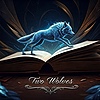HOME | DD
 sumopiggy — dAmnGoodies3
sumopiggy — dAmnGoodies3

#chat #damn #goodies #userscript
Published: 2016-12-23 16:01:35 +0000 UTC; Views: 5808; Favourites: 55; Downloads: 16
Redirect to original
Description
Now works with the updated dAmn client. Reinstall the plugin from the link below to get it working again!(Just looking for the install link? Here it is: Install dAmn Goodies 3! )







(P.S. You'll probably need a browser extension to install this userscript. If you don't, scroll down for more installation instructions.)
What is dAmn Goodies?






 dAmn Goodies is a userscript that adds new features to dAmn (Deviant Art's official chat network).
dAmn Goodies is a userscript that adds new features to dAmn (Deviant Art's official chat network).





 A userscript is something that someone can add to their browser which changes certain webpages that they visit. In the case of dAmn Goodies, it only changes webpages on the chat.deviantart.com domain.
A userscript is something that someone can add to their browser which changes certain webpages that they visit. In the case of dAmn Goodies, it only changes webpages on the chat.deviantart.com domain.





 Here are some of the new features added to version 3 of dAmn Goodies:
Here are some of the new features added to version 3 of dAmn Goodies:





 Quick Tab
Quick Tab





 This feature makes tabbing people even easier!
This feature makes tabbing people even easier! 





 Quick tab works by keeping a list of the users who have recently tabbed you, and who you have recently tabbed.
Quick tab works by keeping a list of the users who have recently tabbed you, and who you have recently tabbed. 





 Then, when you have an empty text input or if your message ends in space, press [Tab] to quickly bring up the name of the first person on the recent tab list.
Then, when you have an empty text input or if your message ends in space, press [Tab] to quickly bring up the name of the first person on the recent tab list. 





 Press [Tab] again to switch to the next person on the list.
Press [Tab] again to switch to the next person on the list.





 Sound Notifications
Sound Notifications





 This feature helps you stay alert of new messages being sent to you in chat.
This feature helps you stay alert of new messages being sent to you in chat.





 Now you will hear a sound notification when you get tabbed in a room other than the one you're chatting in, or when you are in another browser tab.
Now you will hear a sound notification when you get tabbed in a room other than the one you're chatting in, or when you are in another browser tab.





 Custom Colors
Custom Colors





 This feature allows you to change the color of your name and message text when sending messages over dAmn.
This feature allows you to change the color of your name and message text when sending messages over dAmn.





 Only people with dAmn Goodies 3 or another custom colors userscript installed will be able to see the colors, to everyone else your messages will appear as normal.
Only people with dAmn Goodies 3 or another custom colors userscript installed will be able to see the colors, to everyone else your messages will appear as normal.





 You can also change the formatting of messages that are hilighted when your name has been mentioned. (Thanks to cybergranny for this suggestion!)
You can also change the formatting of messages that are hilighted when your name has been mentioned. (Thanks to cybergranny for this suggestion!)





 Custom Chatroom CSS Stylesheets
Custom Chatroom CSS Stylesheets





 If a chatroom you visit has a special tag in their title they can include their own CSS stylesheet to change the way their chatroom looks.
If a chatroom you visit has a special tag in their title they can include their own CSS stylesheet to change the way their chatroom looks.





 The special tag looks like this:
The special tag looks like this: 





 Scroll down chat on Double Click
Scroll down chat on Double Click





 Ever wanted a quick way to scroll to the bottom of the chat messages when you've been looking at old messages or the auto-scroll isn't working?
Ever wanted a quick way to scroll to the bottom of the chat messages when you've been looking at old messages or the auto-scroll isn't working?





 Now if you ever want to scroll down to the bottom simply double click the page and VOILA! Done!
Now if you ever want to scroll down to the bottom simply double click the page and VOILA! Done!





 /stalk command
/stalk command





 A quick way to look up someone's name, age, gender, location and artist type without even leaving the chatroom!
A quick way to look up someone's name, age, gender, location and artist type without even leaving the chatroom!Nicknames






 Now you can give your friends on dAmn nicknames, which their username gets replaced with when you send it in a message, while still hilighting them in chat.
Now you can give your friends on dAmn nicknames, which their username gets replaced with when you send it in a message, while still hilighting them in chat.





 How it works is it wraps their nickname in an tag which has their real username as a title.
How it works is it wraps their nickname in an tag which has their real username as a title.





 You can now also choose to change the
You can now also choose to change the Word Swaps






 You can add word swaps which take one word and replace it with another.
You can add word swaps which take one word and replace it with another.





 This is useful for adding custom emoticons, which swap a code such :merry: with a thumbnail code such as :thumb652851996:
This is useful for adding custom emoticons, which swap a code such :merry: with a thumbnail code such as :thumb652851996:Autojoin Chatrooms






 Now you can add chatrooms to you autojoin list, which will automatically be joined when you connect to dAmn.
Now you can add chatrooms to you autojoin list, which will automatically be joined when you connect to dAmn.Anti-kick






 Also called Auto-rejoin. This allows you to quickly rejoin a chatroom whenever you are kicked from it.
Also called Auto-rejoin. This allows you to quickly rejoin a chatroom whenever you are kicked from it.





 Now you can also set a delay for how long the script should wait before rejoining.
Now you can also set a delay for how long the script should wait before rejoining.Youtube Videos






 When someone shares a link to a Youtube video, dAmn Goodies will automatically create a video player for that video in chat.
When someone shares a link to a Youtube video, dAmn Goodies will automatically create a video player for that video in chat.





 You can even enter fullscreen viewing mode by pressing one of the buttons on the player.
You can even enter fullscreen viewing mode by pressing one of the buttons on the player.





 Ready to install? Here's how:
Ready to install? Here's how:dAmn Goodies is a userscript. In order to use userscripts your browser will need an extension that runs userscripts.
For Firefox there is the GreaseMonkey extension .
And Google Chrome has the TamperMonkey extension .
So the first step is, if you haven't already got one of these extensions installed, install that now and restart your browser.
Then, once you have the correct extension installed, simply click on the link below to install dAmn Goodies 3.
(Note: If you have a previous version of dAmn Goodies installed already, please uninstall it before installing version 3. Sadly because version 3 uses a different method for storing preferences your previous preferences won't be carried over






 )
)





 \\\ Click Here To Install dAmn Goodies 3!!! ///
\\\ Click Here To Install dAmn Goodies 3!!! /// 






How To Use dAmn Goodies:






 dAmn Goodie is controlled using chat commands such as /quicktab or /notify.
dAmn Goodie is controlled using chat commands such as /quicktab or /notify.





 Most commands can be used to enable or disable a feature by following the command by a space and the word on or off.
Most commands can be used to enable or disable a feature by following the command by a space and the word on or off.





 Example: /quicktab on
Example: /quicktab on





 Some commands also have other options which I will describe below:
Some commands also have other options which I will describe below:(Commands below are listed in alphabetical order.)
/antikick (Auto-rejoin)
/antikick on
/antikick off
/antikick delay seconds - Set delay between kick and rejoin (seconds is a number)
/antikick exclude chatroomName - Toggle whether to disable autorejoining in a certain chatroom or not
/antikick list - Display the list of chatrooms that you have excluded from autorejoining
/antikick clear - Clear the list of excluded chatrooms
/autojoin
/autojoin on
/autojoin off
/autojoin add chatroomName - Add a chatroom to the list of chatrooms to automatically join on connection to dAmn
/autojoin remove chatroomName - Remove a chatroom from the list
/autojoin list - Display the list of chatrooms to be autojoined
/autojoin clear - Clear the autojoin list
/boot username reason (Kick, ban, then unban and return user to previous privclass)






 This feature is great to use against anyone who has antikick enabled.
This feature is great to use against anyone who has antikick enabled./capitals (Make Every Word You Send Start With Capital Letters When Enabled)
/capitals on
/capitals off
/colors (Custom colors)






 This feature works by adding a hidden abbr tag to each message you send that contains a color for your name and a color for your message text.
This feature works by adding a hidden abbr tag to each message you send that contains a color for your name and a color for your message text.





 Messages from people that have this hidden tag will be recolored with custom colors.
Messages from people that have this hidden tag will be recolored with custom colors./colors on
/colors off - Stops messages being recolored, and stops the hidden tag from being added to your messages
/colors toggle others - Enable/disables other people's messages from being recolored
/colors toggle self - Enable/disables your own messages from having custom colors (i.e. no hidden tag will be added when disabled)
/colors name hexCode - Change the color of your name. hexCode must be a color hex code such as #000000 for black or #FF0000 for red.
/colors msg hexCode - Change the color of your message text.
/colors none - Resets your colors for name and message back to normal
/colors reset - Same as /colors none
/colors show - Shows you what your color settings are set to
/colors hilite name hexCode - Change color of the name tag on hilighted messages
/colors hilite msg hexCode - Change color of the message text on hilighted messages
/colors hilite bg hexCode - Change the background color on hilighted messages
/colors hilite none - Remove formatting for hilites
/colors hilite reset - Same as /colors hilite none
/colors hilite show - Display a preview of what hilighted messages will look like
/colors hilite preview - Same as /colors hilite show
(To remove a color (reset it to default color) use the word none or reset instead of the color hex code in any of the commands above.)
/drunk (Messes up your spelling and adds multiple errors to your messages when enabled)
/drunk on
/drunk off
/js (Allows you to execute javascript code and shows you what is returned)






 Example: /js return prompt("Type something: ");
Example: /js return prompt("Type something: ");





 The example above will bring up a prompt dialog box which asks you to type something, and displays what you typed as a chat notice.
The example above will bring up a prompt dialog box which asks you to type something, and displays what you typed as a chat notice./klat (Talk backwards. It reverses the letters of your messages so everything you say is backwards when enabled.)
/klat on
/klat off
/multi






 Note: With great power comes great responsibility!
Note: With great power comes great responsibility!





 This command allows you to do dAmn commands multiple times with the list of users or chatrooms you enter
This command allows you to do dAmn commands multiple times with the list of users or chatrooms you enter





 Examples:
Examples:/multi kick (Username1 Username2 User3) Reason to kick - This will kick Username1, Username2 and User3 from the chatroom
/multi kick *Members Reason to kick - This will kick everyone is the Members privclass
/multi kick {} Reason to kick - This will kick everyone in the chatroom, including yourself
/multi part {} - This will make you part all channels you have joined






 Usage:
Usage:/multi msg (chatrooms) text goes here - This will send the same message to multiple chatrooms
/multi action (chatrooms) text goes here - This sends an action (like /me) to multiple chatrooms
/multi join (chatrooms) - Joins multiple chatrooms
/multi part (chatrooms) - Parts multiple chatrooms
/multi clear (chatrooms) - Clears multiple chatrooms
/multi title (chatrooms) text goes here - Sets title in multiple chatrooms to the same text
/multi topic (chatrooms) text goes here - Does the same for the topic
/multi kick (users) reason goes here - Kicks multiple users
/multi ban (users) - Bans multiple users
/multi unban (users)
/multi promote (users) privclass - Promotes multiple users to the same privclass
/multi demote (users) privclass - Demotes multiple users to the same privclass
/multi whois (users) - Does a whois for each user
/multi display (users) - Displays all of the users in the list (useful when using the *Privclass keywords)
/nick (Nicknames)
/nick on
/nick off - Disables usernames with nicknames set that you send from being replaced with their nicknames
/nick set username nickname - Sets the nickname for a user
/nick unset username - Unsets a nickname for a user
/nick list - Displays a list of all nicknames set
/nick clear - Clears all of the nicknames set
/nick tags on - Turns
/nick tags off - Turns it off again
/nick send on - Enables altering of message to replace nicknames
/nick send off - Disables altering of message. Nicknames will not me replaced when disabled.
/notify (Sound notifications)
/notify on
/notify off - Disables sound notifications
/notify set URL - Sets the URL of the sound file to be played when there is a notification
/notify set default - Resets sound file to default
/notify play - Plays the notification sound once
/notify stop - Stops the sound if it is already playing (useful if you accidentally set the sound file to a long sound and you want it to shut up)
/quicktab (Quick Tabbing: Tab recent tabbers)
/quicktab on
/quicktab off
/safe (Stop dAmn Goodies from altering your next message)






 Also, if you press shift+enter when sending a message, dAmn Goodies won't alter that message either
Also, if you press shift+enter when sending a message, dAmn Goodies won't alter that message either/safe - Protect the next message
/safe 5 - Protext the next 5 messages
/scrolldown (Scroll to bottom of chat messages on double click, when enabled)
/scrolldown on
/scrolldown off
/stalk Username - Gets personal info about the user from their profile page, like name, age, gender, location and type of artist.
/stylesheets (Chatrooms with special tag in title have included CSS stylesheet when enabled)
/stylesheets on
/stylesheets off
/swap (Swap words in messages that you send when enabled)
/swap on
/swap off
/swap set word replacement - Set a word to be swapped with it's replacement
/swap set "multiple words" replacement - Surround multiple words in quotemarks when setting
/swap unset word - Unset a word that is set to be swapped
/swap list - Display a list of the words being swapped and their replacements
/swap clear - Clear all word swaps
/upsidedown (Makes your message text appear to be flipped upside down when enabled)
/upsidedown on
/upsidedown off
/youtube (Youtube links will spawn video players in chat when enabled)
/youtube on
/youtube off






 Phew! That took a while to write! Anyway, I hope you enjoy this new edition of dAmn Goodies and let me know if you think of any new features that would be cool or if you have any trouble installing or using the plugin in the comments below.
Phew! That took a while to write! Anyway, I hope you enjoy this new edition of dAmn Goodies and let me know if you think of any new features that would be cool or if you have any trouble installing or using the plugin in the comments below.Version History:
3.0.1 -> Fixed stylesheets not being updated when title changes and being removed when using /stylesheets off
3.0.2 -> Fixed messages with color tags not being formatted when received in a chatroom other than the open on.
3.0.3 -> Changed the way messages were being treated for colors. Now if you send a thumbnail it will format the right message, unlike previous versions.
3.0.4 -> Fixed major issue where messages you are tabbed in don't appear. It was to do with quicktab. Fixed quicktab too. Also changed /color command to /colors as I thought this fit better.
3.0.5 -> Noticed that if you tab someone normally and it just matches one name, then quick tab would activate if you continued pressing tab, so I've now prevented this from happening.
3.0.6 -> Added lots of try/catch statements to the code so that errors that happen will be reported. That way I can debug issues that people have when installing the script more effectively.
3.0.7 -> Noticed that the jsStorage script that was being imported to save preferences was creating errors for people so switch to using localStorage instead. Not sure why I wasn't using this is the first place.
3.0.8 -> Removed word swap for "dAmn Goodies" from default settings. Kept the one for "dAmnGoodies" tho.
3.0.9 -> Fixed non-scrolling issue when youtube videos are added to chat
3.1.0 -> Added the ability to format hilighted messages with custom colors
3.1.1 -> Added "/colors hilite show" command for previewing hilite colors
3.1.2 -> Made it so the word none or reset can be used instead of a hex code to remove a color setting with /color ...
3.1.3 -> Added /colors toggle
3.2.0 -> Added /stalk feature
3.2.1 -> Fixed /stalk. It wasn't including the age, gender and location.
3.2.2 -> Fixed hilite styles not showing up when others were toggled off. Also fixed toggle not saving to preferences.
3.2.3 -> Added more error checking to the dAmn Helper script for better debugging
3.2.4 -> Fixed /notify on|off displaying usage info when it shouldn't have been
3.2.5 -> Made quick tab work after a space as well as with empty message
3.2.6 -> Fixed issue where quicktab would activate after a person was tabbed normally and only one name was matched
3.3.0 -> Added /nick send command
3.3.1 -> Forgot to add functionality for /nick send command
3.3.2 -> *Fixed userscript to work on https server which is what dAmn runs on now*
Related content
Comments: 65

UPDATED ************************************
If installing with Firefox and Violent monkey
You must install Damn goodies first, THEN superdamn. (or change the order so damn goodies is first
there may be a glich or something- but it totally works now. both user scripts works! 
👍: 0 ⏩: 0

Please please please update.. or fix D:: D: D: D: D: D:
Nothing works on damn goodies- I tried literally all the commands- they come up blank- they don't work.
(working with violent monkey, as supderdamn and most user scripts no longer work with grease monkey (on the newest version of fire fox)
👍: 0 ⏩: 0

IS everything working now? 
👍: 0 ⏩: 0


When Bundle was still working, my favorite feature was the friends list because you could select backgrounds for their text to appear as. It made finding people you cared about talking to SO MUCH EASIER, especially in busier rooms like thumbhub and devart. Sigh. Bundle has been offline for years but most pieces of the script were still working. Until two days ago
For example, I did my own name:
👍: 0 ⏩: 1

IF you have superdamn installed, disable it. Damn goodies and superdamn do NOT work together /: I just found that out. damn goodies now works perfectly.
👍: 0 ⏩: 1

You can have both now! (jsut make sure damngoodies is at the top of the list)
or else the problem your having will just continue. I spent a half hour trying to figure it out. I got it
i promise it'll work.
Happy chatting 
( like damn goodies because of the autojoin, color, and the nickname feature
👍: 0 ⏩: 0

Please upload this to the Chrome web store, I am a Chrome user and cannot install extensions that are not from the Web store. A userscript plugin is not working for me.
👍: 0 ⏩: 1

Hi, I'm not sure that I can upload a userscript to the Chrome Web Store, but if the Tampermonkey extension doesn't work for you maybe the Script Monkey extension will. I haven't tried it myself but here is the link to it in the Web Store: chrome.google.com/webstore/det…
👍: 0 ⏩: 1

I know someone who works at Google (they know the Chrome team) and doesn't think userscript extensions are the best idea. And I tried ScriptMonkey and it is in Russian. I think it is probably a good idea to at least try and put it on the webstore because Chrome does not allow third-party extensions. This is how to do it: developer.chrome.com/webstore/…
👍: 0 ⏩: 0

about the notify command, it doesn't work for me, I guess it has to do with the fact that the soundbible site doesn't work for me and no matter what I try, no other sounds seem to work...
👍: 0 ⏩: 1

If you can find a sound clip that is hosted somewhere that you can access online then you can set the notify sound to use the url of that clip by using the /notify set http:// url.to/your.file
👍: 0 ⏩: 1

I've tried a lot of other sound sites, but none seem to work..
👍: 0 ⏩: 0

It no longer works for me at all.
Edit: Tried reinstalling it and everything. Still not working.
👍: 0 ⏩: 1

Hi, I have updated the script to work with the new version of dAmn. Just reinstall it from the install link and it should be good to go!
👍: 0 ⏩: 0

Hi, I've updated the script to work with the new version of dAmn. Try reinstalling it again from the install link in the description above.
👍: 0 ⏩: 1

Hi, I've just updated the script, try reinstalling it from the usual link I think it will work for you now.
👍: 0 ⏩: 0

Would it be possible to add titlebar notifications, like in FB's messenger, when someone writes to you?
👍: 0 ⏩: 0

Your script is broken, antikick no longer works and neither does ignore.
👍: 0 ⏩: 0

I had something to suggest for colors maybe and that's an option to keep colors of other people's names on but not their messages? be able to toggle those without turning off everyones colors entirely. I wanted to keep my tab text colored so it stands out but with a bunch of other colored text in the chat it ends up not standing out in the end. The command now turns everything off so it's all or nothing
👍: 0 ⏩: 0

hi! I really love the colors commands but i was wondering if there was any way that we could set them ourselves per person so that they appear as the color we choose on our side? I'd really like to for instance, set a certain group of people as one color to keep track of specific conversations or topics among a large group of people. i don't know if that's too complicated but i appreciate you reading either way!
Another suggestion would maybe be to allow disabling of specific people's colors, sometimes people will choose colors that are hard on the eyes but i don't want to be mean and tell them to change it : (
Thanks for listening and thank you for the great plug in i love it so far!
👍: 0 ⏩: 0

Would it be hard to add a command to turn off abbr replacement for the nicknames? so it just shows the nicknames when they type but when you type their username it doesnt change- since it breaks abbr coding if you're trying to tab them in other ways- it also seems a bit buggy for me since if i type with nicknames on every time i talk i tab myself which isnt too great- but also yay colors! thank you so much for adding that
👍: 0 ⏩: 1

Hey, I'm not sure why you get tabbed when using nicknames, that's weird, but I added a command that you can use to disable sending nicknames.
Simply reinstall the userscript and then you will be able to use the command /nick send off to disable sending nicknames.
👍: 0 ⏩: 1
Im wondering if the notify tab sound is specific to a website? I tried with a youtube video, maybe im doing it wrong...
👍: 0 ⏩: 1

I think you'll have to use a mp3 or wav file. A youtube video won't work
👍: 0 ⏩: 0

I don't know why, but I can't seem to get autojoin to work at all. dAmn always accepts them as though they're commands, but dAmn Goodies never responds, it also doesn't trigger when I join dAmn.
👍: 0 ⏩: 1

Oh 
What command are you trying to use? /autojoin add #thisChatroom ?
👍: 0 ⏩: 1

There are a few error messages in there yes, though most are related to CSS...the only one I have for Javascript just says "NotFoundError: Node was not found" and the source seems to be tp.js:35.
I was trying to use these three commands: /autojoin on, /autojoin add #chatroom , and /autojoin list. But I didn't get a response from any of them. I particularly expected a response from /autojoin list, but no such luck.
👍: 0 ⏩: 2

Also, do you have any other userscripts for dAmn installed?
👍: 0 ⏩: 2

Ok so, thanks to talking to someone else, it looks like dAmn Goodies 3 is conflicting with SuperdAmn...at least on Firefox.
👍: 0 ⏩: 0

Well, I just tested all the commands, and none of them worked. Though dA did accept ALL of them as though they were commands. Colors seems to somewhat work as I do see more colours from other people as I did previously, though I don't know if any of the commands I tried for it actually did anything. I do have a few, just SuperdAmn, Chromacity, Sexify dAmn (disabled) and dAmnX (disabled). I doubt it would affect anything, but I also have a different stylish skin that I'm currently using. Also I tested Chromacity to see if it somehow conflicts with dAmn Goodies, and no such luck there.
👍: 0 ⏩: 1

Oh ok, I think some other people have had the same kind of trouble with superdAmn and Firefox. The weird thing is that it works fine for me as far as I know. I'm on a Mac tho so maybe that has something to do with it. It sounds like the only thing effected is the commands. I will have a look into what might be causing the conflict but it might mean that superdAmn would need to be updated in order for the two to work together, which I'm not sure the creator would be interested in doing. If I do figure out how to fix it, I might end up rewriting part of superdAmn and submitting it to the creator and maybe he'll do an update.
Thanks for you feedback and I'll let you know if I find a fix for it in the future. I'm just a little bit unsure of how to test it since superdAmn and goodies work fine together for me
👍: 0 ⏩: 1

Yeah, I suppose it is possible that the execution order is part of the problem I suppose. I completely forgot that, that was a thing at one point lol. I haven't tested it yet since I have such a hard time getting on dAmn with everything working just fine. Also I imagine electricnet might not be up for updating SuperdAmn, but isn't DeviantGarde still doing the updates whenever they're necessary?
I'd be willing to offer any help I could with fixing the issue, though I'm just terrible at anything that involves programming or scripting.
👍: 0 ⏩: 1

That's fine, you wouldn't need to do any programming, just testing the userscript when I make changes to it. If you're having trouble connecting you could try using dAmn.ws. It says it's broken at the moment but I updated the script to use the frogpond server and it works fine. It definitely helps me when trying to connect to dAmn on Firefox. Here's the link: dAmn.ws (Fixed)
👍: 0 ⏩: 2

SO does that work for Chrome too, because I'm using Frogpond on Chrome and it's not workin' so I'm wonderin' if I'm doin' somethin' wrong here
👍: 0 ⏩: 0

Oh, thank you! Also the execution order appears to have fixed things on my end, everything is working fine now, at least as far as I can tell.
👍: 0 ⏩: 1

Oh ok, that's good! What was the order that ended up working for you? Might be useful for other people with similar issues
👍: 0 ⏩: 1

Well the order is SuperdAmn, Chromacity, dAmn.ws, and dAmn Goodies 3. I'd imagine that so long as SuperdAmn is first, and dAmn Goodies 3 is last then everything SHOULD work fine with all the scripts that currently work...I hope.
👍: 0 ⏩: 1

OK awesome, thanks for your help!
👍: 0 ⏩: 1

No problem, was glad to help!
👍: 0 ⏩: 0

That's very weird. I don't think the error is to do with dAmn Goodies.
Do any of the other commands work? Is it just /autojoin playing up?
👍: 0 ⏩: 0

So Far So Good on Chrome c:
(I disabled Chromacity, and The Bundle )
👍: 0 ⏩: 1

That's good! I'm glad everything's working for you!
👍: 0 ⏩: 1

NICEE!!!
I have a question about colors. Is it possible to disable other's colors?
👍: 0 ⏩: 1
| Next =>