HOME | DD
 sweatyfish — :: Taskbar Drop Shadow ::
sweatyfish — :: Taskbar Drop Shadow ::

Published: 2008-11-06 04:04:36 +0000 UTC; Views: 280049; Favourites: 605; Downloads: 96484
Redirect to original
Description
Made a simple app to add a drop shadow to your taskbar. One .exe for a taskbar on the bottom, and one for the taskbar on top. Use whichever you need...No installation, just copy to your %Program Files% folder. And run whichever .exe you need.
Instructions included.
-Adjustable opacity (darkness)
-Option to run at startup
Other than the ability to right click the shadow, it is non intrusive and doesn't show anything in the system tray.
Right click the shadow to choose preferences or to close it.
There may be a very slight chance that this won't work for your setup. Therefore, no support is given for this program.
Related content
Comments: 248

👍: 0 ⏩: 0

👍: 0 ⏩: 0

👍: 0 ⏩: 0

👍: 0 ⏩: 0

👍: 0 ⏩: 0

👍: 0 ⏩: 0

Almost 2020 and I still use this little jewel on every install that I make of Windows (from XP to 10).
Awesome!!!
👍: 4 ⏩: 1

👍: 1 ⏩: 0

how do i open this? (install) sorry new to rainmeter. 
👍: 0 ⏩: 0

my drop shadow did not see any solution for uninstall
👍: 0 ⏩: 1

My guess is to Kill it through TaskManager > Processes, and then delete the file in Program Files
👍: 0 ⏩: 0

Two suggestions:
1. Add an option to make the window not responding to any mouse or keyboard events(I mean WS_EX_TRANSPARENT property)
2. When the program is already running, run the executable again will open the preference dialog.
👍: 0 ⏩: 0

since my principal monitor is center, the png of the shadow keeps continuing for the next monitor (the 3rd).. but the left side has no shadow... for more perspective im gonna try to xplain like this:
have 3 monitors on my rig so i figure it out that the app on the temporary folder has an png that has the resolution of , say, 1920*26pix , so it has the res for 1 monitor there... and here is the deal... i manage to edit that png to reatch my res, (witch is 5670*1080p all 3 monitor in one) only had to modifi that 1960 by the 5670 of my 3 way set up...
but wait it has 1 little "flaw" *kind of*... if i use eyefinity .. it runs perfectly ... but because i want more productivity i like to use my 3 monis by separate desktops, then i use my center monitor as the main ... but finnaly geting this:
i.imgur.com/YDjuzUb.jpg
it will be terrific to add a "pivot" or centration feature to aling the png or "shadow" , or simply adding a multimonitor support...
oh nvm there is no support for this app.... anybody=¿???
👍: 0 ⏩: 0

any multi-monitor support for the taskbar in Windows 7? Thanks!
👍: 0 ⏩: 0

I know this is an older software but would it be possible to have multi-monitor support for the taskbar in Windows 8? Thanks!
👍: 0 ⏩: 0
Can i ask how to uninstall this ? Because it seems that I deleted the folder but the shadow still appears on my taskbar. ;_;
👍: 0 ⏩: 0

Holy shit nevermind! Thanks to ~zeblade , its all set! Thanks so much!!
👍: 0 ⏩: 0

I can't get it to start. It used to but then I had to restart and now it won't 
👍: 0 ⏩: 0

One quirk with this - the shadow, when applied to a top positioned task bar, and set to "always on top", so that the taskbar always has a 3D emphasis over a maximized window, currently blocks click-access to any buttons (like min, max, close buttons for example) that are within the shadow area. If you could make the shadow "click-through", this would make it perfect.
👍: 0 ⏩: 0

Could you add a custom height? I want to use it alway on top, but top shadow hides min, max and close menu for maximized windows.
👍: 0 ⏩: 0

If it stops working try "C:\Users\YOUR NAME\AppData\Local\Stardock\DesktopX and delete GadgetCache"
👍: 1 ⏩: 1

👍: 0 ⏩: 0

The BOTTOM TB Shadow does not work for me :/
👍: 0 ⏩: 0

You see under "Browse More Like This" text at right side of "Add a Comment", there's "Download File". Download from there
👍: 0 ⏩: 0

lol good job
And awesome minimal wallpaper
Can u link it pls?
👍: 0 ⏩: 0

Hi! Is there possibility to add shadow for left and right task bars too?
Thanks! x
👍: 0 ⏩: 0

Did you uninstalled it? Mine did the same.
👍: 0 ⏩: 0

When I click the "show to desktop" button, the shadow doesn't show up unless I switch to a window.
It's kinda annoying, do you think you could get it fixed?
👍: 0 ⏩: 1

Works great, only one problem for me. There is a random shadow line on my second monitor because my two monitors are not the same. Major drawback for me
👍: 0 ⏩: 1

The same for me, we need a fix.
👍: 0 ⏩: 0

I think that's one of the "bebequ hires wallpapers" by ~art-styles
👍: 0 ⏩: 0
| Next =>




































