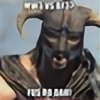HOME | DD
 sweatyfish —
:: ProjectX 2 ::
by-nc-sa
sweatyfish —
:: ProjectX 2 ::
by-nc-sa

Published: 2008-09-06 03:12:01 +0000 UTC; Views: 1035861; Favourites: 612; Downloads: 561395
Redirect to original
Description
Here is what has been my latest obsession since the last update to Vega, stage 2 ProjectX. (made with fresh resources, the original ProjectX was not recycled)--------------------------------------------------
Download includes:
-Visual Style - any version of Windows Vista (32bit or 64bit)
-browseui.dll - requires 32bit Vista w/SP1
-and shell32.dll - requires 32bit Vista w/SP1
-Installation Instructions
After applying the Visual Style, set your color to "Graphite" and your color intensity control to about 5-10% (real low). The reason is even though the borders are made black, Vista still adds a very slight tint to the default color.
x64 System Files by ~2bfree
ProjectX 2 ObjectBar by ~sweatyfish
IconPackage Used by ~mrskope
Matching WMP Skin by ~StopDreaming:
Miranda Skin by ~Cyntar7
Legal:
Modifications are allowed. No permission needed. Credit to me as the original author required. You must share your work under the same license.
For help using Visual Styles, click here.
Related content
Comments: 447

please please sir!!!port this for windows 7 this is a beautiful theme..
👍: 0 ⏩: 0

do yo know where the windows 7 port when to i used to have it but cant find it anywhere?
👍: 0 ⏩: 0

I;m sorry for sounding like a noob, I just wanted to try something new, but don't know how...
How do you aply this?
👍: 0 ⏩: 0

oigan como lo descargo nome sale para descargarlo?????????
👍: 0 ⏩: 0

Hello.
great job! I installed the theme, but I do not get the navigation window (see image). [link]
The beautiful icons you have in the screenshot there are in the pack.
can you help?
Thanks in advance.
Dark-Varro.
👍: 0 ⏩: 0

cmon.. someone can make this to windows 7?? pls anyone..
"Legal:
Modifications are allowed. No permission needed. Credit to me as the original author required. You must share your work under the same license."
👍: 0 ⏩: 0

Like to see this as an Win7 Visual Style - can you make this?
👍: 0 ⏩: 0

latest windows update just killed the theme. dont suppose you`ll be updating will you?
👍: 0 ⏩: 0

U had your work cut out for you, Very GOOD I must say. I agree with all the posts, nice clean Visual Style
👍: 0 ⏩: 0

I really enjoy this visual style, and I appreciate your work!
Just some FYI, I'm running 32bit Vista w/SP2 now, and the shell32.dll patch kills my sound. I haven't tried with just SP1 installed, so I'm unsure if this is due to some change in SP2. Works fine with the original shell32.dll, though!
👍: 0 ⏩: 0

It's my preferred theme but I have a little problem. When I start: MyPC Properties in WinSeven (Winkey+Pause), links to options in the left side can't be read since all are nearly invisible. I tried disabling "aero" option but doesn't work. Is there a solution?Thanks, regards.
👍: 0 ⏩: 0

Help ! How can i use it ? when i want to add a new theme i cant find it.. it's just desapeared.
👍: 0 ⏩: 0

Thank you for this, really nice theme and works perfectly!
👍: 0 ⏩: 0

Try having a look through this that is also linked above the comments section.
[link]
👍: 0 ⏩: 0

Hey, if anyone has problem do this:
Click w/ right mouse button, and (open with some program(open as(?)))
Select the Microsoft one and you should be able to select this as ''theme'' in the opening thingy
Then, have fun
👍: 0 ⏩: 0

Ehh, im new at this,but were do i put those 2 other .dll files? (i think those are the ones that change the arrow buttons from blue to black,etc.)
👍: 0 ⏩: 0

wahhh!! I when I click on the msstyle file then it will go to themes..but the theme is not there.
👍: 0 ⏩: 0

Ok, so please can somebody help me; i cant put this as my theme without this being windows theme file. ( 
👍: 0 ⏩: 0

This theme is absolutely beautiful~
Thanks for the extra links as well, they fit flawlessly with your theme ^^
Very very good work.
👍: 0 ⏩: 0

This is really nice. It's just that one thing bugs me... Personally, I like the windows flag to be attached to the taskbar itself, rather than on a button. But that's just me. Aside from that, I really like this.
👍: 0 ⏩: 0

This theme seems to have worked for me, but the back and forwards buttons are still the same. I have a 32 bit operating system with service pack 2. Anyone know why this is happening? It seems to happen with every skin I install, they don't install correctly.
I have patched my computer with UxStyle Core aswell.
👍: 0 ⏩: 0

Heya guys, dont wanna sound like a complete noob but how do i make this my vista theme?
👍: 0 ⏩: 0

This is one of, if not the most, hottest styles I've come across. Simply awesome. Five thumbs up!
Running on Server 2008 SP2.
👍: 0 ⏩: 0
| Next =>