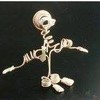HOME | DD
 TheGalleryOfEve — Thanks for the Watch
TheGalleryOfEve — Thanks for the Watch

#thegalleryofeve #animatedcomments
Published: 2015-08-07 04:39:41 +0000 UTC; Views: 1668; Favourites: 112; Downloads: 0
Redirect to original
Related content
Comments: 13

Umm sorry to bother, but... how the heck do I use this?? It shows up in the preview, but it's only code when I post it T_T
👍: 0 ⏩: 1

I think you did it right originally before the edit, for example here ---> comments.deviantart.com/4/3563… ... if I click on the original comment, I can see the animation without problem 
Anyway, you can either copy the :thumbXXXX: code that is located on the right of the animated deviation, and then paste it into the comment you want to leave 
Perhaps you'll see code at first, but once you submit your comment, you should be able to view it 


👍: 0 ⏩: 1

It must be my browser - all I see is < da:thumb id="551748675" format="200H" > 
It's weird because it was the other way around. I saw the image when I posted the code, and then the code when I posted the comment xD
Thanks so much for the help! <3
👍: 0 ⏩: 0

This is very useful, thank you for making these!
👍: 0 ⏩: 0