HOME | DD
 Trackdancer — MMD Tutorial - Fade Slider
Trackdancer — MMD Tutorial - Fade Slider

Published: 2014-06-20 20:58:57 +0000 UTC; Views: 22708; Favourites: 370; Downloads: 297
Redirect to original
Description
NastyLemon asked how to do something like this so here's the answer.Related content
Comments: 164

👍: 0 ⏩: 0

Hi! This tutorial help me a lot
But i have a little question
Well, i'm trying to make appear an accessory (like a crown), so i'm doing the reverse of this tutorial, but when i tested, the texture of the crown it's white ;;
Is there any other way to make the accessory appear?
Sorry if you don't understand me, my english it's not perfect and i'm bad at explaining 
👍: 0 ⏩: 2

Making an accessory appear/disappear is best done using another method.
👍: 0 ⏩: 1

Oh. May i ask what method if it's not to much?
👍: 0 ⏩: 1

There should be tutorials around on the subject. Also, you can examine models with the feature to figure out ways that it can be done.
I cannot answer directly here in the comments as it will require a full tutorial to explain.
👍: 0 ⏩: 1

Yeah i was thinking of checking other models.
Thanks for the response! ^^
👍: 0 ⏩: 0

Helpful tutorial 
👍: 0 ⏩: 1

Yes it is possible to transfer facial morphs BUT there are a lot of BUTS. In general terms, this works best with edited models that are derived directly from an original of the same type. ie. TDA > TDA edit
👍: 0 ⏩: 0
Can you tell me how to make an invisible material part reappear?
I have a material part that I have set to 0. I tried to the reverse of this tutorial by adding a 1 in place of the 0 which the opaque was set to. However this does not make the part reappear as I would like. Rather when it shows up it is instead completely white and texture less.
Any help would be appreciated.
👍: 0 ⏩: 1

Sometimes it may be necessary to populate the values in the other fields before the desired results can take place.
From your description, this might be necessary in your case.
👍: 0 ⏩: 0

Woah! it worked! And i'm usuing pmx editor lol
Thanks I so needed this!
👍: 0 ⏩: 1

Darn well it should work too! LOL
👍: 0 ⏩: 1

it did somewhat, haha but i think i know what went wrong. and thank you!
👍: 0 ⏩: 0

Thank you so much for this! I was adding morph and new facials to a head but I had trouble on the transparency but then I found this and you basically saved my life!
Let's just say I'm really happy right now
👍: 0 ⏩: 0

Quick Question probably a easy fix but I followed it and it work but now when I register the frame it doesn't put a frame so I can't copy the frames for a motion. How would I get the new sliders to show up to copy and paste the frames. Trying to make a police car lights for a video and the faded works really well with ray lights. Figure it out. Had to add the group but a new group instead of adding it to an already made group.
Thanks for the Tutorial. Also saw your comment above this one it help to.
👍: 0 ⏩: 1

Add the new slider to your groups.
👍: 0 ⏩: 0

I don't know if I'm doing something wrong, but I follow your steps and it works all good, stuff i want to fade out dissapears like it should but somehow, when I use a motion and use the fadeout slider, it doesn't appear in the bone/frame manipulation in MMD so I can't delete, nor change the frame, how to avoid that?
👍: 0 ⏩: 1

Make sure that the facial is listed in the group list tab of the pmx editor. You have to add this manually as the editor doesn't do it automatically.
👍: 0 ⏩: 1

how do I do this?
How can I check that the facial is listed?
I mean, it shows up everywhere and I also checked a facial slider which works but i can't see the difference.. its kinda frustrating for me
👍: 0 ⏩: 1

fav.me/d5olo9u
Tutorial for PMD Editor but the process for the PMX Editor is similar.
👍: 0 ⏩: 1

thank you
I think that's what I need!
👍: 0 ⏩: 0

Hi! Is there a way where you make a fade morph for one material and make another fade morph for the same material? Like making morph that fades in but with the morph that fades away along with the fade in morph? (Sorry if it sounds a little bit confusing)
👍: 0 ⏩: 0

I'm doing the reverse version of this (having the item appear on the model when you slide it), and when I do it, the texture on the item gets screwed up and I can only see it when posing the model.
👍: 0 ⏩: 1

There are alternative ways to hide items. For what you're doing, a fade slider might not be the best approach.
👍: 0 ⏩: 1

I figured it out, I was trying to use a slider so that a 0 she'd be normal and at 1 she'd have wings. For some reason the PMX was glitching and reopening it with a save of the model that had wings fixed it.
👍: 0 ⏩: 1

As if things weren't already hard, the tools have to throw in a few additional surprises.
👍: 0 ⏩: 0

Is there a way to create a group morph that can run the first morph contained in the group, and then the second, and then the third, in sequential order, rather than all at the same time?
👍: 0 ⏩: 1

aaah tysm for this!! this makes things so much easier, thank you!
👍: 0 ⏩: 1

when i try to convert my append animasa miku to pmx or try to make morphs it crashes my mmd help?
👍: 0 ⏩: 0

thank you so much!!! i really needed this tutorial!!!
👍: 0 ⏩: 2

so, you can't do something like this if your model is a pmd?
👍: 0 ⏩: 1

jeez, then i have to do every modification before i decide to turn the model into a pmd, what a pain, oh well, no pain, no gain, i guess.
👍: 0 ⏩: 1

PMD < PMX
Converting from PMX to PMD is not generally a smart thing to do.
👍: 0 ⏩: 0

How can i fix model shadow was disappear fade slider it's work nicely but shadow it's gone
or let it be that way? XD
👍: 0 ⏩: 1

There is a fix for the disappearing shadow but I forgot what it was. It's triggered by one of the settings but just off the top of my head can't remember which one it was. Then again, if the model disappeared, why would there be a shadow?
👍: 0 ⏩: 0
| Next =>

























