HOME | DD
 Trela1 — Eagle Tickle Animation 2
Trela1 — Eagle Tickle Animation 2

#animation #eagle #falcon #furry #hawk #sfm #tickle #tickletorture #tickling
Published: 2019-05-03 02:05:34 +0000 UTC; Views: 21573; Favourites: 77; Downloads: 12
Redirect to original
Description
www.dropbox.com/s/9n3hhfxagsdn…I should probably tag it as 18+
I still need to learn a lot if I want to make good animations







Hope you like it anyways
The models are not mine they are from the steam workshop and sfmlab
Related content
Comments: 59
I can not help but see the expression of the face of the eagle at the time of passing lightly the fingers in the feet and armpits. I see that it does not resist and retocerce in the table that is lying down. I love it
good job and of course. good character
👍: 0 ⏩: 1

Thank you very much, surely it would be an intensive moment when he suddenly got tickled unexpected, I'm glad you like it
👍: 0 ⏩: 1

Nice to see another person making tickle stuff in SFM. Specially with uncommon victims xp. I started learning sfm myself not long ago.
Here is a few tips that might help you a lot.
Mouse tracking animation: There is another way to animate aside from the keyframe/pose to pose method. Hold any rotation/movement controls and while holding it, press space to start playing the animation. Now any movement you make will be recorded. This is super cool for making wiggling/squirming animations. Saves you a ton of time and looks much more natural without so much work specially if you smooth it some.
Smooth and Round tools: On the left side, you will see a colum with several words such as , Zero, default, half, jitter, ramp, etc. All of those are effect/modifiers you can apply to the animation. To use them, click and drag one to the right side and you will see grey bar filling it, the more it fills the stronger the effect will be. Once you release the click, it will apply that effect to any part of the animation that is currently selected. Keep in mind you can apply it as many times as you want and it will ingrease the effect even further. There is several interesting ones but I suggest to try out the Smooth and Round ones.
Smooth: Does what it says, smooth the whole animation. Very useful to stop those sudden movements on the characters when animations start/stop or to give it a less robotic feel in general. Also great to improve mouse tracking animations as those usually have some jittering on them.
Round: This one rounds/soften the animation spikes and reduces the movement in general. Lets say you make a character head shake from side to side but you think it actually shakes it too far to the sides. If you apply the Round modifier, it will reduce how far it turns. Also useful to fix hand slips during mouse tracking animation.
Hope those are useful for you and feel free to ask if you are insure about something!
👍: 0 ⏩: 1

Thank you a lot for the tips, I didn't know them, I'll try them out next time
👍: 0 ⏩: 1

I'd have a question, maybe you know the problem
Sometimes the animation just "freezes" at a specific frame and afterwards, and nothing will move, do you happen to know what causes it?
👍: 0 ⏩: 1

Hmmmm that one might be hard to answer without seeing it. Are you still able to play the part before that freeze frame?
Make sure that you have the whole time bar on display as the animation will stop playing if it reach the visible end of the bar
👍: 0 ⏩: 1

The part before plays normally, but afterwards whatever I do on the graph editor or motion editor won't affect the scene, it only shows the same frame. For all animation sets, even if I delete everything in the graph or motion editor as soon as I reach the time frame again it will freeze
👍: 0 ⏩: 1

Hmmmm not sure. Could you show me a screenshot of when it happens?
How do you normally fix it?
👍: 0 ⏩: 1

I'll send you tomorrow
I can't fix it, when it happens I delete everything and use the first seconds again and save it as another file.
👍: 0 ⏩: 1

Okay. Will check and see if I can find the problem then.
👍: 0 ⏩: 1

Thank you very much, I appreciate it
👍: 0 ⏩: 2

Hey, I think I just found the problem you were having and how to fix it. Check out this video, is just a 5 mins one www.youtube.com/watch?v=Ey82HQ…
Quick Summary: This happens when you make the clip any longer than the default 60 seconds. To fix, go the clip editor (blue and yellow bar) and double click it. It will show orange bars for every item/model on the scene and you will notice that they are still 60 seconds long instead of the new length. Just click and drag the end of them to expand it and now animations should work fine again
👍: 0 ⏩: 1

Yes yes that's the problem, thank you very much I've been looking for a video like this
Sorry for not sending you, i had no save file right now in which I had this problem. I'm pretty sure it Happened after shorter than 60 seconds though, but this solution should work, you saved me some clips
👍: 0 ⏩: 1

Don't worry and you are welcome!. I suggest you take a look at some of those videos of Tip of the day. some are very short and give some pretty useful stuff and tricks.
I was kinda lucky to find that one because I would have run into that problem pretty soon too. Was 5 seconds away from it lol
👍: 0 ⏩: 1

Yeah I guess I'll check some of them out
👍: 0 ⏩: 0

I thought that RP we had would of taught him a lesson lol
👍: 0 ⏩: 1

The more he keeps this up the severe his punishments will be
👍: 0 ⏩: 1

When can you do the art we talked about?
👍: 0 ⏩: 1

Well have you practiced with drawing penguin?
👍: 0 ⏩: 1

Nope, I won't do traditional art for next time, I'd like to learn some more about sfm
👍: 0 ⏩: 1

The two you used in your first animation
👍: 0 ⏩: 1

I won't do fetish art with them
👍: 0 ⏩: 1

I just find it a bit wrong to do fetish art with them
👍: 0 ⏩: 1

Ok which characters are you actually ok with it?
👍: 0 ⏩: 1

Characters of the sfm workshop I can work with
👍: 0 ⏩: 1

Ok any birds? Besides the eagle?
👍: 0 ⏩: 1

Only for xnalara, I don't know how to convert it
👍: 0 ⏩: 1

Most of them are not suited for that kind of animation. I can only use playermodels
👍: 0 ⏩: 1
| Next =>





















