HOME | DD
 tsukishoujo — Vector Tutorial - Lineart II
tsukishoujo — Vector Tutorial - Lineart II

Published: 2008-01-01 21:51:36 +0000 UTC; Views: 77029; Favourites: 1092; Downloads: 3212
Redirect to original
Description
Click download for a full size picturePrevious part: [link]
Next part: [link]
EDIT:
Previous version of this tutorial was submitted over a year ago




 I decided it's time to update it
I decided it's time to update it 



 I edited some parts, adding more details to my explanation. Hope you don't mind being notified about all five parts
I edited some parts, adding more details to my explanation. Hope you don't mind being notified about all five parts 




reference image used (c) =Washu-M
--------------------------------------
As you can see, after several months of making promises, I finally finished my vectoring tutorial




 It’s my first tutorial ever, English is not my native language and I suck it explaining things, so it’s not prefect but at least I did my best. I hope this will help people to start their own vector gallery, be it on dA or anywhere else.
It’s my first tutorial ever, English is not my native language and I suck it explaining things, so it’s not prefect but at least I did my best. I hope this will help people to start their own vector gallery, be it on dA or anywhere else.This tutorial was strongly influenced by Unmei’s Tracing Tutorial on Ferricorp.Com. I learned how to vector from him. It’s a good, beginner-friendly tutorial and so far I was linking it to all people who asked me for vectoring guidelines but one day I decided to make my own version [longer, a little more detailed, with a few of pieces of advice and my own thoughts].
If there are any parts you find unclear, please don’t hesitate to note me. I’ll try to explain it for you once again in different words, if possible. Also, I’ll be more than happy to see your own vectors, made with the help of this tutorial. ^.^
I’d like to thank =Realm-Of-The-Shadows for checking my spelling and grammar




 Any mistakes you find in the text above is my fault as I added some last-minute explanation right before submitting the tutorial. Please don’t hesitate to note me about them and I’ll correct it
Any mistakes you find in the text above is my fault as I added some last-minute explanation right before submitting the tutorial. Please don’t hesitate to note me about them and I’ll correct it 




It’s also the right place to say ‘thank you’ to all my watchers who offered their help as beta-testers




 In the end I didn’t have time to ask you for your opinions before submission and I’m sorry about that If you still feel like helping me, please tell me what you think after reading this tutorial.
In the end I didn’t have time to ask you for your opinions before submission and I’m sorry about that If you still feel like helping me, please tell me what you think after reading this tutorial. 




Disclaimer:
Vectoring screenshots and scans [in other words: tracing them directly line by line] is against dA policy. As far as I know, if someone reports your vector trace while providing original screenshot/scan you used, it will be removed from your gallery. That’s why I encourage you to treat screenshot/scan vectors only as a form of practice before you move on to more complicated things. You can vector your own drawings and sketches, other people’s linearts and/or drawings [after asking them for permission, of course], realistic photos [photo traces are allowed, as realistic trace demands more time, skills and creativity than anime ones] – or images combined from several screenshots [as I sometimes do].
In other words - please keep in mind that when you submit screenshot/scan vector trace to your gallery, you do that at your own risk. According to dA policy, it doesn't belong here: it should stay on your hard disk. My intention isn't to encourage you to trace and I take no responsibility if you decide to submit a direct vector trace to dA.
Related content
Comments: 221

In Step 2, do you need to add another anchor point to make a curve like that?
Cause I tried with you one point and it didn't work so I had to add more to make a sharp curve like that...
👍: 0 ⏩: 0

Wait... I don't understand, what is a vector ? ( I've already read the description and yeah....)
👍: 0 ⏩: 0

whoa thanks alot for this toturial! ! and a want to know how to colorize a vector making??
👍: 0 ⏩: 0

Thanks a million! This is going to change everything!!
👍: 0 ⏩: 0

YOU beautiful person, just save my life with this
👍: 0 ⏩: 0

I don't know how to do a better line in the "Fan".
can somebody help me?
=tsukishoujo do you have the .psd of that art? i want to see how you do that curve line in Fan.
👍: 0 ⏩: 0

very nice!!! The instructions are (relatively) simple and easy to understand/follow!!! thanks for this~
👍: 0 ⏩: 0

This is the simplest thing I've ever seen! I love it! Thank you so very much.
👍: 0 ⏩: 0

Great vector tutorial! UR awesome.
I seem to be hoarding on tutorials lately. I'm trying to find the style for myself...
👍: 0 ⏩: 0

thank you, this was exactly what I needed to learn how to vector! working like a dream now
👍: 0 ⏩: 0

Weehee, might actually vector some of my stuff....or at least get a better understanding of the evil pentool LOL

👍: 0 ⏩: 0

Wow! This is like a magician sharing his secrets. Thank you I will try this. I use Gimp but I think pen tool is the same
👍: 0 ⏩: 0

Lol this seems to take alot longer than the pen tool method.
👍: 0 ⏩: 1

It is made with the pen-tool oÔ
Only thing is the setting are set to shapes and not layers - this way the lines look way better and cause it's vector-based they stay sjharp when you resize them.
Non the less: pen-tool used as the screenshots clearly show.
👍: 0 ⏩: 0

Heyy, I am starting Photoshop soon, and I am completely new to it, (and I mean . . . never used it before. 0_o). Will I still be able to use this awesome tutorial even if I am not soopa amazing on PS?
👍: 0 ⏩: 0

This is a fantastic way to do lines with varying widths! I think I'm in love with this tutorial. ;~;
👍: 0 ⏩: 1

Aww I'm glad you like it <3 I'm still overwhelmed with all the love those tutorials get
👍: 0 ⏩: 0

Wow,do you think it would work in PSP 10.01? I have the paths/handles thing on that so should it work?
👍: 0 ⏩: 1

I've never tried vectoring in PSP, but it could work, if it does have the paths ;] You need to try and see xD
👍: 0 ⏩: 1

I tried...They do have paths, they're just hard to use in my opinion because you have to use the one where you draw freehand because the only other two options in my version ( 10.01 ) are straight lines and bezier curves (which are really hard to use)
But this tutorial is really good
👍: 0 ⏩: 1

I see...
Thank you <3
👍: 0 ⏩: 0

This tutorial actually encouraged me to attempt vectoring a lineart - it's going very smoothly thanks to you! ^_^
Although I prefer finalizing my drawings by inking them manually - personally I find it to be faster than vectoring - it's hard because I can't correct errors and when I scan it to color it, the lines don't output very good and it ends very pixelated. Now while vectoring a lineart I feel like it's becoming way prettier than I ever could draw... once again, thank you a lot
Btw, also a Tsukihime fan, love your avatar <3
👍: 0 ⏩: 1

No problem and thanks for the compliment 
👍: 0 ⏩: 0

You're probably tired of reading it, but: This tutorial is simply great^^
I've been looking for vectoring-tutorials for ages, and there wasn't even one which was able to help me - yours was.
I like a lot that you made detailed explanations on every single setting and tool, that was something I missed in other tutorials, since I had no idea how to use the pen tool
Thanks for writing this tutorial and helping out one more person 
(faved, maybe I'll need to re-read something once 
👍: 0 ⏩: 1

I'm glad I could help 

👍: 0 ⏩: 0

Wow...I was going through line art tutorials, and I saw the thumbnail for this one, and was like "Do I spy an Urahara down thar?" *Clicky* "Oh I do!" Hehe...I'm such a dork.
Anyway, you have a very nice method for line art...gives the finished piece a very nice touch...
👍: 0 ⏩: 1

Thank you very much ^^ And sorry for replying so late ;_;
👍: 0 ⏩: 1

You're quite welcome!
It's no problem, really. ^^
👍: 0 ⏩: 0

No problem, have fun vectoring
👍: 0 ⏩: 0

OMG! Thank you this is very descriptive. Other tutorials say use the Pen tool but don't emphasize drawing around the line. I'm sure this will help my technique.
👍: 0 ⏩: 1

No problem, I'm glad you find it useful 
👍: 0 ⏩: 0

Probably the most helpful photoshop tutorial on DA I've seen thus far, I like how the lines are drawn, it's much easier to make sure all the lines are closed. Also I like to seperate things while coloring, so it keeps things organized. Thanks, I read all the pages, and it helped me greatly!
👍: 0 ⏩: 1

No problem, I'm really glad you find this tutorial helpful 
👍: 0 ⏩: 0

I followed the steps up to step .... 1. I created the shape, but when I closed it, it didn't automatically fill. Why is that?
👍: 0 ⏩: 1

First of all, sorry for replying so late 

👍: 0 ⏩: 1

Oh no problem at all. 
👍: 0 ⏩: 0

I... can't open it...o_O....ToT....whyyyyyy???? Nuuuuuuuu!!!!!
I'll keep clicking refresh, maybe it'll work eventually :/
👍: 0 ⏩: 1

Nie wiem, czemu nie chce się otworzyć ;/ Próbowałaś dać download? Wtedy powinno być ok .
👍: 0 ⏩: 1

O kurcze, rzeczywiście! Dałam download i zadziałało! Dzięki wielkie, teraz mogę się pouczyć
👍: 0 ⏩: 1

Cieszę się,że ostatecznie zadziałało xD I sorry za brak odpowiedzi tak długo, po 2 miesiącach nicnierobienia zabrałam się za czyszczenie konta...
👍: 0 ⏩: 0
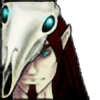
Wonderful tutorial 

But, nevertheless, tutorial is fantastic 
👍: 0 ⏩: 1

Well, yeah, vectoring process is quite time-consuming, especially in the beginning 
👍: 0 ⏩: 0
| Next =>

























