HOME | DD
 ulyses — Terror Hound MK2
ulyses — Terror Hound MK2

Published: 2006-10-13 09:59:14 +0000 UTC; Views: 2013; Favourites: 25; Downloads: 23
Redirect to original
Description
I finally managed to do some work on my latest mech




i added more detail and rebuilt the two miniguns on the top turret (hope you like




 )
)A new version of this mech is also in the design stages now, tho the next version wont be a mech. i will be replacing the legs with hover pads and increasing the weapons arsenal





i have been running dry on ideas for mech, so dont criticise me for seeing cliche stuff, i am trying to get back into my mech groove again





Related content
Comments: 39

dude, I was wondering how you got that super-shiny ground effect,it would be great if you could explain me briefly how you do that...
👍: 0 ⏩: 1

very easy, follow this screen to get the reflective bit
[link]
extra, this is for previewing the textures and effects in real time, without rendering. Follow this first tho, this will allow you to view how much reflectiveness you're adding
[link]
hope this helps, if you have probs, note me
👍: 0 ⏩: 0


havent counted the final polycount, but last time i did it was about 25k tris
👍: 0 ⏩: 1

wow thats it?
amazing
simply amazing
👍: 0 ⏩: 1

That’s incredible it looks like a real model
Awesome work
👍: 0 ⏩: 1

long time no hear from you, thanks
👍: 0 ⏩: 1

Yeah go away working and come back to find your as amazing as ever, if not more so
👍: 0 ⏩: 1

Looks great, it even looks liek you could have the tauret come off if you added just a little bit more to it. Little jets engines to the back end of it. Do you plan on texturing it? I hope you do, it will turn out pretty kick ass... Like Technoscream said, don't give up on mechs yet!
👍: 0 ⏩: 1

hahaha, yea, eventually i will texture it, but i have just designed a new mech i am planning on building, so ya 
👍: 0 ⏩: 1

I was looking over your design again and noticed some of the polys on the larger joint on the front leg. You can try to add a ID to it and auto smooth it, if you haven't already? It will clean it up a little on the inner circle part of that joint. I also noticed that there is something that I can't seem to place on the lower right hand corner of the mech at the end of the leg. There is a lighter poly that stands out. Right on the outer egde, what is that? By the way, if you don't mind sharing? I was wondering how you get your model to look like a clay model or statue, I like it... It looks like the default grey, but different. Did you add your own lighting,etc. Thanks!
👍: 0 ⏩: 1

thanks for the comm, yea i noticed the unsmoothed joints when i posted the dev 
the 'lighter' colour poly, i have no idea what it is, in the program its not there, but when rendered it appears, i will have to jiggle arround the lower portion of the leg a bit.
as for the 'clay grey' colour, very easy, choose the raytrace material from the options (its comes gray as standard), lighten the diffuse colour a little, put in a skylight and bingo. dont forget to turn on the light-tracer in rendering options. if your using 3D max, click on 'render', got to 'advanced lighting', select the light tracer plugin and render
hope that helped
👍: 0 ⏩: 2

NP, and thanks for the tutorial help ( I will definately be putting it to use ) and good luck on the new job!
👍: 0 ⏩: 0

NP, I appreciate the tutorial on the clay look of a model ( I will definately put it to use ) and good luck on your new job!
👍: 0 ⏩: 1

Dont give up on the mecha! visit mmft.org (and go into the archive or forum) for lots of inspiration!
👍: 0 ⏩: 1

Uuuuhh....*clicks* D
thanks very much
👍: 0 ⏩: 0

Good god that is awesome!
I do not envy whoever want/has to UVW unwrap that and texture it.
👍: 0 ⏩: 1

lol, that will prolly be me...
👍: 0 ⏩: 0
aww no legs?
well the hoverpad idea is interesting
looking forward to the texture
👍: 0 ⏩: 1

wow, thanks, its only been up for a couple of seconds and fav already
👍: 0 ⏩: 0





























