HOME | DD
 vtas — Ineffable Process Tutorial
vtas — Ineffable Process Tutorial

Published: 2011-12-07 07:05:50 +0000 UTC; Views: 42147; Favourites: 703; Downloads: 1143
Redirect to original
Description
EDIT: I forgot to add for Step 13: I do the same thing with the 3D effect that I did with the Motion Blur (12.5). I left many parts of the face "less 3D'd" than say, the hands, hair, and shoulder."3D effect" aka chromatic aberration Tutorial: tincek-marincek.deviantart.com…
(Wait for it to load > Left menu bar > Photoshop > 3D Effect)
Final Image:
Even though I didn't use any refs for this, I highly recommend Googling and just looking at or studying a variety of faces/necks of photos so you can intuit the underlying structures (or look at some awesome tutorials about that out there) if you are unfamiliar with realism/rendering realistic faces.
Please comment with any questions






 Also, if anyone wants, I would be happy to comment/give advice/critique on anything.
Also, if anyone wants, I would be happy to comment/give advice/critique on anything.===
Finally a description of how I draw






 Sorry that this is very different and not my "typical" process, so I'm still a noob at starting grayscale XD But I hope I can share some of the stuff I discovered! <3 (And I probably left out a bunch of stuff on accident or something so please excuse any mistakes ><)
Sorry that this is very different and not my "typical" process, so I'm still a noob at starting grayscale XD But I hope I can share some of the stuff I discovered! <3 (And I probably left out a bunch of stuff on accident or something so please excuse any mistakes ><)This is not a basic Photoshop Tutorial (there are a lot of wonderful ones you can look up on dA), just maybe some hints on how to get alabaster-porcelainish-glowy skin and how to use some Photoshop layer effects. (Basically, the key is sitting at your computer and playing around with it for hours LOL.)
===
Commissions | FAQ | Tumblr
Ineffable © vtas 2011.
Related content
Comments: 42

the "3-D" effect is called chromatic aberration
I myself like this effect. It is soo great! Nice tutorial also! :3
👍: 0 ⏩: 1

u are a saint! gj on tutorial 
👍: 0 ⏩: 0

I keep trying to draw on my photoshop program but I never know how to color it in and such...
👍: 0 ⏩: 0

In hopes that you and the all mighty god can help me with my problem,
I can't apply the 3D effect on my picture, because PS won't let me move
the channels. Can you explain in further detail how you did it and please,
don't say this only works for CS4 - CS6, because unfortunately, I only
have CS3 and it would be quite the bummer. Thanks in advanced.
And great tutorial.
👍: 0 ⏩: 1

I'm pretty sure this should work on CS3. ^^
1. Select the entire image (Ctrl+A)
2. Go to channels tab with everything still selected. There, you should see 4 Channels, RGB, Red, Green, Blue, and they should all be "selected."
3. Select "Red" (Use your mouse to click the middle of the bar, not the eye/visibility button) and your image should turn gray and RGB, Green, and Blue should become deselected.
4. Click the "eye/visibility button" on the left on Green and Blue channel bars but keep the Red bar selected (blue). This should turn the image back into color (and the eye on RGB will return).
5. Click the "Move Tool" in your Toolbox and use your arrow keys to "move" the Red channel to the left or right a little.
6. Select "Green" channel by clicking on it in the middle. (If you do this right, the eye/visibility on the other channels should not change - if they do change, click the eye buttons of the other channels to fix it.)
7. "Move" the Green channel the opposite direction from how you moved the "Red" channel.
8. Re-select the entire image by pressing the RGB bar (visibility on for all channels), and you can keep drawing, erase, whatever.
===
Let me know if you have other questions. ^^
👍: 0 ⏩: 1

Yeah, sorry that I forgot to reply to you earlier
but I figured it out on my own. :-P
I thought, that I had to move the colors in
the channel-box, you know, like the layers-box
when I just had to select the desired color
and move it on the main picture. God, I'm
stupid!
Anyway, thanks for effort and kind reply.
I'm glad that you take time to help others.
👍: 0 ⏩: 0

I was really hoping this was possible! thanks for making a tutorial about this!
👍: 0 ⏩: 0

This was really interesting (and encouraging). I have the same problem transitioning from grayscale to color and end up not using grayscale after the initial scribbling/thumbnailing. Persevering clearly paid off in your case!
👍: 0 ⏩: 0

Will this work with those 3d glasses? That's what I'm trying to do, going to make some T-shirts with that effect. Please let me know!
👍: 0 ⏩: 1

I'm not sure, I haven't tried it myself, but I believe if you move the red and blue channels, it will work. You should test it with 3D glasses ^^
👍: 0 ⏩: 0

i like it
if agree I will translate it into Arabic lang ?
👍: 0 ⏩: 1

this was incredibly helpful! 
Great tutorial, and lovely drawing!
👍: 0 ⏩: 0

Holy crap this has been incredibly helpful to me! <333 Thanks so much for this!
👍: 0 ⏩: 0

This is sure to come in handy. Thanks a million!!
👍: 0 ⏩: 0

thank you so much!! i was so confused as to how to color skin in low light, this was a life saver!!!
👍: 0 ⏩: 1

I'm so glad you found it helpful! Try using "Color Balance" along with the layers stuff!
👍: 0 ⏩: 0

Well this is helpful! Sweet picture, btw. I'll have to make another attempt at doing a gray scale then putting some colour on it. I've been tryin to do that for a while now, but the colours always seem to turn out really wonky
👍: 0 ⏩: 1

Exactly the troubles I had! If you just use overlay, the colors look really weird. I suggest using "Color Balance" and play around with the settings after you add the stuff I did with the layers on linear light (it works best for dark pics, and in the grayscale I used, I especially made it darker than I knew the final result would be because overlay/etc all lighten up the final image), it should fix any wonkyness and give it a good tone overall.
👍: 0 ⏩: 1

Hmm...I can't say that I've really seen that option before...I use photoshop elements 7 so I'm not 100% sure that its in that program...but thanks for the help!
👍: 0 ⏩: 0

NOOOOOOOOOOOOO
A magician can't revel the prestige !!
It's very awesome knowing how your magic is done xDDD
👍: 0 ⏩: 1

hahahaha! XD this comment really made me laugh! <3
I'm glad it was useful though!
👍: 0 ⏩: 0

...ok.....it's official...if it doesn't conflict, I WILL install PS CS5 on my pc as soon as possible u.u lol
thank you SO MUCH for going through the trouble of making a tutorial, specially one in a subject you're not yet fully familiar with (if I got it right ^^")....besides I've been dying to know your creation process since before that live stream that I missed T.T < / 3
now I'm having tears of joy
👍: 0 ⏩: 1

I'm glad this has inspired you~!
And np >u< you're right, the subject is quite unfamiliar XD it's terrible that I do a steps thing on something new I tried out LOLOL. I'll upload a more detailed how to when I have time to burn |D
👍: 0 ⏩: 1

yay 
👍: 0 ⏩: 1

aww you are so sweet *u*//
👍: 0 ⏩: 0

np >u< I'm glad you found it somewhat useful, haha x3
👍: 0 ⏩: 0

alright, next color project i do i'll try to do this... e///e~
and I'll probably die from it....
👍: 0 ⏩: 1

thanks. ; u ;
I'm gonna try to draw armand today as a stress reliever. 8'D though who knows if i'll actually post, OTL
👍: 0 ⏩: 0
Brilliant, I only wonder did you write the title with stylus or was it a font type of some sort ?
👍: 0 ⏩: 1

Ah yes, the title is Scriptina Pro, and you can dl/find it on dAfonts.com
👍: 0 ⏩: 0

My apologies, I'm not very good at writing tutorials. Is there anything you would like for me to add that would make this better? ^^ thank you!
👍: 0 ⏩: 0