HOME | DD
 windbladeicepuppy — photoshop mspa sprite tutorial
windbladeicepuppy — photoshop mspa sprite tutorial

Published: 2011-08-12 21:53:51 +0000 UTC; Views: 17239; Favourites: 229; Downloads: 180
Redirect to original
Description
I like to work with Kanaya or Karkat's sprites, because they don't have anything obscuring their faces, but also because they're good "basic" male and female models.I always work on separate layers, this way it's easier to correct a mistake, should I make one.
Modifying the facial features makes each sprite look unique. This way, the end result looks a little bit less like a "slightly modified Kanaya". In this case, the character was a ghost, which justified the white eyes. I worked with a sketch reference picture, which also lacked a symbol on the front of the dress.
For the legs, I'll sometimes grab a different set from another character. It's faster than making my own, and looks more true to the source material. Here, I took Rose's skirt and legs, put them in place by setting the layer as transparent, then modified them with the pencil tool.
The last two steps is how I get them to look transparent as a PNG, by setting the background layer as a new layer, then deleting the white that surrounds the sprite.
And there you go! Homestuck fantroll sprite!
Trolls and homestuck and base sprites all belong to one Andrew Hussie. Sablier is not my character either.
Related content
Comments: 28

When I use photoshop and fire alpaca my paint bucket tool is odd- it leaves funny looking marks and completely ruins my work ;77;
👍: 0 ⏩: 0

I know this will sound like a silly question, but what brush did you use to make the edges seem more like paint? Did you edit your brushes settings or something?
👍: 0 ⏩: 1

I actually use photoshop's pencil tool, and a lot of patience! Nothing fancy at all.
👍: 0 ⏩: 1

Oh cool! 
👍: 0 ⏩: 0
this would be useful for me
only I use mspaint
so this doesnt really help that much
👍: 0 ⏩: 1

(( GIMP & FireAlpaca are two good alternate freebies to Photoshop. ))
👍: 0 ⏩: 0

i usually us ms paint the easy way to edit is mix my fav canon characters hairs to create it
👍: 0 ⏩: 1

I prefer customizing my own characters' hairstyles, personally.
👍: 0 ⏩: 1

hairstyle sometimes is easy with ms paint
i know i like mspaint but not photoshop or they will think i edit the reallife view....
👍: 0 ⏩: 1

Well, photoshop is not just for editing pictures, I doubt anyone would care.
👍: 0 ⏩: 1

Thanks! I like helping others.
👍: 0 ⏩: 0

Veryy good but i unfortunaly don't have photoshop, i hand draw it or work in MS paint
👍: 0 ⏩: 1

Gimp is what i'm using for my fanadventure. It's free and has all you need for spriting :> If you need help with any spriting i'll gladly help, i find it fun.
👍: 0 ⏩: 1

[link] this was myfirst attempt, just a Karkat sprite edit that i took rose's lips and made some horns up (i didnt take one of gamzee's i sahped them both myself, the description in't great i have more to add))
👍: 0 ⏩: 0

omg i've been looking everywhere for something like this!
👍: 0 ⏩: 1

I hope it can help you with your drawing!
👍: 0 ⏩: 1

I hope too! Sprite edits seem really fun! It's new to me so trying this out will be exciting~
👍: 0 ⏩: 0

I got used to photoshop a long time ago. It has a lot of tools paint doesn't have.
👍: 0 ⏩: 0

I have no idea how you do this.
It's beautiful.
T~T
👍: 0 ⏩: 1

well hey
it's a tutorial
👍: 0 ⏩: 0























