HOME | DD
 xadeus — Gemstone Tutorial
xadeus — Gemstone Tutorial
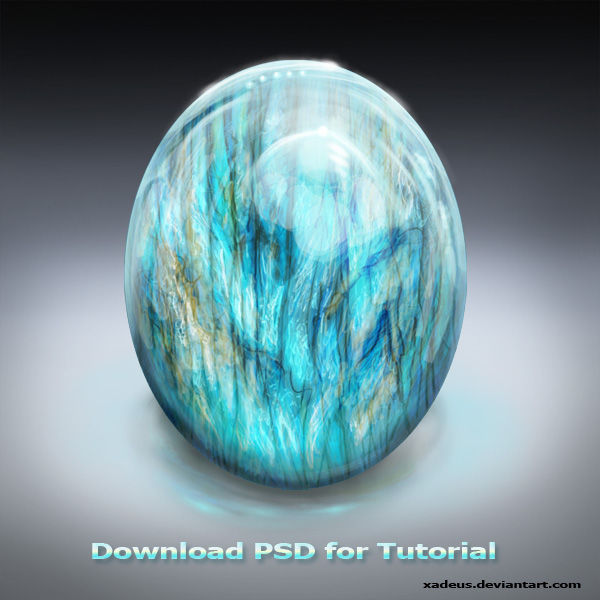
Published: 2008-11-14 05:33:58 +0000 UTC; Views: 2585; Favourites: 39; Downloads: 420
Redirect to original
Description
Alright,Here’s a full PSD download interactive-type tutorial
I sort of named the layers in a way that describes things a bit
This is a labradorite, polished, glass enclosed gemstone, the kind ya see for big pendants.
This ‘tutorial’ shows how to knock out a labradorite texture quick as a fly’s wing – or any other texture as far as that- a bit scribbly, but make an image like this larger than your final product, and the scaling means you can save a lot of time in scratchy detail painting, and can instead scribble like crazy (but ya know.. sort of decently)
Anyway, that’s it
Start from the bottom layer and analyze upward if you like, unless otherwise noted – like the shadow layer was painted last but sits at the bottom.
‘nough of that,
hope this helps in some way
it’s not the photo real, but hey, not bad for an hour’s work
fun fun





Related content
Comments: 7

I don't use Photoshop, but I tried out this tutorial in Paint Tool SAI (SAI can open .psd files, luckily.) and it's extremely easy to follow. 
👍: 0 ⏩: 1

Hey, cool, glad to be of use ^^
good luck!
👍: 0 ⏩: 0

thank you 4 posting this! 
👍: 0 ⏩: 1

Thank u very much! I was searching for such tut for a long time TT__TT
👍: 0 ⏩: 1

glad you likes, yer totally welcome
👍: 0 ⏩: 0


















