HOME | DD
 xo — Purple Dot - SOLD
xo — Purple Dot - SOLD

Published: 2008-11-26 22:57:32 +0000 UTC; Views: 14547; Favourites: 54; Downloads: 959
Redirect to original
Description
THIS LOGO IS FOR SALE! - THIS LOGO IS FOR SALE!Please send a note if you're interested!
First I analysed the name. Purple dot ... that sound like an interesting name. I had many possibilities.
Illustrative part
It's quite obvious that you're going to draw something round for this logo. When I thought about dots I was thinking about halftone dots. Soon enough I discovered that using a halftone pattern could give me the opportunity to create a nice illustration for this logo.
Again many particles form a whole. These little dots symbolize the steps in the design process. These dots form a whole (where the dots form a straight surface). That whole is the final product of those many different steps.
If you wanna see everything a bit bigger, you could call the dots the creations by purple dot designs. And then the whole would be the portfolio.
Typography
I started using an existing font (Gulim). Next I manipulate the letterspacing and the font's height. After that I edited the shapes of the letters till they came out this way.
I've made the letters round, as that really fits the illustrative part of the logo. Also I'd find it wrong to use a serif for a smooth name like this one.
Final
I hope you like this logo! I enjoyed working on it (about two days). Getting the dots right really was a pain sometimes. Manipulating the font took a while too. I wanted the font and illustration to fit together. I think this logo came out nicely.
Related content
Comments: 20
Great Design, Thank you also for the Thorough description.
👍: 0 ⏩: 1

Hi Shiroaiseki Thank you!
I try to pay special attention to my description, so I appreciate your comment a lot
👍: 0 ⏩: 0

great stuff again. Loving your branding work, really creative and bold. Looking forward to seeing more from you in the future
👍: 0 ⏩: 1

HI there! Thank you for the nice comment. I've been away for a while as live's been quite busy lately, hence the late reply. Sorry for that 
👍: 0 ⏩: 0

haha i never thought of that a logo can be so beautiful! really
hey, do you mind if i tried this logo out in 3D max? just for fun, or just to see if i can do it^^' i am not sure.
👍: 0 ⏩: 1

Hey Kicky! Thank you so much!
Oh ofcourse you can try this out in 3DS Max, I'm quite excited to see a real 3D version of the logo! hehe I try to learn some stuff in maya every now and then, but I need a lot of practise, and time
Good luck buddy!
👍: 0 ⏩: 1

wow! maya! cool^^ i think it is more difficult than max.
good luck to you too^^
👍: 0 ⏩: 1

Hello dFever. First I tryed to map a 3d-object in illustrator. So first I created the symbol that was to be mapped (the halftone pattern) and then I applied it. After I did that I noticed that the pattern at the back of my circle (the non visible "side") didn't show up. That's when I decided to draw the dots by hand.
I did a logo like this before ... to try some stuff out, but I deleted that file it seems. This mapping trick used to work fine for me. But now it seems to mess around with me. So I better keep drawing by hand. It took a lot of time (like a day to have everything just fine), but it is time well spend.
👍: 0 ⏩: 1

i agree. it's worth the time. great outcome. i didn't know you can do mapping on 3d objects.
👍: 0 ⏩: 1

Thanks
I didn't know about the 3d function, untill they told something about it at school (2 years ago).
When I heard you could revolve and extrude shapes in Illustrator, I took some time to have a closer look and experiment.
Honestly, the 3d-function is only handy when you need a little help on how a shape could look in 3d-space. The perspective is never right ... at least in cs/cs2. The mapping is a cool function, but yet again, I'd only use it to get some help. hehe
I noticed that you use Fireworks to create your logo's, is there any reason why you prefer Fireworks above Illustrator? Or is it because you're used to working with Fireworks?
👍: 0 ⏩: 1

i'm used to working on both. at school i was forced to work on illustrator which was very painful for me. eventually i got used to it and i realized that illustrator would not help me do more than what i do with fireworks. I think fireworks is a lot more user friendly and straight forward than illustrator. many people asked me the same question before. so i told them to just try fireworks. And most of them were surprised by its ingenuity and powerful vector engine. Moreover, the new fireworks cs4 is splendid. it has additional features and new settings.
originally fireworks was developed for web site prototyping. but with every release they made it more and more similar to both illustrator and photoshop.
👍: 0 ⏩: 1

I should really start trying FireWorks then! I've been thinking of giving it a try. All I have to do is install now. I guess I'll have a go with the cs4 trial first.
If Fireworks is really catching up with Illustrator and Photoshop, I must try it out. Thanks for the information!
👍: 0 ⏩: 0

Thank you so much for the nice comment!
👍: 0 ⏩: 0
























