HOME | DD
 alecive — AwOken
by-sa
alecive — AwOken
by-sa

Published: 2010-05-10 10:55:04 +0000 UTC; Views: 613428; Favourites: 1288; Downloads: 204495
Redirect to original
Description
************************************************WARNING: For the time being, I am sad to say that the project is discontinued. The iconset still works perfectly, but unfortunately I do not have enough time and work-life balance to focus on it any more. With enough third-party support, I can think of revitalizing it back, but for now I am not actively developing it any more. Feel free to drop me an email if you are interested in continuing its development!
I will also probably add the icons to GitHub, in order to align better with my workflow that mainly uses github. My other iconset, i.e. the phantasmagorically awesome FlatWoken icon theme, is already there. Download it here -> github.com/alecive/FlatWoken
Also, I am not very active on deviantart any more. I will keep the account open for legacy purposes, but I have moved on with my life and I cannot juggle with icon design any more.
************************************************
Please consider a small donation (1$ goes a long way) via PayPal to "alecive87@gmail.com"
************************************************
Before asking, if you have any problem, run at least once the customization script, and TAKE A LOOK AT THE README FILE!!!
************************************************
This iconset is only for GNOME/XFCE/LXDE. The kde version is available here -> alecive.deviantart.com/art/kAw…
************************************************
QUICK INSTALLATION INSTRUCTIONS -> You can choose between:
- PPA modality:
- Type in a terminal window:
- sudo add-apt-repository ppa:alecive/antigone
- sudo apt-get update
- sudo apt-get install awoken-icon-theme
- awoken-icon-theme-customization
- Follow Instructions WARNING: with ppa subscription you can always get the newest version on your machine. But to see the improvements, you have to configure (or re-configure) at least once the iconset either for clear version, or dark version, or even a colored one.
- Download the iconset:
- EDIT: for now, deviantArt doesn't let me upload the iconset due to its restrictions. So, from now on, the icon set will be available from this link (on my dropbox account) -> www.dropbox.com/s/p3hfu7jw3vv7…
- Extract the archive, enter in the newly-created directory called AwOken-2.5, and extract these archives as well
- Move the folders called AwOken, AwOkenDark, and AwOkenWhite in your .icons folder
- Type in a terminal window:
- cd .icons
- sudo cp -p AwOken/awoken-icon-theme-customization /usr/bin
- sudo cp -p AwOken/awoken-icon-theme-customization-clear /usr/bin
- sudo cp -p AwOkenDark/awoken-icon-theme-customization-dark /usr/bin
- sudo cp -p AwOkenWhite/awoken-icon-theme-customization-white /usr/bin
- awoken-icon-theme-customization
- Follow Instructions
RECOMMENDED PACKAGES
To exploit full power of customization script, you have to install zenity (recommended, used to see the GUI) and imagemagick (mandatory, used to color icons). If you use Ubuntu, they're in repositories, so you have only to install them from Software Center.
************************************************
QUICK CUSTOMIZATION INSTRUCTIONS
If you have follow instructions above, you have only to type in a terminal window:
awoken-icon-theme-customization
And follow instructions provided!
************************************************
CHANGELOG FOR 2.5 VERSION
- Added a full-featured colored version! More than 500 icons were re-drawed in colored mode.
- Changed licensing: from cc-by-nc-sa to cc-by-sa! Now the iconset is completely free
- Iconset updated to Ubuntu 13.04 Raring Ringtail!
- Added ppa for Ubuntu 12.10 Quantal Quetzal and Ubuntu 13.04 Raring Ringtail
- Solved a bug in coloration script (many thanks to shadowkyogre.deviantart.com)
- Secure icons are now available in networkmanager
- New ubuntuone icons, as well as new emoticons for chat
- Added more than 50 xfce4 icons
- Added icons for gnome 3.8 applications: gnome-games, gnome-documents, gnometris, quadrapassel, gnome-boxes, gnome-disks, and more
- Added or redrawed more than 400 icons
- Added more than 200 symbolic icons
- Dropped ppa for Ubuntu 10.04 Lucid Lynx, Ubuntu 10.10 Maverick Meerkat, Ubuntu 11.04 Natty Narwhal
Complete changelog (especially for previous versions) is stored in README PDF file.
************************************************
Related content
Comments: 1245






While I believe that this icon set is the best there is for Linux I do believe it can be improved a bit. My main critique would be that I think the icons are a bit blurry when they are under 32px. This might be by design as it might offer better support when scaling the images, but I guess I am a little picky and prefer sharper icons. For this reason I have replaced the status icons with Faenza as they are a bit sharper and come off a bit cleaner. I would be glad to share a screen shot if requested.
Thanks
👍: 0 ⏩: 0

👍: 0 ⏩: 0

Hi elecive,
I've installed your wonderful icon theme on Gnome Shell 3.20, and there is a problem with the exit button.
The red exit button, in fact overlaps with that of the main theme exit icon, as you can see here:
Nautilus -> www.cosmogonia.org/cosmogoniA/…
SFLPhone -> www.cosmogonia.org/cosmogoniA/…
👍: 0 ⏩: 1

Solved, doing as suggested by Nyaine.
👍: 0 ⏩: 0

The download details are very well.It has a perfect information..Great work!
👍: 0 ⏩: 0
alecive no longer works on or supports awOken, it's Officially Dead!
Hopefully someone will see this and pick up this project and continue moving it forward...
Thank you alecive for your years of work on this, let us hope we can find a new maintainer!
👍: 0 ⏩: 0

I just had a couple of problems with Gnome 3.18 and icon sizes, as many of them appeared too large. This may be with earlier version of Gnome as well.
The solution was to go into index.theme and change all "scalable" to "Scalable". Appearently this is case sensitive in Gnome. Probably something that you should fix for future releases.
👍: 0 ⏩: 0

Hi alecive! Thank you for this awesome icon-theme! I have packaged the whole set for manjaro and will make a little contibution myself and let people know to do so, too. Hope that's ok for you like that.
The customization script had to be left out because xdg-open seems to produce an infinite loop here, It will not stop even after relogging...
Another problem I hit was the file permissions because some files like i.e. .AwOkenrc were set to read owner only.
I ran chmod +r -R in the PKGBUILD for now, but maybe you could fix that in the source for future versions? Don't know about how things are different in Debian and Ubuntu here ...
Keep up your great work!
greetings
oberon
👍: 0 ⏩: 0
Hi,
I noticed some typographical errors in the script so I changed them for you;
www.dropbox.com/s/9jqvpt2jyrhb…
Also I changed the titlebar for the first two window to only; AwOken 2.5, you should make all the window titlebars like this
it's all you need.
Also all the windows need to be wider, a few of them have scrollbars appearing at the bottom and cutting off the text,
also I noticed one window needs to be taller. I only checked out a few of the windows, but you should test all of them on your
box and make sure they are all high and wide enough without the scrollbars showing up.
Keep up the great work!
👍: 0 ⏩: 0
Hi,
The redshift names are incorrect;
github.com/jonls/redshift/issu…
I hope you will please change those.
thank you
👍: 0 ⏩: 0
Would you please add icons for these apps?
hexchat
spacefm
Snes9x
qpdfview
feh
Please change Conky to the Conky mascot logo;
conky.sourceforge.net/conkylog…
Thank you and keep up the great work!
👍: 0 ⏩: 0
Thank you so much for this!!
I just created an account on this site to say thanks!!
👍: 0 ⏩: 0

Hi.
The AwOken theme is a little broken right now after the gnome/gtk updates. This is an example of how transmission-gtk looks. Cutoff oversized icons. Asymmetric search bar. Pretty sure the progress bars looked different before the update too.
i.imgur.com/WpCNYEj.png
👍: 0 ⏩: 1

Your AwOkenDark Mono works fantastic on my Arch system running i3 wm
Thank you for making this.
👍: 0 ⏩: 0

Hi Alessandro, a quicky here.
I think that you removed the option to install the 'extra' icons from the customization script. I am trying to get the Pidgin tray icons to work. If I do a normal installation (either manual or via PPA) I get the Pidgin tray icon right but it doesn't change according to my login status as expected, it remains always the same.
I have tested switching to the 'hicolor' theme, and it works as expected, the tray icon changes according to my current status i.e. Available, Away, Busy, Invisible, Off-line, etc.
How can I get that to work with your theme?
I have though of: Modifying the 'Inheritance'n field of Awoken, leaving only hicolor and replacing the hicolor icons in /usr/share/pixmaps/pidgin/tray/hicolor by yours but it didn't work.
Thank you in advance!
Cheers.
Gastón.
👍: 0 ⏩: 0

Very cool, I was attempting to use it on my mac.
I noticed though that the "Virtual Box" pngs all seem to be in a corrupted state.
I have tried to download from both sites.
Can you point me to where I can get those?
Really love the set.
👍: 0 ⏩: 0

Me again. I was wondering if you're sure about the method you are using to convert CMYK colors to RGB. When I try and colorize a set based on a specific color and use it's RGB values, it's often quite a bit off. Any thoughts?
TIA
👍: 0 ⏩: 0

Hi, I'm using Trusty now and can't customize properly the icons. What I get is standard set of icons no matter what I choose during customization. Are you going to update the script? You could instead provide me with some information how to change icons manually, do I need to change them in .icons folder in my home or rather in /usr/share/icons? I'd appreciate an update though if you can do it because your icons are great and you did really great job putting everything together. Great work!
👍: 0 ⏩: 1

Hello. I'm using them on 14.04 and I had a problem because I was copying and pating the icon folder everywhen. Mmm no.
Make sure you have only one copy of each folder in ~/.icons (1 copy of AwOken, one of AwOenDark, etc) and the other files from the zipped archive.
Make sure you don't have the same AwOken folder at /usr/share/icons or any other places and then follor the readme instructions (copy the scripts, etc, and run the configuration script).
That worked for me.
Also, if the problem persists, make sure you have permision on the icon folder (happend once to me)
👍: 0 ⏩: 1

Thank you, you solved my problem
👍: 0 ⏩: 0

still having issues with the customization script and Xubuntu 14.04 Beta 1 and Zenity 3.8.0-1. I'm providing a link to a screen shot as to how the script looks.
picasaweb.google.com/lh/photo/…
I tried uninstalling Zenity and running the script from the terminal. I tried colorizing the set but it didn't colorize any hidden folders or the "Public" or "Templates" folders.
👍: 0 ⏩: 1

Can you give me the output from the terminal? What do you mean with "hidden" folders? Please remember that the only folder type that will be colorized is the token one (the other folders will be left as they are).
👍: 0 ⏩: 1

Yes, I was using Token. By hidden I meant any folders starting with a period. I.E. the ones that are invisible until you select "Show Hidden Files" from the file manager. such as .icons, .themes etc.
👍: 0 ⏩: 0

Installed these in Xubuntu 14.04 beta 1 which uses Zenity 3.8.0-1. Apparently the customization script doesn't like this version. I get a menu instead of a list which only has two options, "Take a look at the README PDF...." or Colorize The set". Any thoughts?
👍: 0 ⏩: 1

How did you install them? Did you follow the instructions that are in the description? Can you please send me the output of
"ls ~/.icons"
and
"ls /usr/share/icons"?
👍: 0 ⏩: 2

Well, partly my fault. I was using a dark theme and didn't see everything that was going on. When the script runs after the splash screen it opens the window which used to have all the options to select in a list. Now the window is a scrolling list which can't be resized and I can only see two options at a time. I can scroll to the other options and the script still does seem to work. I changed the clear folders to token. not sure why I am getting a scrolling window however.
👍: 0 ⏩: 1

Zenity is messing around a lot lately. Unfortunately, it's a zenity issue (I didn't change the script at all in these months), and I cannot help more on that
👍: 0 ⏩: 1

no problem. I assumed it ws something to do with Zenity.
👍: 0 ⏩: 0

I just installed them by extracting them to ~/.icons. The three Awoken folders are listed there. It's the same way I have installed them in about 50-100 Linux guests in VirtualBox over the last couple years. I could uninstall them from ~/.icons and reinstall them into /usr/share/icons or use the PPA if you think at would help.
👍: 0 ⏩: 0

bash: /usr/bin/awoken-icon-theme-customization: Permission denied
What should I do about this? 
👍: 0 ⏩: 2

Can you post the output of ll /usr/bin/awoken-icon-theme-customization* ?
👍: 0 ⏩: 0

Problem sorted, nevermind 
👍: 0 ⏩: 0

This is the best icon set i have used in linux .. i love the dark ones ...i have been using this icon-set without any problem in ubuntu and elementary os but recently i have switched to archlinux and the customization script doesn't seem to work..
however there are a couple of things that i noted
first of all u can't launch the customization script as normal user.
after the script runs only the programs that run as root seems to be customized
for example thunar as normal user doesn't show the customized icons but when i launch thunar as root everything seems to be customized
i even created a symlink of /usr/share/icons to my home folder
nothing seems to work ..
anyway thanks for this incredible iconset..
👍: 0 ⏩: 1

why you can't run the customization script as a normal user? Theoretically, you shouldn't never use the script as root, otherwise it would work only for applications launched as root! Can you provide me more information?
👍: 0 ⏩: 0

As ~mintystark says, it seems unfortunate that the icons are blurry under 32 pixels size, because I really like the simply style of your Mono mode.
I hope it will be taken into account for the next version!
But thanks for your work!
👍: 0 ⏩: 2

Oh sorry if my comment hurts you, I didn't want. My mistake if I thought that was your fault, is rather only my feeling, because I was searching for icons looking like those of lubuntu-default (13.04)! But as you said, it's this "aura" that's make me think icons are blurry, and I don't want you avoid to add shadows!
Here I give you a screenshot, between the two different icon themes : hpics.li/383da8a
Thanks for your explanations!
And for the tag, you just have to add @ in front of the name
👍: 0 ⏩: 0

Ok, let's make it clear.
Maybe this is a personal issue of mine, but my problem is that I honestly don't see the blurriness at all with the current version of the iconset. Previously, there was this problem because icons were available only at 128x128px size, so basically the system had to scale them and this added blurriness. But, since a year or so, I specifically added a 24x24 folder in order to avoid that! Now the system has to scale only sizes <24px.
In summary, I admit that there might be a specific case in which some smaller icons are blurred (e.g., the icons on the gnome-shell top panel, which are 16x16px), but I honestly don't think that at that size you're able to detect this.
The only thing that can be confused with blurriness is the fact that at a small size the shadows become very small, and they might seem blurriness because they add an "aura" around the shapes (kind of). The only solution that I might think of is to remove shadows on little icons, but I honestly would like to avoid that since that shadow is one of the characteristic design features of AwOken icon set!
If you want to make a reproducible example feel free to do that! Problem is that I should be at your desk with your laptop in order to fully understand this
PS: how did you "tag" mintystark? I didn't know about this feature!
👍: 0 ⏩: 0

It seems that with the release of Gnome 3.10 the AwOken settings are no longer respected, i'm getting color icons even when i turn everything to monochrome. Also, zenity glitches up.
👍: 0 ⏩: 1

Can you explain me with more details? Did you rebooted the system? And can you explain me exactly the steps you did?
Unfortunately, zenity issues are not my concern (neither my fault 
👍: 0 ⏩: 1

The same to me. Archlinux. awoken-icon-theme-customization doesn't set mono mode.
👍: 0 ⏩: 1

Can you post the terminal output?
👍: 0 ⏩: 0

wheres the monochrome versions? i have dark white and regular and all the application icons are colored which doesnt really fit my theme
👍: 0 ⏩: 1

You can modify it in the customization script, did you try it?
👍: 0 ⏩: 0

LOVE IT! Using this Icon set in Crunchbang #! with the NOX UI Theme and GreyBird Dark OB Window Border Theme! Looks great!
Thanks and keep up the awesome work!
Screenshot: imgur.com/pOO38QT
Ov3rwatch
👍: 0 ⏩: 1

Thanks, and compliments for the screenshot, is very good!
👍: 0 ⏩: 0

I'm LOVING the colorized version of this iconset. It's my favorite. I only have one complaint...and it may just be me not knowing what's up...but can you look here: i.imgur.com/CrjhAC8.png and tell me why my Home, Desktop, Trash, and File System icons aren't colorized?
👍: 0 ⏩: 1
| Next =>




















