HOME | DD
 BarryKiddPhotography —
Vector Art - The Myth Revealed
BarryKiddPhotography —
Vector Art - The Myth Revealed

Published: 2004-07-12 04:41:26 +0000 UTC; Views: 101966; Favourites: 1294; Downloads: 32879
Redirect to original
Description
This little video is intended to better educate or reeducate at least the small group of individuals that it will reach and dispel the long standing and widely accepted myth that Adobe Photoshop is simply not capable an any way of creating true vector art.Thanks,
Barry
Related content
Comments: 526

Yeahhhhh !! Finally, i always argued with some people, that u can easily create Vector in Ps. But...... They never Believe me , They always Said no u r Wrong... u Can't MAKE ....... n now there u Are.......
Now i can easily Prove them all See People u all R Wronggggg......
👍: 0 ⏩: 0

While I do agree that PS can make true vectors, I find your method of demonstrating it a little strange. Exporting an EPS from PS exports a bunch of rectangular jpegs, which are clipped by vector paths. If you had opened one of the groups in the Illustrator layers panel, it would have shown that. Opening a .psd in Illustrator will actually have vector paths with fills, instead of vector paths clipping raster images (although gradients will be rasterized). I find this to be a much more effective way of moving between programs. Was it not possible to do this in 2004?
👍: 0 ⏩: 0
now and days, isnt it common knowlege among PS users?
👍: 0 ⏩: 0

2 days ago, I wasn't sure what vector meant :/
👍: 0 ⏩: 0

Thanks dude! there are groups here in DA that is not accepting my submission. DAFUQ? now i know. now i know how noob they are. Thanks for the info.
👍: 0 ⏩: 0

You just proved my college professor wrong. I thank you!
👍: 0 ⏩: 0

Well Done mate.. This is absolutley brilliant! I have argued this case untill I'm blue in the face! "BOOM!" - Love it!
👍: 0 ⏩: 0

i dont get it where is the tutorial? is there a navigate button????
👍: 0 ⏩: 1

It's not exactly a tutorial. It's more of a statement or rather a complaint but I say so in the very beginning.
As the video is very old there is no navigation. It was recorded way back in 2004. At the time there were in embedded navigation in swf files. The were bound to the primary video by html. Since DA would only allow you to upload one file the navigation couldn't be uploaded with it.
Newer videos do have navigation since the advance in technology allows them to be embedded or added right to the swf.
👍: 0 ⏩: 0


👍: 0 ⏩: 0

Just because PS technically has vector-like tools doesn't mean anyone should use them. And have you never heard the term vexel? Just because it can save out crappy things in a vector format does not mean it can create true vector art. Photo fundamentally doesn't quite get the vector idea. Just as Ai doesn't quite get the raster thing. Both can imitate the other, both have a lot of files they can save out, but PS paths are different from Ai shapes, even if they make look similar and be compatible.
👍: 0 ⏩: 0

i know nothing of vector vs raster images, but i found your tutorial interesting, informative and very educational.
👍: 0 ⏩: 0

Well done! You're very talented at creating vector images! I agree with you it would be impossible for photoshop's resolution properties to function properly if the shapes tool didn't create vectors for it to work with. But next tutorial try not to make me feel like a 5 year-old that's already seen that episode of Sesame Street :/
Good job though! (:
👍: 0 ⏩: 0

You must be pissed off much by... um... some smart people
Good job!
👍: 0 ⏩: 0

uh, I never doubted Photoshop could do real vectors, who even thinks that?
👍: 0 ⏩: 0

BRAVO! I always suspected this was so and now, thanks to you, I know how just to do it! After all it's not what you've got, it's what you do with what you've got. Congratulations on the DD by the way!
👍: 0 ⏩: 0

this must really have been buggin you to make you create a video about it in the first place... lol
anyways, your clicksound is really annoying.
👍: 0 ⏩: 0

hey your letting out all of the secrets It took me 4 years to find this one out.if you are not using vectors in your work you are not working smart.This is one of the best Tutorials I have seen in a long time.
👍: 0 ⏩: 0

I'm not really all that familiar with vectorart in anyway, so this had double educational value to me. Not that I will attempt to create vector art or anything but I definately think it's a good thing that you showed us the truth.
It's sad that people make a claim which is not based on any research. Glad you cleared that up to us 
👍: 0 ⏩: 1

I agree with you that it's sad but it really has less to do with a lack of research but more a lack of being taught properly to start with.
As I said in the video. The world is not flat. People once believed, no they knew, the world was flat. This is through no fault of their own but rather that of being taught wrong from a reliable source. Because of this they in turn teach what they know to be true and so it goes till it is accepted as a fact. That's what happened here.
Photoshop has had basic and simple vector capabilities sine the release of version 6 in Sept 2000.
There are many people here on DA that have even in the last day have pointed out how wrong I am. (It should be noted that I recorded this and posted it to DA way back in 2004)
As I have also said. It doesn't matter who tells you that it can't or what their standing is in the art community, educational community, how skilled they are or even what their job is. If they say it can't be done they are wrong.
It really isn't their fault. They have good reason to believe that it can't because they were taught that it couldn't by a respected pear or mentor. Because of that there is nothing I can say, do or show that will convince them other wise. Hell. I'm just some random guy as they see it.
👍: 0 ⏩: 1

Okay you're right maybe it isn't there fault that they believe it is impossible. And I fully agree to the fact, that since they 'know' it is impossible that, they teach it to others. Which is understandable and can't be seen as wrong. But when they get in touch with someone who explains it IS possible and shows it, then they should re-evaluate and check if their claim is true 
Anyway, to me your also a random guy. But you definately taught me something
👍: 0 ⏩: 0

People belive its not? whot?
Of course illustrator is probably way easier (admittedly subjective, but I find it so), but honestly. You should always understand the tools your using, nothing more embarrassing than people doing things you've just declared impossible.
👍: 0 ⏩: 0

Cool video thanks,
So, I can just use the Pen tool and save it as .eps or .pdf
I can I use the shape tool to?
Please if you don't mind list All the tools I could use to make a vector in PS thanks..
👍: 0 ⏩: 1

Yes. Photoshop's shapes are vector based as well. BUt you must use them as shape layers not rastor layers.
👍: 0 ⏩: 1

the only think i hate about video tuts on deviantart is that i cant pause it.
👍: 0 ⏩: 2

right click, then uncheck play worked for me on this video
👍: 0 ⏩: 1

The older one no but the newer videos created with newer versions of screen capture applications can have controls.
👍: 0 ⏩: 1

Oh, um, thats confusing but okay that works
👍: 0 ⏩: 0

Your laugh is genius! Thanks for demonstrating this. I was confused at first, hearing and reading that PS can't do vectors. As I haven't really worked with vectors, and I'm not really good at it, I didn't know if it was true or not. You solved my problem! Thank you!
👍: 0 ⏩: 0

Well said
I had never heard of the myth before, but if it ever comes up at least I'll know the truth~
👍: 0 ⏩: 0

I wish there were some way to pause/forward/rewind videos on dA.
This video is cool. I wish I knew better what a vector is, though.
👍: 0 ⏩: 0

The more you know <3 thank you for enlightening me , I really thought I couldn't make true vector in photoshop <3~
just wish there was a pause button on this video x3 but that's preference. Thank you again.
👍: 0 ⏩: 0

Totally interesting :3
Know I know what to answer in my class ^^
tHANK you for the great information~
👍: 0 ⏩: 0

I had no idea, even though I love Photoshop..... there is no doubt that you learn something new everyday!
👍: 0 ⏩: 0

Horizontal lines on the GUI, internet explorer icon on a mac... adobe programs that are bound to one window on a mac... Even if I couldn't see the "©2004-2011 `lucky13" I'd be saying "happy late DD"
👍: 0 ⏩: 1

Many years ago I use to use mac. These days I use windoes but when I first switched over I just dodn't like or wasn't use to the look and fell. I have long since gotten oveit and now just use the standared windows interface but when I first switched over I used a window blinds skin. I guess it just felt better.
👍: 0 ⏩: 0
| Next =>






























