HOME | DD
 Cobweb-stock — Photomanipulation 102
Cobweb-stock — Photomanipulation 102

Published: 2006-11-13 18:21:30 +0000 UTC; Views: 38030; Favourites: 409; Downloads: 3866
Redirect to original
Description
The sequel to Photomanipulation 101: Basic Techniques. This is probably the last of the "basic" tutorials, with more advanced stuff to follow (maybe I can get a few "guest lecturers?")




This tutorial covers simple, quick and easy proportion adjustments (good for fixing the "fish eye" effects of small-aperture lenses), as well as basic instructions for cutting images out of their backgrounds. Special attention is given to "knocking out" and rebuilding hair in stock photos.
Stay tuned for advanced topic such as blending, weathering, and grunge effects (and whatever else I can come up with!)
EDIT: Also check out 's tutorial here , and while you're at it, give his gallery a well-deserved look!
Related content
Comments: 60

I have featured your wonderful tutorial in my journal:[link]
👍: 0 ⏩: 0

To people who do KNOW how to photomanipulate!***
[link]
👍: 0 ⏩: 0

I realize this is an old tutorial but it's still very good. The link to the former tut doesn't work tho.
👍: 0 ⏩: 0

great!
+fav for you help!
with that is more easy cut something!
👍: 0 ⏩: 0

good job on the manip
i'be got some stock
and I take request
if you are interested
👍: 0 ⏩: 0

thanks.This was very informative and helpful.
👍: 0 ⏩: 0

Hey there!!
Your Tutorial is being featured on my News Article here: [link]
Thank you so much for sharing
👍: 0 ⏩: 0

I want to learn but still confused. Can you help? ANyone. Please!
👍: 0 ⏩: 0


👍: 0 ⏩: 1

Wow! Thank you so much!
👍: 0 ⏩: 1

the bit about the hair really helped me! thanks
👍: 0 ⏩: 1

I'm glad it helped a bit! I completely forgot to mention using things like the airbrush set on "color" to help blend it better... 
👍: 0 ⏩: 0

Yarg, thanks for the mention bro I appreciate it.
👍: 0 ⏩: 0

I'm no master but I certainly have some tips and tricks, if you want me as a guest lecturer
And love this tutorial, always nice to know how people do their stuff!
👍: 0 ⏩: 0

I love learning how others do extractions. I've seen, I believe, about five distinct methods of doing it so far, and I've learned something from each one. In yours, I found the hair extraction particularly useful - I'll certainly be adding that to my arsenal of PS techniques!
And your use of the spherize filter is nifty, as well.
Thanks for posting this great tutorial!
👍: 0 ⏩: 0


I like them. If they were any shorter, they wouldn't reach the floor...
👍: 0 ⏩: 0

Great gams, you sexy thang, you! Awesome tutorial, thanks so much for making it available.
👍: 0 ⏩: 1

Ahaha... glad you approve! (Um, the tutorial, that is. 
👍: 0 ⏩: 1

very useful and thanks for sharing it... the tutorial that is....
👍: 0 ⏩: 0

Lol...I find it hilarious that you referred to yourself as "she"...
👍: 0 ⏩: 1


👍: 0 ⏩: 1

This is an excellent tutorial; it has tips to things I've been trying to figure out for ages (Parts 2 and 3 especially.)
👍: 0 ⏩: 0
Hey little mama you lookin good, see you wanna play with a playa from the hood
👍: 0 ⏩: 1

Hey, my milkshake brings all the boys to my yard...
...mostly because I'm crap at making lemonade. But they all love the milkshakes. Especially strawberry. Kids nowadays.
👍: 0 ⏩: 0

umn *cough* the image is so extremly blury i cant make a single word out.....
👍: 0 ⏩: 1

Eh? 
If it's the whole tutorial, I'm really puzzled. Maybe you're not viewing it at 100% size?
👍: 0 ⏩: 1

i am large viewing it but maybe i should save the picture aand look at it in picutre previww anyway
nvm
👍: 0 ⏩: 1

Which part is blurry -- is it the entire thing? (Should be a long page of text with several Photoshop screen caps)
👍: 0 ⏩: 0


You look very perrrrty...^-^
👍: 0 ⏩: 1

Heeeee, thanks! 

👍: 0 ⏩: 1

I made a miniature kabuki stage with a working rotating stage and hanamichi
👍: 0 ⏩: 1


👍: 0 ⏩: 0

Beautiful job-- excellent use of photoshop tools. And, oh, yes, that is quite a good photo! The change of scenery makes the model seem that much better too...
I liked it very, very much.
👍: 0 ⏩: 1

Thank you! 
👍: 0 ⏩: 0

The extract tool works rather well too, it just takes a little patience, as all background knockout methods. I've had good experiances with hair using it. Just a thought.
👍: 0 ⏩: 1

Thanks! *lockstock pointed that out to me as well. I think the real trick is to work patiently with whichever method you use, since not even the Extract filter is a perfect quick-fix. I will try to add a bit about the Extract filter to the tutorial.
Adobe also makes a program with the sole purpose of extracting images (I forgot the name... 
👍: 0 ⏩: 1

I have to say, you did a great job at matching the lighting between the original and the edited. That has always been knocking out a background's second biggest problem in my opinion. Kudos.
👍: 0 ⏩: 1

Thanks! That's fodder for its own tutorial, once I figure out how to actually do that...
👍: 0 ⏩: 0

By the way -- can I use your stock for a future tutorial?
👍: 0 ⏩: 1
| Next =>







































