HOME | DD
 DamaiMikaz — [Progress] Pkmn trainer DamaiMikaz
by-nc-nd
DamaiMikaz — [Progress] Pkmn trainer DamaiMikaz
by-nc-nd

Published: 2014-07-27 18:00:03 +0000 UTC; Views: 24526; Favourites: 1137; Downloads: 122
Redirect to original
Description
Many people have asked me to make video's from my drawing process over time, and I've always gracefully declined.Why? First of all because it takes me ages to make a painting and most software only records an hour or so. Secondly because my drawing process is often chaos and I doubt anyone would be able to learn something from that when watching it on video.
Despite all that, I've taken quite a few screenshots over my last painting.
I've put them in a nice step-by-step with a few descriptions to give you a general idea of how I paint.
This isn't a real tutorial that explains you every single bit of what I do, but more of a chart that shows you the general idea of how I work. I hope it can be somehow helpful to you guys.
Please hit the download button for the full resolution.
Final work can be found here;
Related content
Comments: 148

Awesome! It's great to see your process step by step
👍: 0 ⏩: 0

Interessante esse jeito de pintar!
Interesting the way to paint!
👍: 0 ⏩: 0

I like this. Not biased at all cause I love Porygon-Z. Nope. But really the coloring, lighting, and overall care you put into this piece is beautiful.
👍: 0 ⏩: 0

Thanks for sharing this! I haven't played around much with digital art recently, seeing as I don't know much about digital painting, so it's great to see other artists' processes. <3
👍: 0 ⏩: 0

What program do you use for this? I use a sketchbook pro 6 program. Do you use Sai paint tool?
👍: 0 ⏩: 1

Photoshop.
But as I usually work in one layer, any program will do
👍: 0 ⏩: 1

What kind of photoshop. I have photoshop as well, but drawing on it sucks.
👍: 0 ⏩: 1

I use CS6 for now.
But I've used any version ever since the earlier 7 came out
👍: 0 ⏩: 0
This is going to be hugely helpful to me in the coming months, I think. Thank you for this!
👍: 0 ⏩: 0

I've seen a bunch of "no lineart" tutorials/processe, but this approach is not familiar to me. Very interesting!
👍: 0 ⏩: 0

The change always seems impressive. It looks like so much effort is put into it. (O v O")
👍: 0 ⏩: 0

Nice, it's always interesting to see how a work progresses from rough to finished.
👍: 0 ⏩: 0

Wow. That's useful, interesting and very awesome. Thanks!
👍: 0 ⏩: 0

OH MY GOD THIS IS SO AWESOME!!! to actually see you do a step by step owo !!
👍: 0 ⏩: 0

Waaaaah....nothing i look at will surprise me anymore...your art just blows most people out the window..
👍: 0 ⏩: 1

You know... it's just your icon combined with your (often enthusiastic) comments... that are always so contradicting to me.
In a good way, that is XD
👍: 0 ⏩: 1

XD Miss that is one of the Best things someone has ever said about my icon.. (◎ヮ◎) and I don't know if its just me(cause im too weird for my own good, but i do think it was just me) but when i read your comment, I spat my toothpaste and started to literally 'ROFL' ( ⊙﹏⊙) I seriously dont know why it happened but it just poof, jumped out of my throat or something 'cause it took a while to calm down...the weird stares from my family helped the calming process..( ⊙︿⊙ )..
Anyways, thank you for this compliment!! I really appreciate it!
and yknow i thought you were a bit scarey, but your not scary at all >.<
👍: 0 ⏩: 1

Just goes that way for me when i see new people i dont know why
👍: 0 ⏩: 1

I'm blonde and they say I have a friendly face 0__o
👍: 0 ⏩: 1

oh you do! you do you do....i mean not that you didnt i just think all people are scary at first..
words arent so good to me so ill just creep back into my dark little cave now. .
👍: 0 ⏩: 0

thanks a ton this is going to help me so much to get started with photoshop painting
👍: 0 ⏩: 0
thanks for sharing this with us^^ It's interesting to see how others draw and the "trick" with the opacity is surely something that I can use. thanks
👍: 0 ⏩: 0

Cool to see how you work! 
👍: 0 ⏩: 0

It's awesome to see what your process looks like. Thank you for making it!
👍: 0 ⏩: 0

Wow, thank you for step by step! It helping me to learn how to start drawing on own!
👍: 0 ⏩: 0

Thanks for posting this. I am having some major issues when it comes to coloring my line work. This definitely helps in breaking certain things down to make the process easier.
👍: 0 ⏩: 0

it's nice seeing the process behind the work you do. It seems that every artist has their own method they use to guide themselves. But, as you said putting together a good piece is always chaotic. It's a lot of trial and error.
👍: 0 ⏩: 1

Yep, it's always lots of trial and error
👍: 0 ⏩: 0

The color in grey-scale first is interesting to me. Maybe that's common knowledge for people who have taken classes and stuff?
But for someone like me who has no actual training with anything other than their own simple tinkering, I found that really helpful. Being the indecisive scatter brain I am.. coloring stuff is always a hurdle whenever I actually do something (which isn't often, or anything extravagant lols). Thinking in terms of grey's while just laying out shading instead of doing it all in color on a one single go would make things move along a lot easier and probably faster, I often just get lazy/rush it doing it that way too.
👍: 0 ⏩: 1

Doing grey scale helps you putting down the values.
Just look for value painting. Might be interesting to look for
👍: 0 ⏩: 0

I always admire artist! I can barley draw stick figures
👍: 0 ⏩: 0

Thanks for this! You're the best!
Well, maybe not the best, but you are one of my favorite people I watch. You always have great art and great advice in your journals.
👍: 0 ⏩: 0

Ohh I'm so glad you can draw again TvT Er... I hope you feel a little better now...
P.S: POOOOKEEEEMOOOOON So awesome!!! (I don't know this pokemon but... =v= )
👍: 0 ⏩: 0

really helpfull for the beginning . just one thinh, i don't understand, how you pass the step 6 to the step 7 ? is there layer you delete ?
👍: 0 ⏩: 2

No, I just refine stuff a bit more and adjust colors with a bunch of color filters in photoshop
👍: 0 ⏩: 1
| Next =>


































