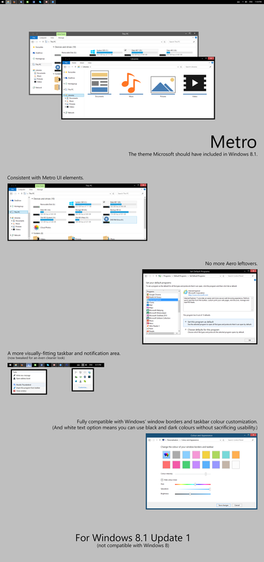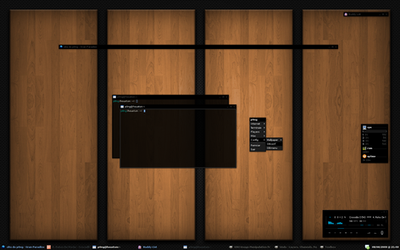HOME | DD
 Eonity — 19022010
Eonity — 19022010

Published: 2010-02-19 15:09:38 +0000 UTC; Views: 2028; Favourites: 14; Downloads: 52
Redirect to original
Description
Ingredients• Theme: Gaia09.2 for Windows 7 by ~jg-visuals
• Wallpaper: Mod of OAD|CRYO by *imrik
• Dock Icons: (left to right)
- 1, 2, 5, 6, 9-11: Logotypes by the late Stefan Kanchev
- 3, 4: Tribulations by `j3concepts (no longer available)
- 7: Gaia07 misc. icon by *imrik
- 8: Based off Zero Unit logotype from the Digimon franchise
• Samurize Config Icons: AMANA by *imrik (except for Favorites icon, which is a logotype by Stefan Kanchev
• Samurize Config: self-made - N.F.R.
• CD Art Display: mod of Gaia09 Mini by ~cjborodin
• Miranda Contact List: self-made - N.F.R. (based on Adium Black Glass by ~bl4ck-17
• Other programs used: StandAlone Stack by Chris'n'Soft
Comments
Been a while since I posted anything on deviantART. Upgraded to a wide-screen monitor from Dell a few weeks back.
Alternate version on PixelFuckers.
Related content
Comments: 7

Hey, looks really nice!
Just wondering one thing - have you changed the default icons for the programs - when they are open? Changing them while they are not running is quite simply.. still wondering how to get nice looking icons while running my applications.
👍: 0 ⏩: 1

I changed the icons by changing their icons on the Start menu. In some cases, you have to launch the app, right-click it's taskbar button, and then right-click on the app's name on the Jump List. Go to Properties, Shortcut tab, and then you can change the icon from there. You will need to restart the app for the changes to take effect.
This only works if you have labels turned off, and not all apps can have their taskbar icon changed.
👍: 0 ⏩: 0

cool shot mate,where web browser and navigation buttons from?thanks
👍: 0 ⏩: 1

The web browser is Opera 10.5 with the 10.5 Clean skin, and the navigation buttons for the Explorer.exe (I assume that is what you are talking about) are from Gaia09.2 Visual Style for Windows 7 (the files are included in the visual style download).
👍: 0 ⏩: 1