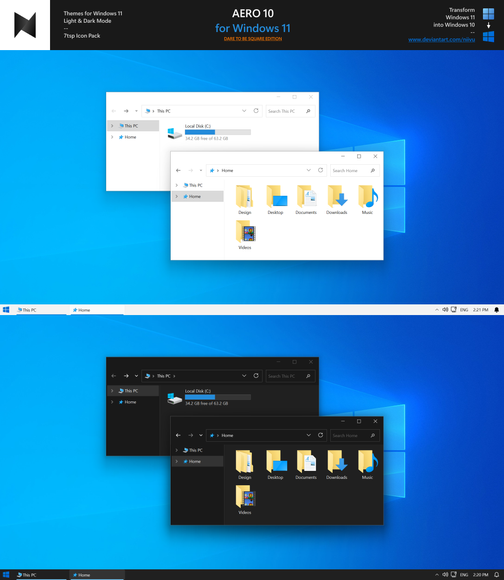HOME | DD
 GTAGAME — New Windows 10 Fluent Icons Pack
GTAGAME — New Windows 10 Fluent Icons Pack

#build #design #extracted #flat #fluent #icons #insider #microsoft #replace #windows #new
Published: 2021-05-02 11:45:42 +0000 UTC; Views: 8907; Favourites: 21; Downloads: 441
Redirect to original
Description
New Windows 10 icons extracted from the latest Insider Build (21370)UPDATE 2: New download links for build 21376 icons:
mega.nz/file/ZBgAGDYZ#ll8jLi5G…
UPDATE: I've now also included all new icons found inside zipfldr.dll and shell32.dll
Just note that Windows doesn't accept shell32.dll changes, so you can only modify imageres.dll and zipfldr.dll
mega.nz/file/AAQG3R7D#qcELS0Dz…
Windows 10 now has all original .dll files inside the SoftwareResources folder. Look for imageres.dll.mul and zipfldr.mul.dll
and copy it to your desktop. You can manually open DLL in CustomizerGod by pressing STRG + O. After you made these changes,
rename the .dll.mul to just .dll and copy it into your System32 folder. Make sure to grand permissions for these files.
If you're not happy with these changes, you can always enter "sfc /scannow" in the Windows Terminal and revert to stock
Related content
Comments: 9

👍: 0 ⏩: 0

👍: 0 ⏩: 1

👍: 0 ⏩: 0

👍: 0 ⏩: 0

👍: 0 ⏩: 1

👍: 0 ⏩: 1

👍: 0 ⏩: 0

👍: 0 ⏩: 0

👍: 0 ⏩: 0